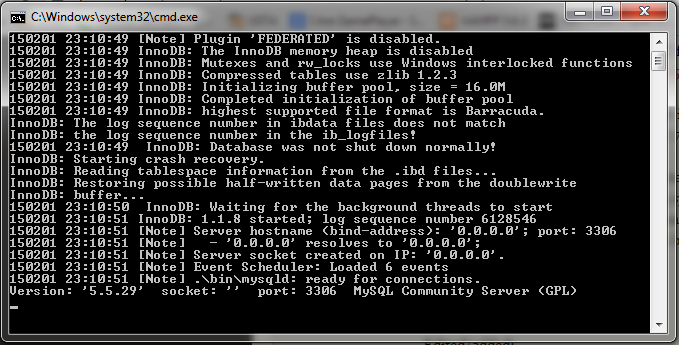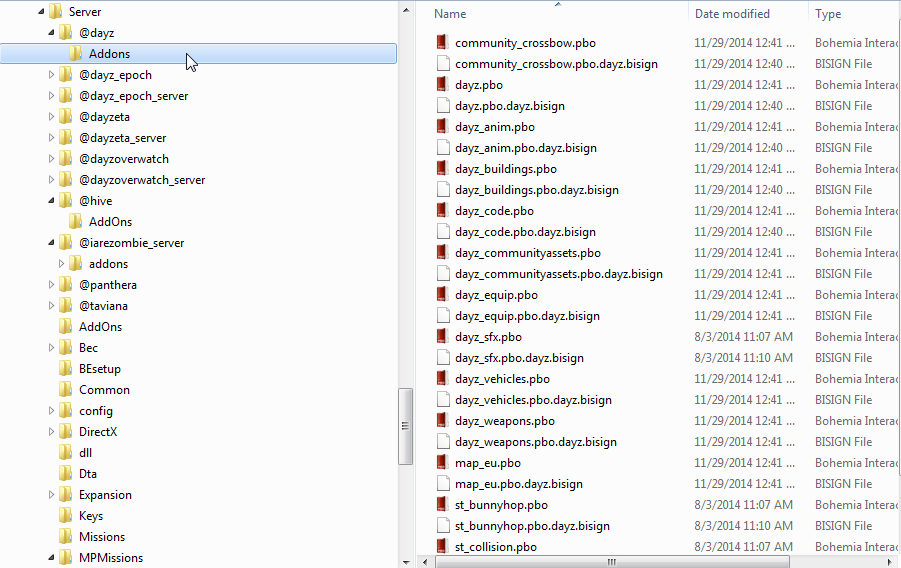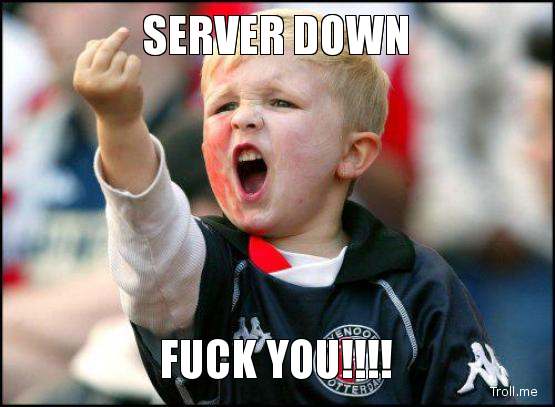AtomikMulch
Well-Known Member
Hello all.
I am new to OpenDayz and would like someone's help in solving this private server issue. This server is intended for myself and my son to play on.
I have watched several videos regarding installing and setting up of the server. So here is what I did.
1) I downloaded and installed/copied the "PwnozOr_DayZ-Private-Server" files into the Arma2:OA directory. [BTW, I have the steam copy].
2) I noticed that my server.cfg file had 2 lines missing from what was shown on the video, so I added them in.... "server, type '#login xyz' and the "reportingIP=blah blah" . Saved and exited.
3) modified some of the gamesettings in the init.sqf within the MPMissions/dayz_1.Chernarus folder. Save the file and exited.
4) Launched the startup.bat file and got an error (within the launched window) stating "ERROR 1449 (HY000) at line 1 : the user specified as a definer ('root'@' % ') does not exist. "
5) Arma 2 OA console window pops up showing dedicated host created and then Host identity created.
6) Launch DayZmod via DayZ commander
7) find the server and join
8) and then I get the "Wait for host" message and then "Session Lost" message.
9) Join OpenDayZ, search the forum for fixes/solution to problem. Check the sample startup batch file posted at "http://opendayz.net/threads/server-automatically-shutdown.10625/#post-47829". Noticed a few differences between the batch files so I modified my .bat file. Changed " -cfg=cfgdayz\basic.cfg" to " -cfg=cfgdayz\arma2.cfg" to match the sample .bat. (not sure if this made anything worse.)
10) Launch the startup .bat file, get the same error message, dedicated host and host identity created. Launch DayZmod, find the server, join and still get stuck at the Wait for Host black screen, and subsequently the Session Lost message.
11) Checked several things that were suggested in the other post. Noticed something.... then copied my Arma2 files into my Arma2:OA folder. Followed step 10 again and still get the same problem.
I would greatly appreciate help in this matter.
Addition: I now can't access any other servers with DayZmod. It gets stuck at the Wait for Host screen for all servers I am trying to join.
I am new to OpenDayz and would like someone's help in solving this private server issue. This server is intended for myself and my son to play on.
I have watched several videos regarding installing and setting up of the server. So here is what I did.
1) I downloaded and installed/copied the "PwnozOr_DayZ-Private-Server" files into the Arma2:OA directory. [BTW, I have the steam copy].
2) I noticed that my server.cfg file had 2 lines missing from what was shown on the video, so I added them in.... "server, type '#login xyz' and the "reportingIP=blah blah" . Saved and exited.
3) modified some of the gamesettings in the init.sqf within the MPMissions/dayz_1.Chernarus folder. Save the file and exited.
4) Launched the startup.bat file and got an error (within the launched window) stating "ERROR 1449 (HY000) at line 1 : the user specified as a definer ('root'@' % ') does not exist. "
5) Arma 2 OA console window pops up showing dedicated host created and then Host identity created.
6) Launch DayZmod via DayZ commander
7) find the server and join
8) and then I get the "Wait for host" message and then "Session Lost" message.
9) Join OpenDayZ, search the forum for fixes/solution to problem. Check the sample startup batch file posted at "http://opendayz.net/threads/server-automatically-shutdown.10625/#post-47829". Noticed a few differences between the batch files so I modified my .bat file. Changed " -cfg=cfgdayz\basic.cfg" to " -cfg=cfgdayz\arma2.cfg" to match the sample .bat. (not sure if this made anything worse.)
10) Launch the startup .bat file, get the same error message, dedicated host and host identity created. Launch DayZmod, find the server, join and still get stuck at the Wait for Host black screen, and subsequently the Session Lost message.
11) Checked several things that were suggested in the other post. Noticed something.... then copied my Arma2 files into my Arma2:OA folder. Followed step 10 again and still get the same problem.
I would greatly appreciate help in this matter.
Addition: I now can't access any other servers with DayZmod. It gets stuck at the Wait for Host screen for all servers I am trying to join.
Last edited: