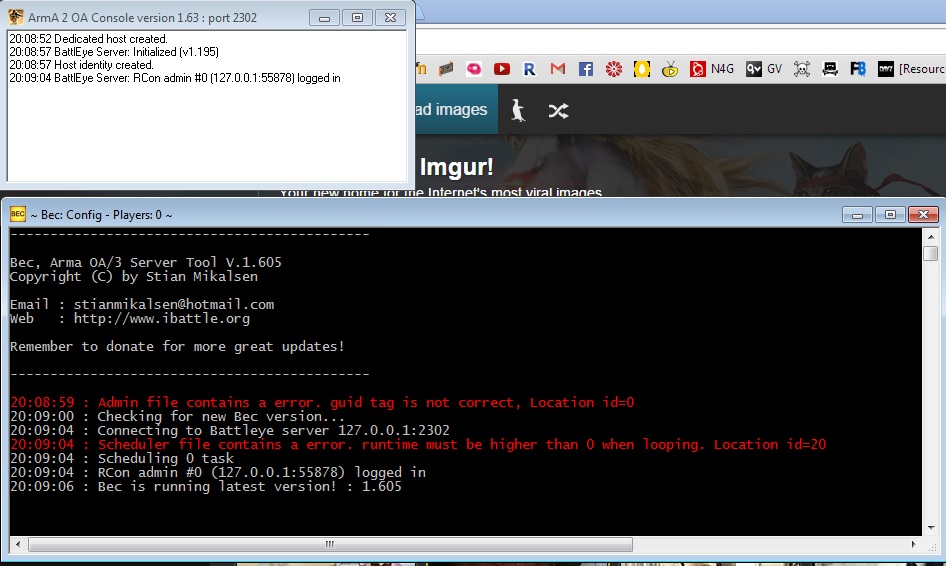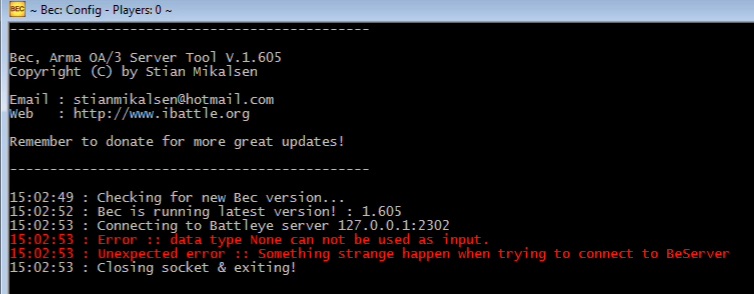
I'm trying to make the server work, I have more errors in the BEC.
and the server does not restart by itself, does not even appear in the dayz launcher, or dayz commander, most my friends can fleece the server list in the game.
there are BEC config files
https://www.dropbox.com/sh/gwgbg6v7yjmz8p1/AADqmIHKKx-yVWEKphluG04_a?dl=0
and this is my server start.bat
@Echo off
start "arma2" /min "Expansion\beta\arma2oaserver.exe" -port=2302 "-config=instance_11_Chernarus\config.cfg" "-cfg=instance_11_Chernarus\basic.cfg" "-profiles=instance_11_Chernarus" -name=instance_11_Chernarus "-mod=@DayZ_Epoch;@DayZ_Epoch_Server;"
I'm opening the dayz server, and then BEC separately