Feel_Diference
New Member
Hello all! I`m developing a web admin panel, for Dayz Mod, or DayZ Stand Alone.(it is easily altered and for the other games)
In my panel, you will be can:
1) See temperature of main processor, them load and other. (Sorry for my eng, it`s not my native language.)
2) Connect from browser, to CMD.
3) See a graph, of used internet traffic.
4) You be able to use file manager with download and upload file`s on your remote server.
5) Turn On or Off, whitelist on your server.
6) Add or remove player from whitelist/banlist.
7) Search player in whitelist/banlist.
8) Clear all whitelist/banlist.
9) Controll funs in your server machine.
10) See free space on hard disc.
11) See available server.
12) Change or create password to enter in your server in Dayz or Arma2 Dayz.
13) Change name of your game server.
14) You can jointly manage the server with other admins.
15) And other very useful items.
It`s work on:
1. Denwer/Wamp/Xampp. (need)
2. Win 7/Server 20xx. (need)
3. WMI Tools. (need)
4. Free 80(or other port) on your Server Machine. (reccomended)
5. SSL Connection.(reccomended)
6. Whitelister.exe (need)
My friend, i`m need a little help from you! It can be financial or moral support.
And i`m need a person who competently translate into English the admin panel.
Some screenshot.
It`s a main page of one server.
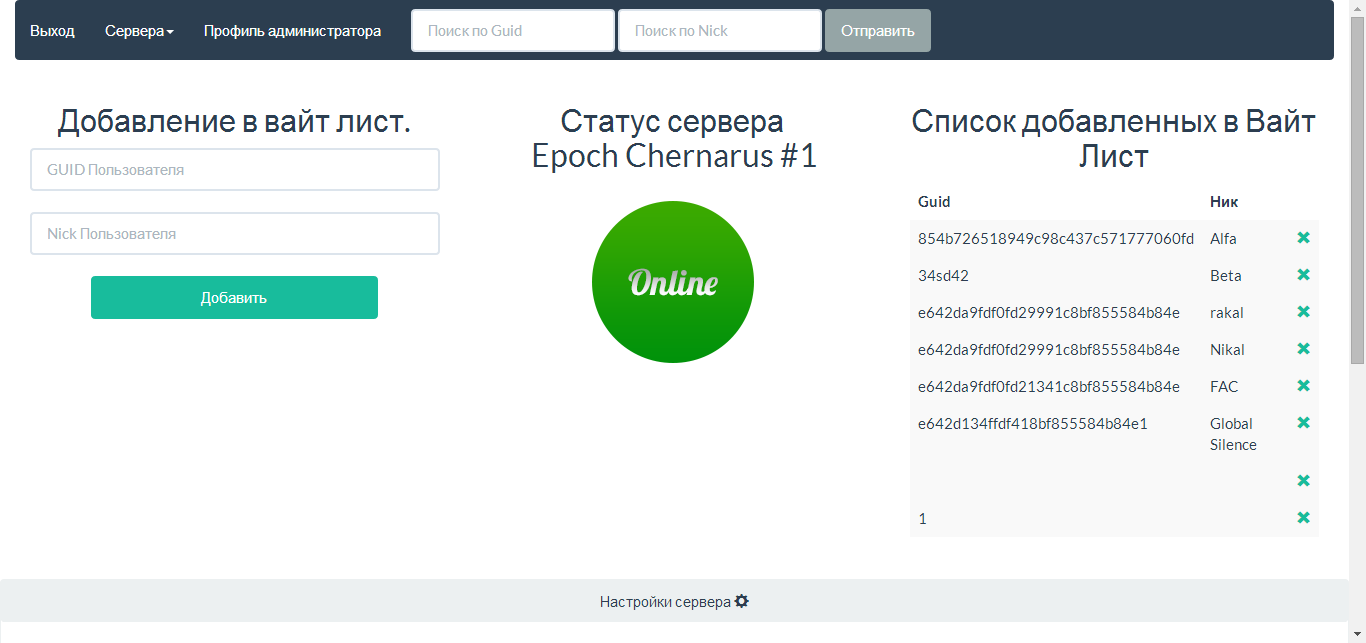
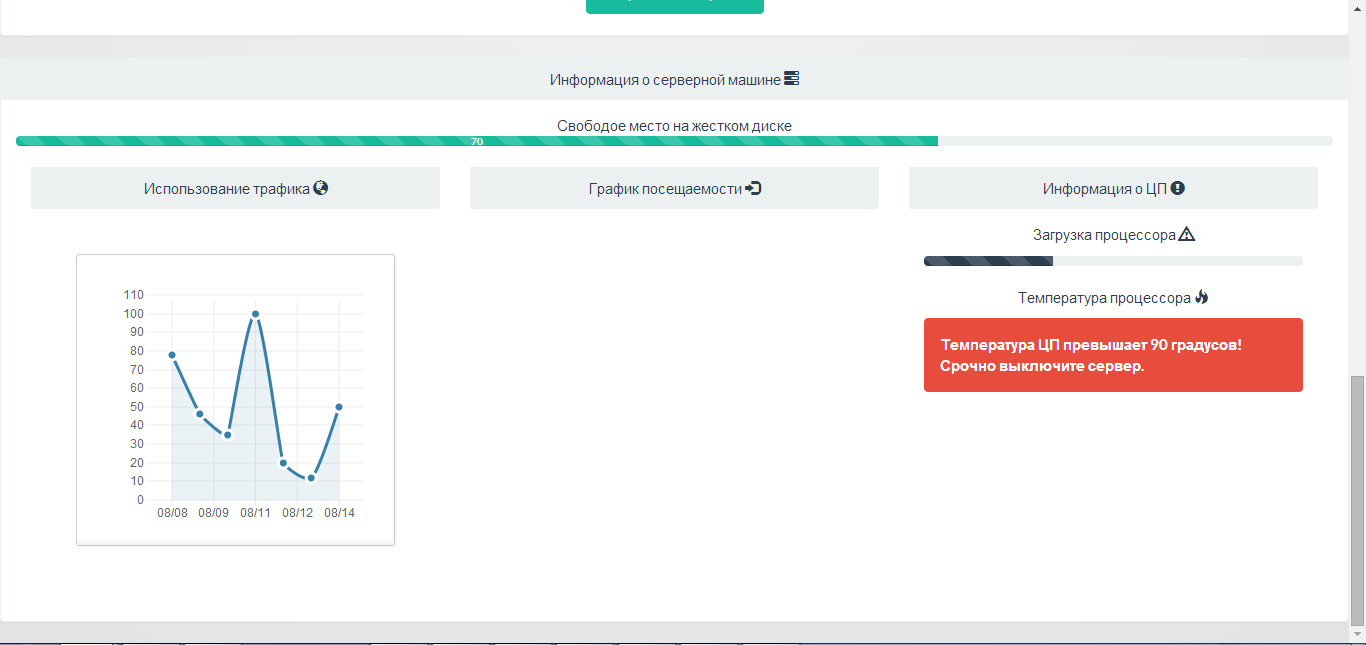
It`s a profile of administrator.

Page where connect CMD and other, are in WIP.
P.S. Some pages are in status "W.I.P".
Thank you very much and hello from Russian community!
In my panel, you will be can:
1) See temperature of main processor, them load and other. (Sorry for my eng, it`s not my native language.)
2) Connect from browser, to CMD.
3) See a graph, of used internet traffic.
4) You be able to use file manager with download and upload file`s on your remote server.
5) Turn On or Off, whitelist on your server.
6) Add or remove player from whitelist/banlist.
7) Search player in whitelist/banlist.
8) Clear all whitelist/banlist.
9) Controll funs in your server machine.
10) See free space on hard disc.
11) See available server.
12) Change or create password to enter in your server in Dayz or Arma2 Dayz.
13) Change name of your game server.
14) You can jointly manage the server with other admins.
15) And other very useful items.
It`s work on:
1. Denwer/Wamp/Xampp. (need)
2. Win 7/Server 20xx. (need)
3. WMI Tools. (need)
4. Free 80(or other port) on your Server Machine. (reccomended)
5. SSL Connection.(reccomended)
6. Whitelister.exe (need)
My friend, i`m need a little help from you! It can be financial or moral support.
And i`m need a person who competently translate into English the admin panel.
Some screenshot.
It`s a main page of one server.
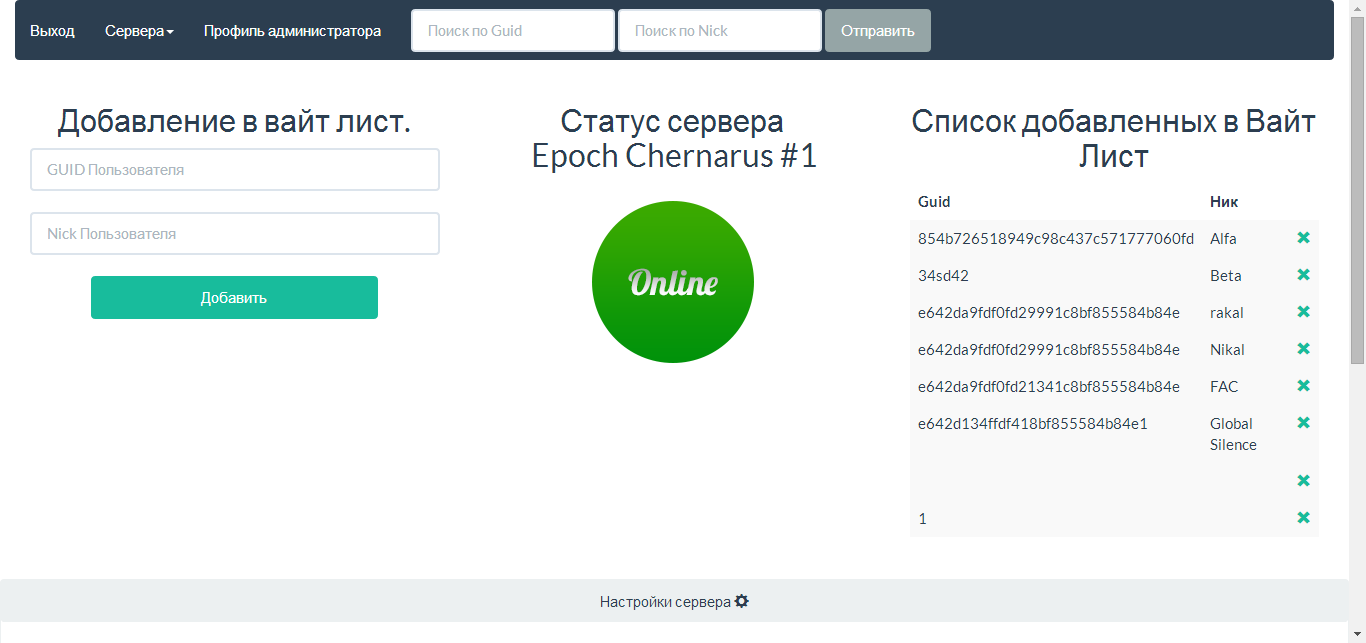
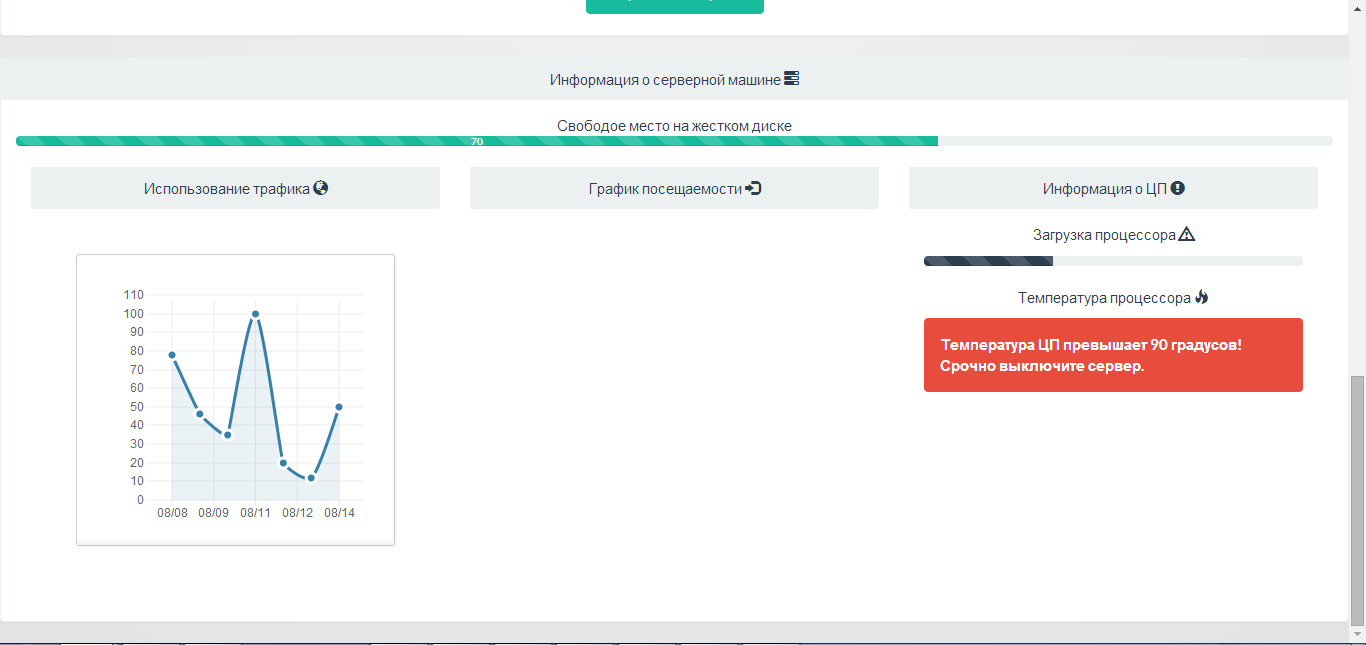
It`s a profile of administrator.

Page where connect CMD and other, are in WIP.
P.S. Some pages are in status "W.I.P".
Thank you very much and hello from Russian community!