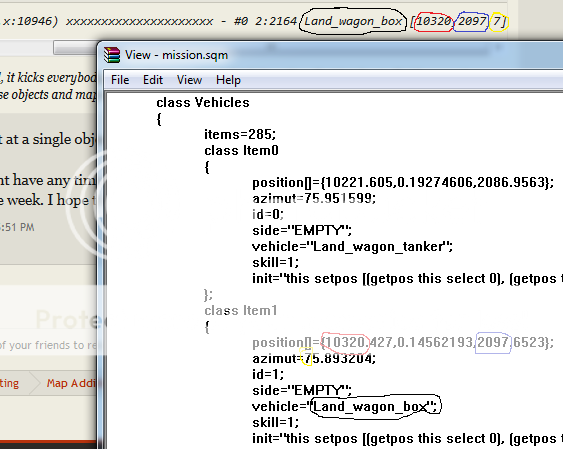allavett
New Member
This is an addition to Arma 2 Chernarus map

To see what it contains check out this Youtube video (video is older then the picture):
To apply "trains and wagons" to your missioon after downloading.
1. You have to place the whole folder that You downloaded (trains_and_wagons) to Your arma missions folder.
2. Start Arma 2 Editor.
3. Open up the mission You want to add these fabulous trains.
3. Select merge.
4. In merge window select trains_and_wagons.
4.1 If you can not see trains_and_wagons in merge window You must have placed it in the wrong missions folder.
5. Klick OK and Enjoy!
The reason I did not add .sqf file was because .sqf did not like setVectorDirandUp command. So all the wagons that were rolled were standing like nothing had happened. Cool story, I know..
Update: After some serious testing by Mr.Weegley, I am proud to present Trains and Wagons SQF version.
You can get it from here: https://docs.google.com/file/d/0B40-a1SVTfqMaGRJM2dXUGk0SU0
When using it you have two options to make it work without people getting kicked.

To see what it contains check out this Youtube video (video is older then the picture):
To apply "trains and wagons" to your missioon after downloading.
1. You have to place the whole folder that You downloaded (trains_and_wagons) to Your arma missions folder.
2. Start Arma 2 Editor.
3. Open up the mission You want to add these fabulous trains.
3. Select merge.
4. In merge window select trains_and_wagons.
4.1 If you can not see trains_and_wagons in merge window You must have placed it in the wrong missions folder.
5. Klick OK and Enjoy!
The reason I did not add .sqf file was because .sqf did not like setVectorDirandUp command. So all the wagons that were rolled were standing like nothing had happened. Cool story, I know..
Update: After some serious testing by Mr.Weegley, I am proud to present Trains and Wagons SQF version.
You can get it from here: https://docs.google.com/file/d/0B40-a1SVTfqMaGRJM2dXUGk0SU0
When using it you have two options to make it work without people getting kicked.
- Make changes to filters - otherwise a lot of people (everyone) will be kicked
. - Comment out first object (_logic) in SQF - this will result in some objects not being destroyed. Therefore the trains and wagons on the crashsite will be sticking through fences. But filters don't have to be edited.
Last edited: