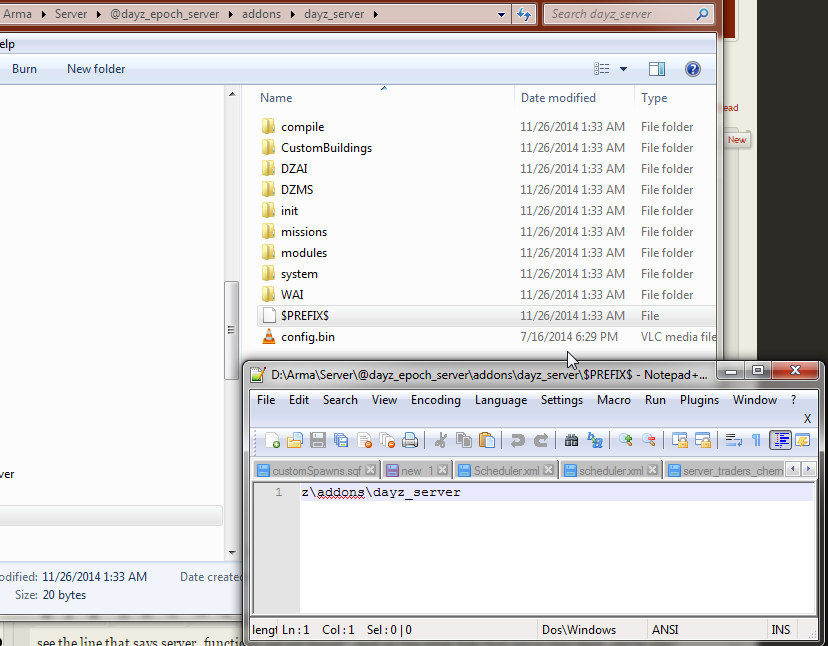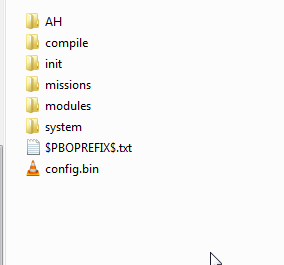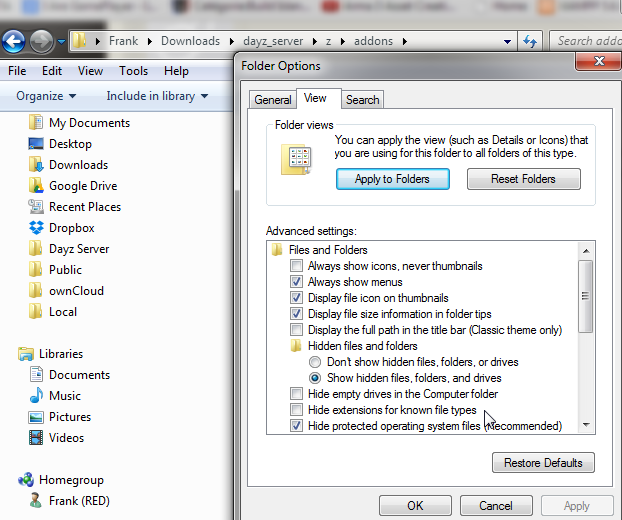Alright so I'm obviously a Newbie to the website, but i'd like to know a solution to the problem i have.. The problem is my RPT says there are files not found even though they're there... My server gets stuck on "Waiting for server to start authentication" I've used different pbo tools to make sure if one doesnt upload all files, still having the same issue.. here's my RPT
22:08:21 "DayZ Epoch: PRELOAD Functions\init [[<No group>:0 (FunctionsManager)],any]"
22:08:22 "DayZ Epoch: MPframework inited"
22:08:23 Warning Message: Script z\addons\dayz_server\init\server_functions.sqf not found
22:08:23 Warning Message: Script z\addons\dayz_server\missions\DayZ_Epoch_17.Chernarus\dynamic_vehicle.sqf not found
22:08:23 Warning Message: Script z\addons\dayz_server\missions\DayZ_Epoch_17.Chernarus\mission.sqf not found
22:08:23 Warning Message: Script z\addons\dayz_server\system\server_monitor.sqf not found
22:08:23 "Res3tting B!S effects..."
I think the Problem is here somewhere ...
22:08:21 "DayZ Epoch: PRELOAD Functions\init [[<No group>:0 (FunctionsManager)],any]"
22:08:22 "DayZ Epoch: MPframework inited"
22:08:23 Warning Message: Script z\addons\dayz_server\init\server_functions.sqf not found
22:08:23 Warning Message: Script z\addons\dayz_server\missions\DayZ_Epoch_17.Chernarus\dynamic_vehicle.sqf not found
22:08:23 Warning Message: Script z\addons\dayz_server\missions\DayZ_Epoch_17.Chernarus\mission.sqf not found
22:08:23 Warning Message: Script z\addons\dayz_server\system\server_monitor.sqf not found
22:08:23 "Res3tting B!S effects..."
I think the Problem is here somewhere ...