FallingSheep
OpenDayZ Lord!
try adding thisIs there a way to modify the size of the marker using your method AsianKid?
_marker setMarkerSize [100,200];
100 is the width, 200 is the height
source - https://community.bistudio.com/wiki/setMarkerSize
Follow along with the video below to see how to install our site as a web app on your home screen.
Note: This feature may not be available in some browsers.
try adding thisIs there a way to modify the size of the marker using your method AsianKid?
not all of them work in dayz but heres the list of all of themJust so you know there are more markers then the ones posted. There are some really cool ones like flags and stuff.

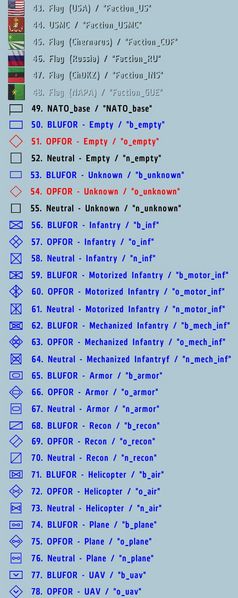
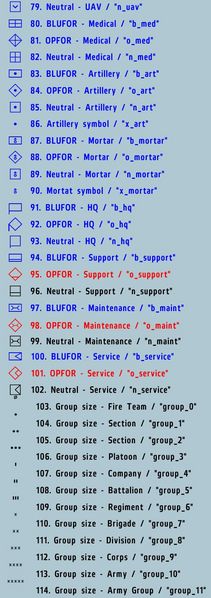

try adding this
_marker setMarkerSize [100,200];
100 is the width, 200 is the height
source - https://community.bistudio.com/wiki/setMarkerSize
_marker = createMarker ["PobedaMine", [9646.48,13534.9,0.00164795]];
_marker setMarkerText "Pobeda Mine";
_marker setMarkerType "mil_objective";
_marker setMarkerColor "ColorRed";
marker = _PobedaMine;
_markerr = createMarker ["KamenkaMine", [121.643,1603.48,0.00143862]];
_markerr setMarkerText "Kamenka Mine";
_markerr setMarkerType "mil_objective";
_markerr setMarkerColor "ColorRed";
markerr = _KamenkaMine;
_markerrr = createMarker ["BorTrader", [2691.03,3158.41,0.298935]];
_markerrr setMarkerText "Bor Trader";
_markerrr setMarkerType "Vehicle";
_markerrr setMarkerColor "ColorRed";
markerrr = _BorTrader;