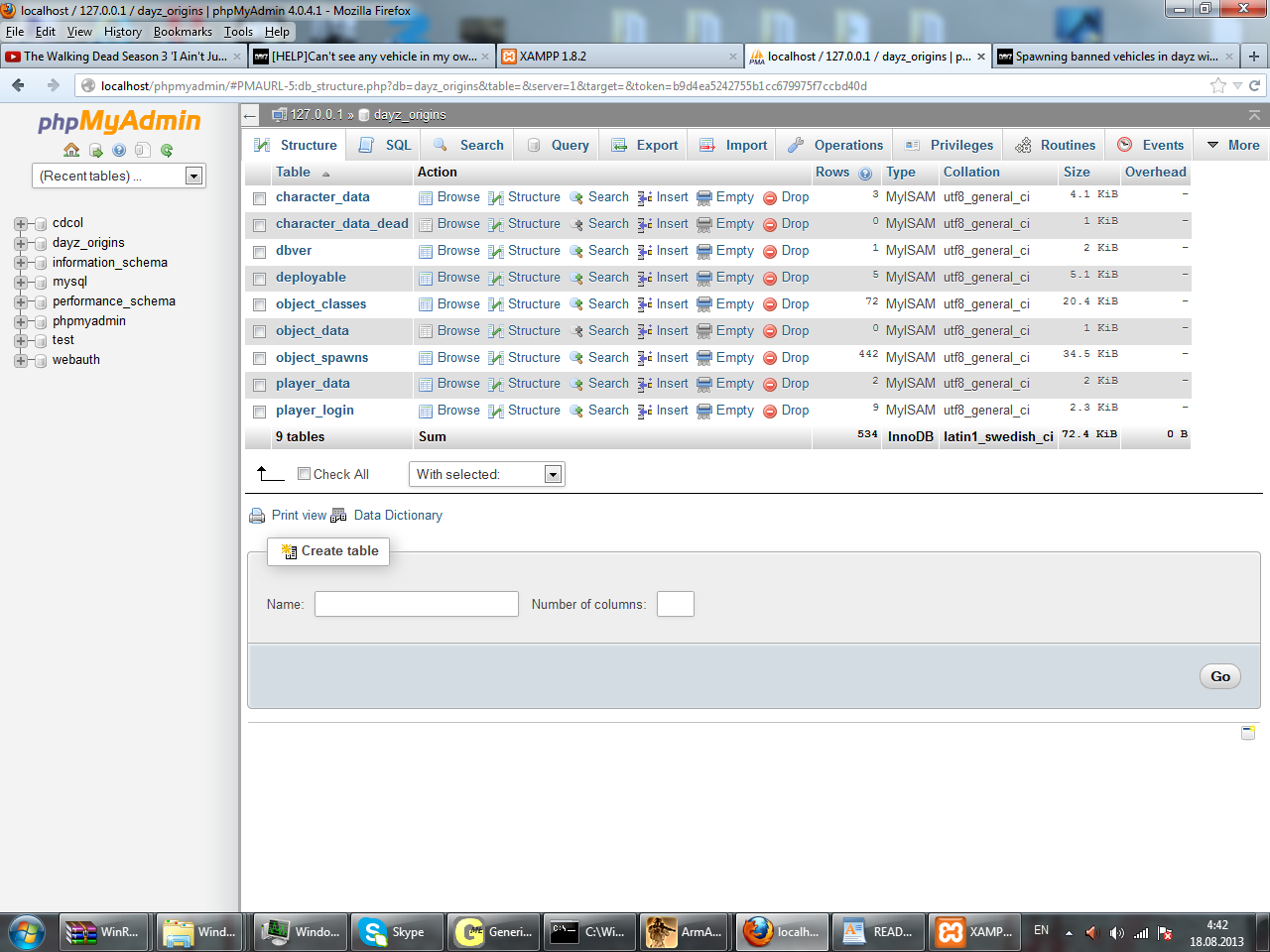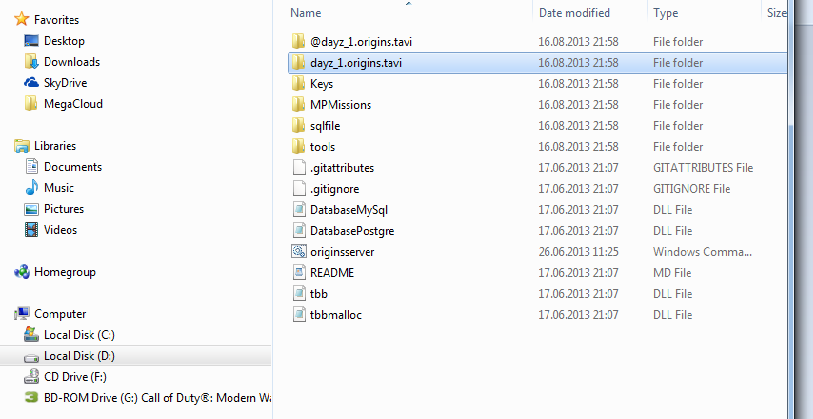Rick_Murphy
New Member
Hello so basically few days ago I managed to open my own DayZ Origins server using XAMPP. I was travelling around the Taviana wasteland, I've found some new stuff like new weapons and new zombie models, it worked great but the only problem was that I couldn't find any vehicle around this whole place.
I was checking all of my files about my server but I couldn't find anything on spawning them.
My second server for DayZ chernarus worked fine, because I was DayZ server controlcenter and I managed to spawn cars succesfully. But here in DayZ origins I got another kind of server which I made using XAMPP. Everything works just great without lag and stuff.
I would apreciate any help on it. Please tell me and explain me on how can I spawn vehicles in my own server and why I couldn't find any vehicle.
I heard that someone said that I need to work it out true the database.
I already noticed a folder into my database with vehicle's which looks like this ''object_spawns'' I see many various stuff inside it like UralCivil and bike, but I got no Idea on how to SPAWN them. I would apreciate if you could provide me with some tutorials or videos.
This is the link of how my database looks like:
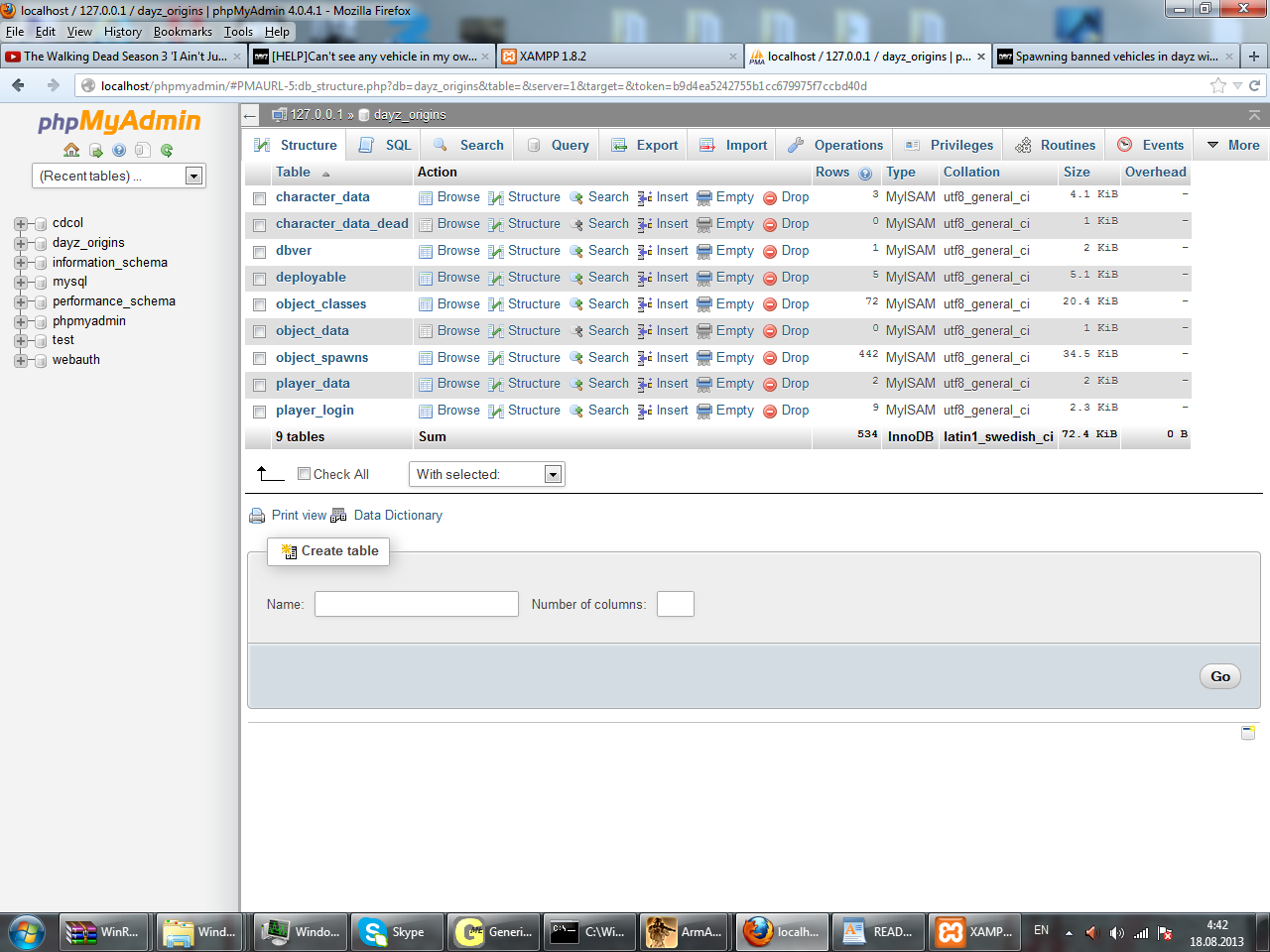
I was checking all of my files about my server but I couldn't find anything on spawning them.
My second server for DayZ chernarus worked fine, because I was DayZ server controlcenter and I managed to spawn cars succesfully. But here in DayZ origins I got another kind of server which I made using XAMPP. Everything works just great without lag and stuff.
I would apreciate any help on it. Please tell me and explain me on how can I spawn vehicles in my own server and why I couldn't find any vehicle.
I heard that someone said that I need to work it out true the database.
I already noticed a folder into my database with vehicle's which looks like this ''object_spawns'' I see many various stuff inside it like UralCivil and bike, but I got no Idea on how to SPAWN them. I would apreciate if you could provide me with some tutorials or videos.
This is the link of how my database looks like: