Navigation
Install the app
How to install the app on iOS
Follow along with the video below to see how to install our site as a web app on your home screen.
Note: This feature may not be available in some browsers.
More options
You are using an out of date browser. It may not display this or other websites correctly.
You should upgrade or use an alternative browser.
You should upgrade or use an alternative browser.
Authentication timeout?
- Thread starter x3650
- Start date
DangerRuss
OpenDayZ Rockstar!
nah that was one of the first things I tried lol. If the start up is wrong the server will crash immediately. You'll get a session lost the moment you try and join the server. This authentication timeout starts after you're joined the server and are in game.
ShootingBlanks
OpenDayZ Guru!
Well thats odd that your beta patch is not up to date. I installed the pwnozors server fresh as in the video and here is my startup lineMy problem is the exact same as you describe. 20 second or so, I get kicked. Made the above change on server and all is good.
Code:
start .\Expansion\beta\arma2oaserver.exe -mod=Expansion\beta;Expansion\beta\expansion;ca;@dayzeta;@hive;@lingor -name=cfgdayz -config=cfgdayz\server.cfg -cfg=cfgdayz\basic.cfg -profiles=cfgdayzAnd here is my beta server info
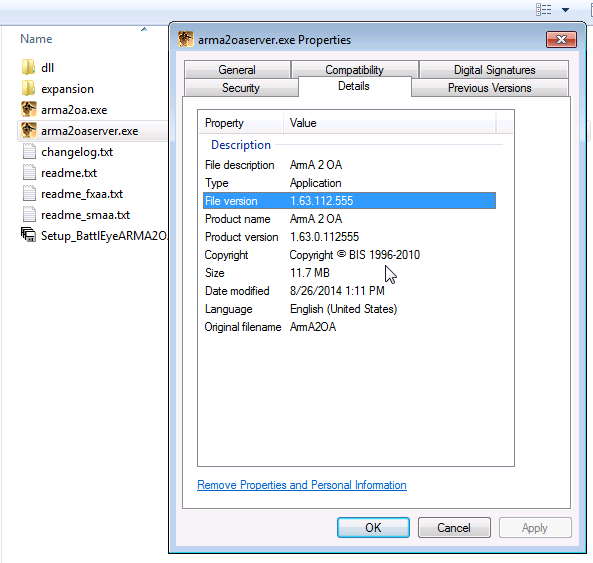
And here is the one from the main folder
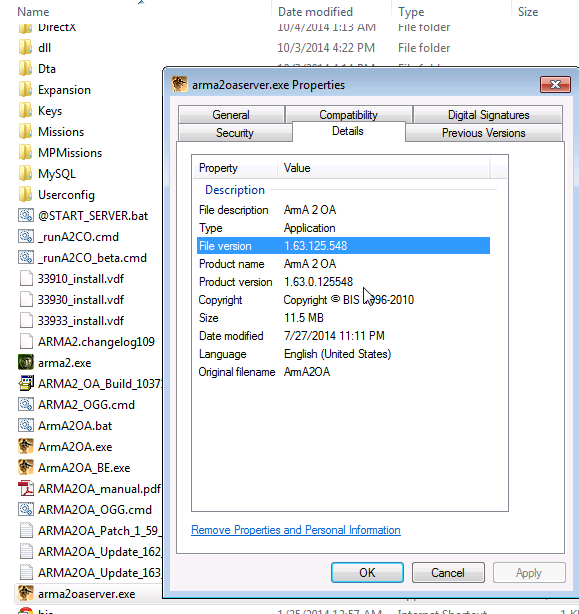
You can see they are both running 1.63 and my beta patch works perfectly. So while I don't doubt that your problem is fixed with this, it remains to wonder why it would work 'out of the box' for me.
And dangerus says it doesn't work for him.
ShootingBlanks
OpenDayZ Guru!
I figured out why that works for me. Because we copy all the files from our Arma2 and Arma2oa folders to begin with and you have never updated the beta patch on your client. I have noticed that for some reason, lots of people never do that ..
DangerRuss
OpenDayZ Rockstar!
from what I understand there is no longer a beta patch to update.. 125548 isn't beta. So when you launch the game normally it doesn't use the beta launcher. Either way when I made the chance or switched which arma2oa.exe was being used it would just instantly crash the server.I figured out why that works for me. Because we copy all the files from our Arma2 and Arma2oa folders to begin with and you have never updated the beta patch on your client. I have noticed that for some reason, lots of people never do that ..
ShootingBlanks
OpenDayZ Guru!
But now you have to update to the 1.63 .... same thing they just dont call it beta anymore. Because now its official.
DangerRuss
OpenDayZ Rockstar!
so how do you update the "beta" on your client....? Im up to date as far as dayz commander and Dayz Launcher are concerned...
ShootingBlanks
OpenDayZ Guru!
Well you have done it or else you cant connect to servers. It switches the client from gamespy to stwam
DangerRuss
OpenDayZ Rockstar!
sooooo back to square 1 lol.Well you have done it or else you cant connect to servers. It switches the client from gamespy to stwam