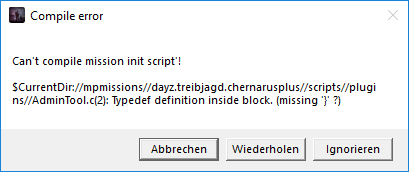Attention
I am not the creator and take no credit for this mod
Dayz Chat Based Admin Tool-set
by DaOne
Download Here
Installation:I am not the creator and take no credit for this mod
Dayz Chat Based Admin Tool-set
by DaOne
Download Here
-Download and extract the files AdminTool.c into your mission folder dayzOffline.chernarusplus
- Locate the following class in the file init.c
C:
class CustomMission: MissionServer{ }In the vanilla "init.c" it should be located around line 30 OR 35
- Just under the open curly bracket add the following line:
C:
#include "$CurrentDir:\\mpmissions\\dayzOffline.chernarusplus\\AdminTool.c"It Should look like this:
- Under that new line you just added, copy and paste the following:
C:
override void OnInit()
{
AdminTool();
string m_AdminListPath = "$CurrentDir:\\mpmissions\\dayzOffline.chernarusplus\\";
FileHandle AdminUIDSFile = OpenFile(m_AdminListPath + "Admins.txt", FileMode.READ);
if (AdminUIDSFile != 0)
{
string line_content = "";
while ( FGets(AdminUIDSFile,line_content) > 0 )
{
m_AdminList.Insert(line_content,"null"); //UID , NAME
Print("Adding Admin: "+ line_content + " To the Admin List!");
}
CloseFile(AdminUIDSFile);
}
}NOTE: If you get any errors on startup relating to " override void OnInit() already exists " Check if the function is already there from other mods you have installed. If so, simply copy the code within the
C:
override void OnInit()
{
}And place it into the already existing override void OnInit()
Make sure that the path matches where your Admin.txt file is
C:
string m_AdminListPath = "$CurrentDir:\\mpmissions\\dayzOffline.chernarusplus\\";- Save and exit out of init.c
- Create a new text file in your mission folder (default: dayzOffline.chernarusplus). Name it: Admins.txt Open it and add the steam 64 ID's of your admins. You can obtain the 64 ID using: Steam IO
Should look like this:
Save and exit. Run the server and in game login as admin using the #login Password command.
Here is a list of the commands you can use: Commands List (UPDATED!)
(The godmode feature is currently not implemented, will be added in future updates)
Last edited: