This is the release thread for :
http://opendayz.net/threads/clandoolittle-group-management.22026/
http://opendayz.net/threads/clandoolittle-group-management.22026/
Last edited:
Follow along with the video below to see how to install our site as a web app on your home screen.
Note: This feature may not be available in some browsers.
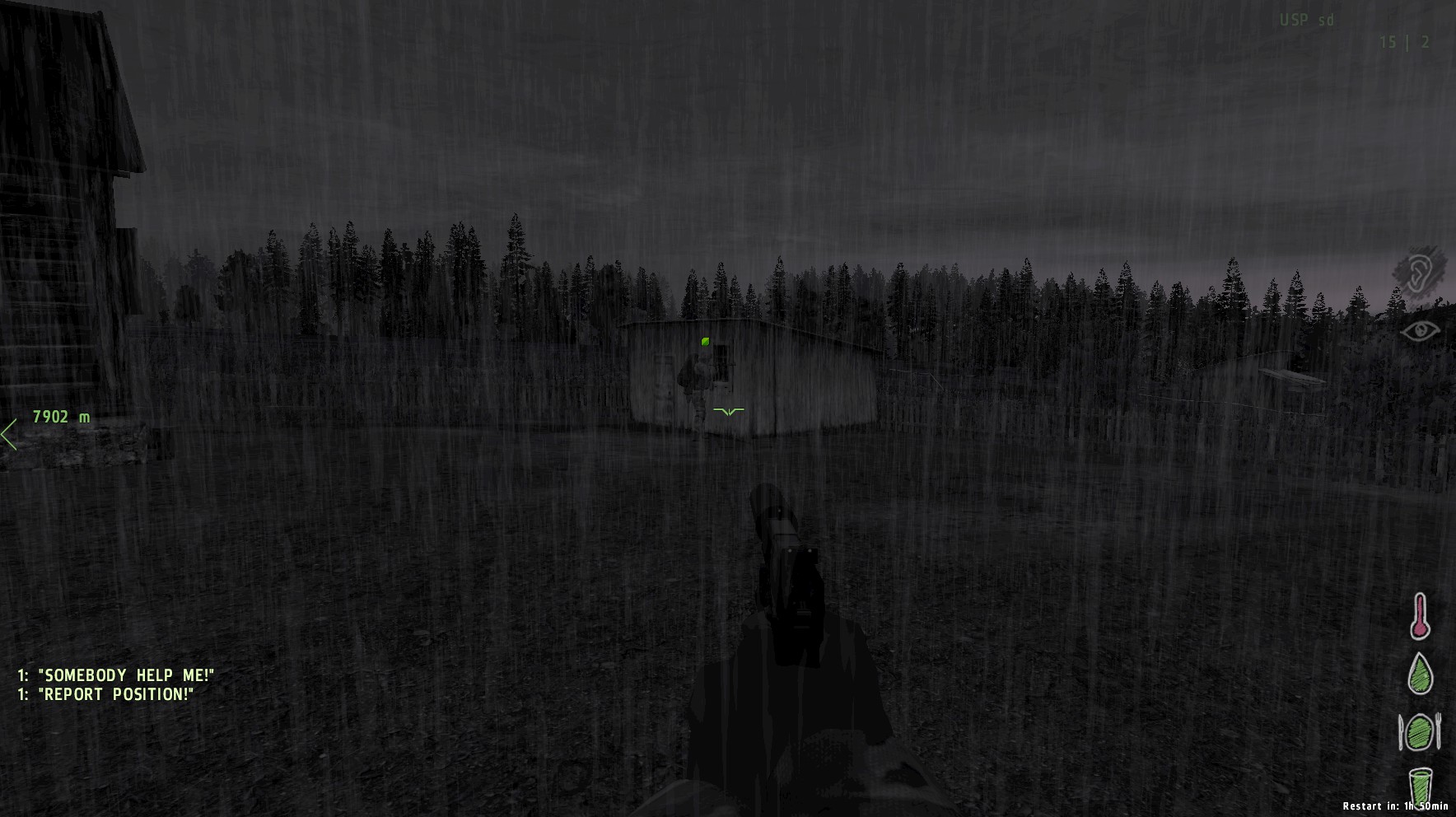
//hint "You are no longer in a group";
[nil,nil,rTITLETEXT, format["You are no longer in a group"], "PLAIN", 0] call RE; !"CD_Groups_Group_Check_Call" !"CD_Groups_Group_Create_Call" !"CD_Groups_Group_Reject_Call" !"CD_Groups_MakeLeader_Call" !"CD_Groups_Group_Invite_Call" !"CD_Groups_Group_Join_Call" !"CD_Groups_Group_Leave_Call" !"CD_Groups_Group_Check_Call"The dead body thing is a bit of a novelty and I believe they can probably learn to live without it.. but the lack of a player name in the icon will definitely cause problems.I might add some of those, let me think about it
No other filters were necessary. I dont mind adding the specific variables just in case someone creates a hack with a variable starting in !CD_ lol but yea no big deal. I don't use scripts.txt on my server so Im not sure if you need to filter anything there.DangerRuss,
Was there any other filters you changed? BTW, all you need to add is !CD_ instead of all that. I'll add to the install instructions.
So the missing features are:
names
ability to choose how the messages come across
For the dead bodies, I think i'll make a seperate subscript setup for that. Its been on my list of things to do for a different reason.
Post what you're getting kicked for and I can help you filter them.I'm having a fit with the scripts.txt. It behaves weird. My current frustration is I changed everything to 1 instead of 5 and it is still kicking me. GRRRR.
I'll just put a option in the variables file to pick hint or titletext.
The square changes size based upon distance. Would be easy to increase size. I'll add a variable for it.
I'll add the player location as an option as well. That is something I have turned on in difficulty since it is easy to trick it into telling you location.
hmm, didn't notice seeing the other players nearby. is that when you hover over map with map they pop up?
map = 1;private ["_markerList"];
_markerList = [];
while {true} do {
// Delete Current Markers
{
deleteMarkerLocal _x;
} forEach _markerList;
// Reset List
_markerList = [];
if (visibleMap and (count (units group player) > 1)) then {
// Cycle through group
{
if (isPlayer _x and _x != player) then {
private ["_marker","_name","_markerName"];
_name = name _x;
_markerName = format ["CD_Groups_%1",_name];
_marker = createMarkerLocal [_markerName,getPos _x];
_markerList = _markerList + [_markerName];
_marker setMarkerTypeLocal "DestroyedVehicle";
_marker setMarkerTextLocal format ["%1",_name];
};
} forEach (units group player);
};
uiSleep 1;
//Copied from DZGM
{
if ((!isNull _x) && {isPlayer _x} && {(driver (vehicle _x)) == _x}) then {
_name = name _x;
if (group _x == group player) then {
_pPos = getPosATL _x;
if (surfaceIsWater _pPos) then {_pPos = getPosASL _x;};
if (_name == name player) then {_name = "I am here";};
deleteMarkerLocal _name;
_mrkr = createMarkerLocal [_name,_pPos];
_mrkr setMarkerTypeLocal "DestroyedVehicle";
_mrkr setMarkerTextLocal format ["%1",_name];
} else {
deleteMarkerLocal _name;
};
};
} count playableUnits;
{
if (!isNull _x) then {
_name = _x getVariable["bodyName","unknown"];
if (_name == name player) then {_name = "My body";};
_pPos = getPosATL _x;
_nameID = _name + str(_pPos);
if (_name == "My body") then {
deleteMarkerLocal _nameID;
_mrkr = createMarkerLocal [_nameID,_pPos];
_mrkr setMarkerTypeLocal "DestroyedVehicle";
_mrkr setMarkerTextLocal format ["%1",_name];
_mrkr setMarkerColorLocal "ColorRed";
} else {
deleteMarkerLocal _nameID;
};
};
} count allDead;
};// Delete Current Markers
{
deleteMarkerLocal _x;
} forEach _markerList;
// Reset List
_markerList = [];
if (visibleMap and (count (units group player) > 1)) then {
// Cycle through group
{
if (isPlayer _x and (_x != player or CD_Groups_MarkSelf)) then {
private ["_marker","_name","_markerName"];
_name = name _x;
_markerName = format ["CD_Groups_%1",_name];
_marker = createMarkerLocal [_markerName,getPos (vehicle _x)];
_markerList = _markerList + [_markerName];
_marker setMarkerTypeLocal "DestroyedVehicle";
_marker setMarkerTextLocal format ["%1",_name];
};
} forEach (units group player);
};
uiSleep 1;_screenText = format ["<img size='%2' align='left' image='%1'/>",_icon,_size];_screenText = format ["<img size='%2' align='left' image='%1'/> %3",_icon,_size,name _x];if (_distanceCheck > 10) then {if (_distanceCheck > 10 and false) then {I'm at work so I can't really test any of this. However, I 'think' the following will work.
If you modify Screen_loop.sqf as follows the name will be there.
Change
Code:_screenText = format ["<img size='%2' align='left' image='%1'/>",_icon,_size];
To
Code:_screenText = format ["<img size='%2' align='left' image='%1'/> %3",_icon,_size,name _x];
If you want the size to stay big:
Change
Code:if (_distanceCheck > 10) then {
To
Code:if (_distanceCheck > 10 and false) then {
I should be able to put all the changes up tonight with a more graceful setup, none of them will take me more than a few minutes once I'm at my home rig with everything setup on it.
I tend to program differently than most. Its just a style issue. I've jumped back and forth in too many languages including weird process control stuff. Add to that, I'm completely self taught. The guys from Minecraft Forge gripe all the time about it, but they constantly ask how to do stuff. I get a laugh out of it at this point.
_sizeMax = 2.00;
_sizeMin = 2.00;Alright I'll check out the new version. Doing the changes you added above and then changing the size only effects the icon.. the name is huge.The new version is posted. Yes, you can change the size like that too.
