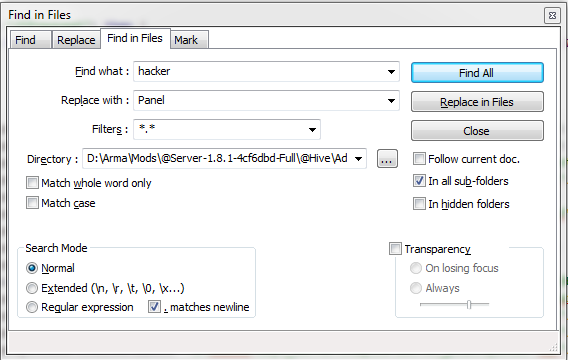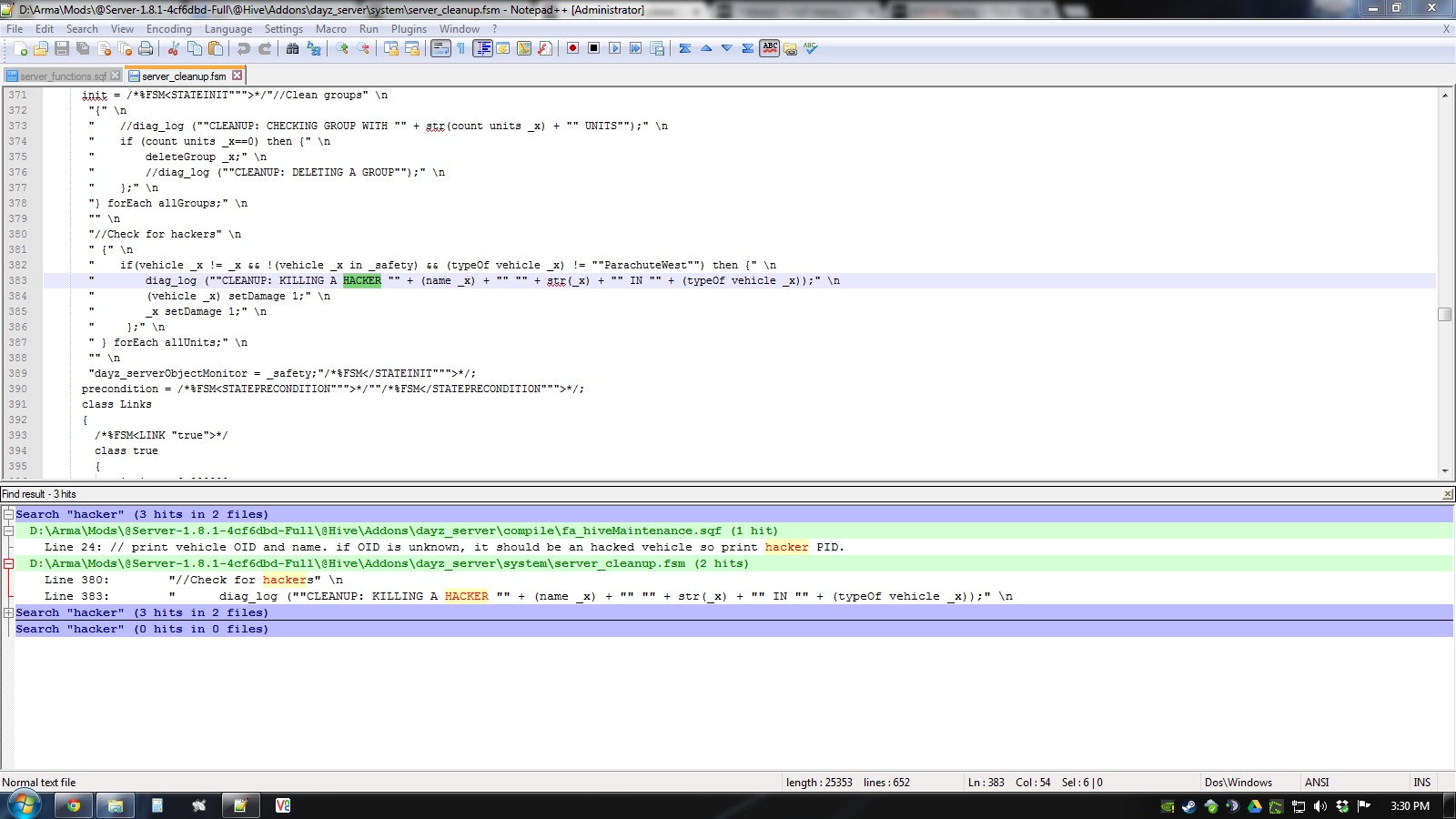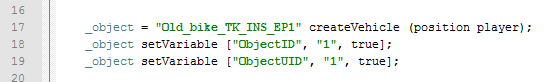the easter bunny
New Member
So i've been trying to get deploy bike feature on a DayZ Vanilla server version 1.8.1 i've managed to get the bike to deploy via right click on a tool box, but whenever i go to get on it, it kills me. i've seen people saying to fix this i need to edit a section in the Dayz_server.pbo under 'checkhacker' but in the dayz server pbo's (bliss, chernarus 1 and dayz) none of them have the check hacker part? any help would be appreciated.