I setup a routine that logs my server FPS every 60 seconds and also some other values
What it shows is the fps starts at 50 with about 1 to 3 players on and then drops down to 3 by the time 16 players are on it. Ouch, or at least I think ouch. Anyone know if this is bad.
Looking at the other details.
Does the server fps impact the client fps?? I would think not, but not 100% on that.
Looking at the server control panel, the RAM and CPU never get loaded. I've run this on my test server at the house running on a beast of a computer and it looks like the same trend. I couldn't get 15 people on my test server, but got 5 and the trend looks similar.
Now for scripts. What script calls kill the server performance?
I would appreciate any help or advice.
What it shows is the fps starts at 50 with about 1 to 3 players on and then drops down to 3 by the time 16 players are on it. Ouch, or at least I think ouch. Anyone know if this is bad.
Looking at the other details.
- 30 or so groups due mostly to my ai missions
- 80 or so ai probably at peak time, but often less.
- 800 or so buildings. Tracked this down and it is the serverside POI that have about 500 grass cutters in it. Going to modify that to not be so insane. I'll probably start tackling that tonight.
- Already modified the Rocket Trash so I intercept the spawn and don't let the trash spawn, but do let the balota, stary, ect additions take place. This made a big jump in client fps
- lowered zeds from 500 to 250. This made a small jump in client fps
Does the server fps impact the client fps?? I would think not, but not 100% on that.
Looking at the server control panel, the RAM and CPU never get loaded. I've run this on my test server at the house running on a beast of a computer and it looks like the same trend. I couldn't get 15 people on my test server, but got 5 and the trend looks similar.
Now for scripts. What script calls kill the server performance?
- playableunits?
- nearbyentities vs nearestobjects? On this, is there a way to detect a specific type of vehicle with nearbyentities. It always seems to fail for me unless I use generic group expressions like "Man", "Car"
- others????
I would appreciate any help or advice.