Me need know real time after restart, for localize restart messages, plz answer how? I found dll libriary for get real time pc to arma, but very bad working...
i try using this
and i try another 2 ways but none of them worked really well (get real time)
Code:
21:24:12 "call dll start"
21:24:12 "time:21:21"
21:24:12 "call dll end"
21:25:23 "call dll start"
21:25:23 "time:21:29"
21:25:23 "call dll end"
Code:
_date ="ultima_kickall" callExtension "1";
//this get real time pc, but very bad working
Last edited: