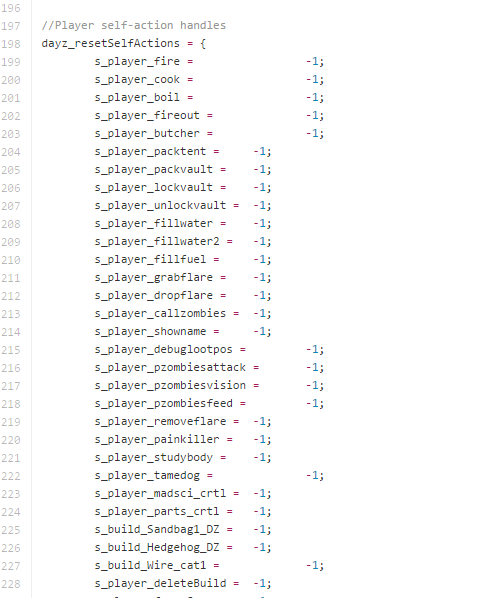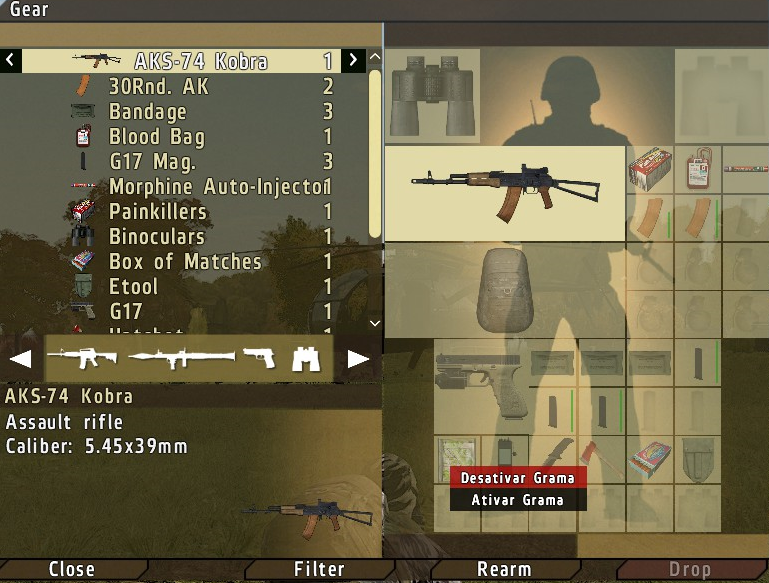i'm tring do anything like that in self action, but cant get it work.
custom\grama.sqf
custom\grama2.sqf
Code:
//Desativar grama
if (s_player_grama < 0) then {
s_player_grama = player addaction[("<t color=""#007F0E"">" + ("Desativar grama") +"</t>"),"custom\grama.sqf","",5,false,true,"", ""];
} else {
player removeAction s_player_grama;
s_player_grama = -1;
};
if (s_player_grama2 < 0) then {
s_player_grama2 = player addaction[("<t color=""#007F0E"">" + ("Reativar grama") +"</t>"),"custom\grama2.sqf","",5,false,true,"", ""];
} else {
player removeAction s_player_grama2;
s_player_grama2 = -1;
};custom\grama.sqf
Code:
player removeAction s_player_grama;
setterraingrid 50;custom\grama2.sqf
Code:
player removeAction s_player_grama2;
setterraingrid 25;