Hey Im not sure if this is the right spot, but I have just finished adding all the scripts and modifications I wanted to my server and brought it live and I noticed in Dayz Commander it comes up in grey as a Arma version mismatch. Even tho it is greyed out it is still joinable but it also has the correct arma version listed. Example here:
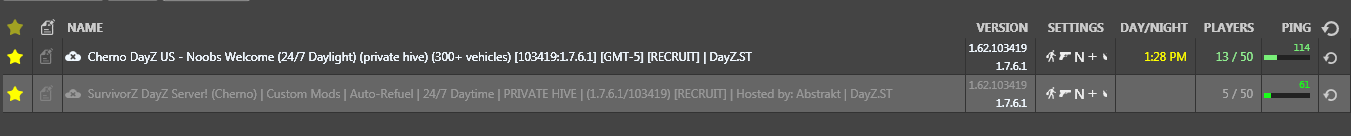
My server is the bottom one and as you see is greyed out. but i am running the exact same version as the server listed above which is white
I beleive this is causing noone to join my server because I havent seen an unknown player all day. is it something I did or something I can fix?
I am using DayZ.ST
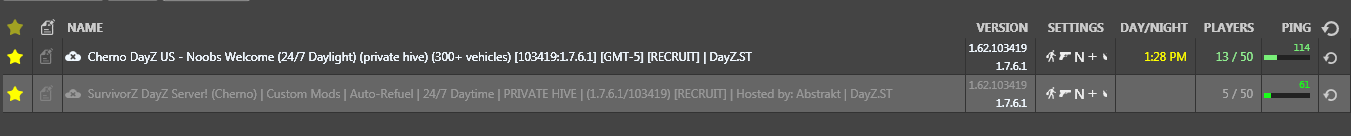
My server is the bottom one and as you see is greyed out. but i am running the exact same version as the server listed above which is white
I beleive this is causing noone to join my server because I havent seen an unknown player all day. is it something I did or something I can fix?
I am using DayZ.ST