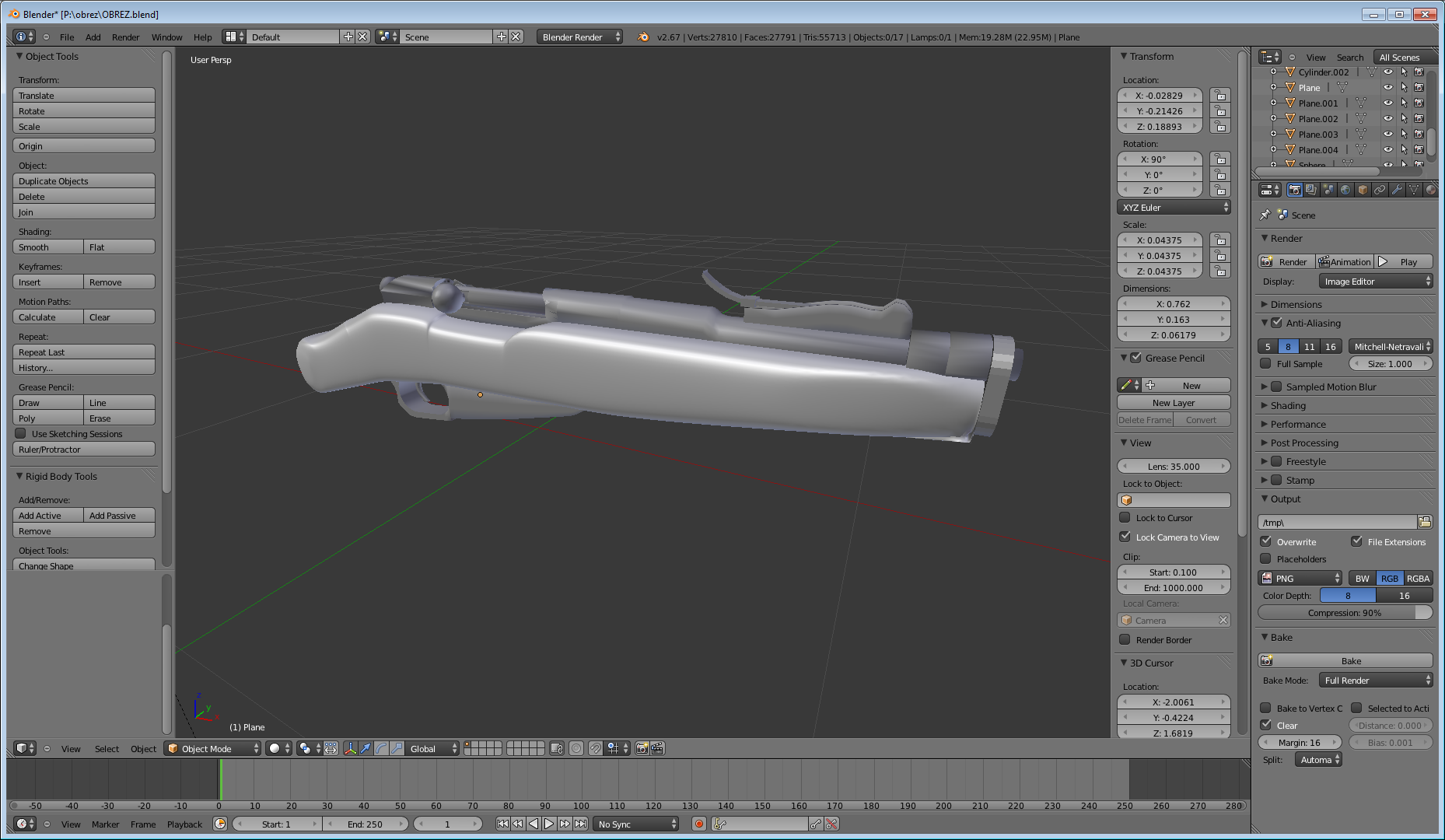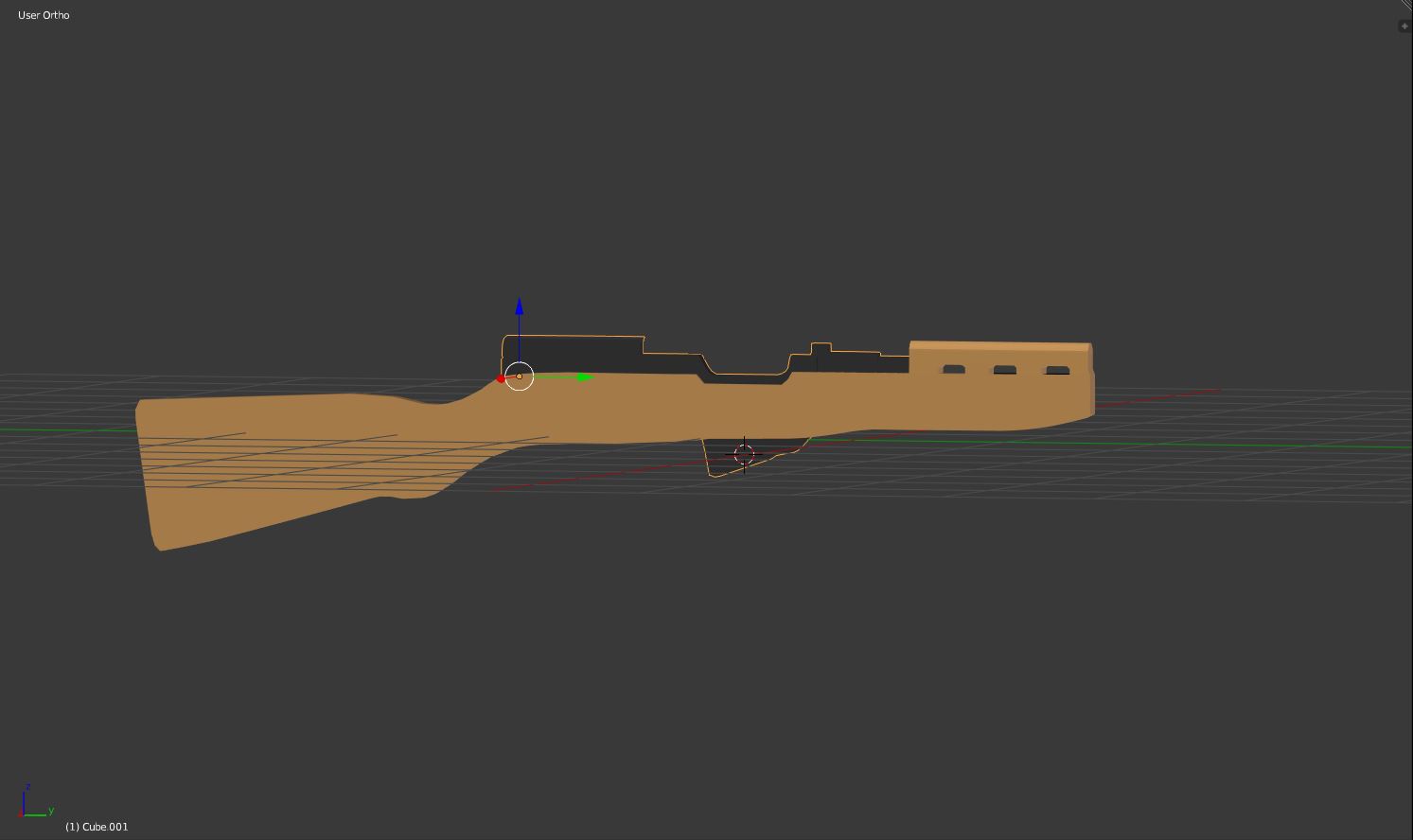OvaltineJenkins
New Member
Can't you just hit tool, mass texture renaming in O2 and swap the file names around....
Edit: Found what I did wrong. The faces were assigned wrong. I went back in and reassigned the faces to the proper type (frontside and wood) and that fixed it.