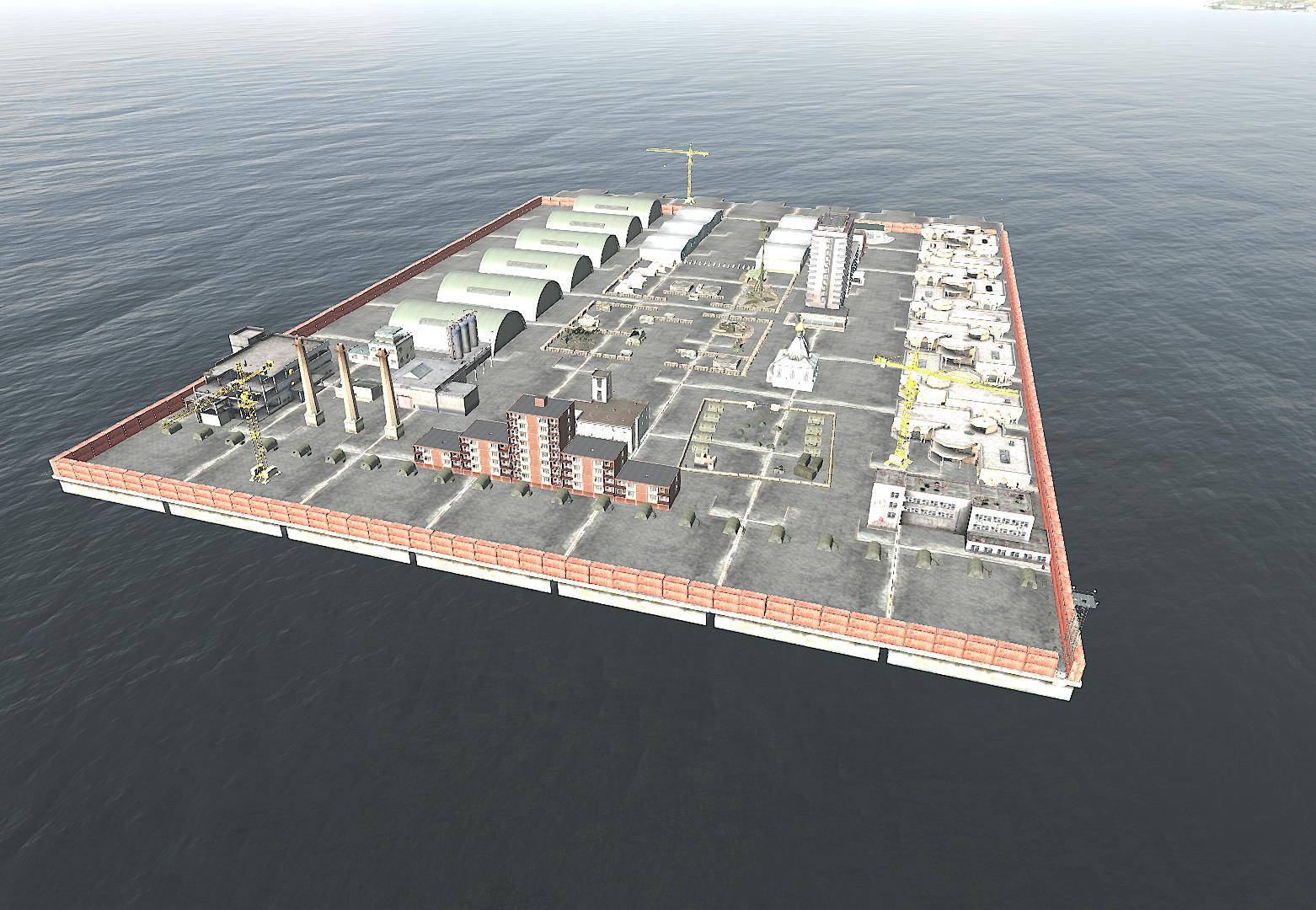I've been looking through the forums and unless im blind I havent found one yet. So looking for a hand here.
I've built a custom island on chernarus out of large peers, etc. Im going to run Sarge AI there aswell. But what im looking for is a script that'll let me
CreateVehicle - Say a URAL with Gear I've selected
And on every restart, Delete the Vehicle and Respawn it as above
The reason I need this is I've been buildng my own "Sector B" and want to give players something else todo on my server like fighting AI on an island to get gear.
My "Sector B" ie "Sector FNG"
I've built a custom island on chernarus out of large peers, etc. Im going to run Sarge AI there aswell. But what im looking for is a script that'll let me
CreateVehicle - Say a URAL with Gear I've selected
And on every restart, Delete the Vehicle and Respawn it as above
The reason I need this is I've been buildng my own "Sector B" and want to give players something else todo on my server like fighting AI on an island to get gear.
My "Sector B" ie "Sector FNG"