Tai
Member
I was on a server where the local clan had one of those big ass road billboards but with their clan details on it, i would love to know how this is done, also can it be done with flags as well ?
Follow along with the video below to see how to install our site as a web app on your home screen.
Note: This feature may not be available in some browsers.
this setObjectTexture [0,""]_objs = (getPosATL player) nearEntities [["OBJECT_NAME_HERE"], 100000];{
_x setObjectTexture [0,"textures\my_texture.paa"]
} forEach _objs;The images can be included in the mission.pbo but file sizes can get quite large very quickly, so for your players sake I wouldn't recommend having to many.Can this be done without everyone having to download any files manually?
I have been putting custom "signs" in my server. I just followed the instructions on this video. I haven't tried this technique for any other objects in the game. Just the signs and flags. Once you have the picture you want uploaded with in your PBO, you can use the one image for multiple signs. I have about 6 images, all about 80kb each, so it will add up quick with more...the image seems to load only when someone is within about 10m so there isn't any lag from tons of signs loading in on the server.
http://www.mytoptrailer.com/show.php?vid=5GNo2ALKXnE&play=1
Hope this helps.
i got it ..
//trying a sign and an initted texture.
class Item89
{
position[]={5309.96,-58.35,2091};
placement=1;
id=89;
side="EMPTY";
vehicle="SignM_FARP_Winchester_EP1";
text="base_sign";
init="_nul = this setObjectTexture [0, ""signs\cb_sign.jpg""]";
};//sign
class Item100
{
position[]={2983.27,15134.1,0.002};
placement=88;
id=212;
side="EMPTY";
vehicle="FlagCarrierWhite_EP1";
text="base_flag";
init="_nul = this setFlagTexture [0, ""flags\test.jpg""]";
};class OutroLoose
{
blahblahblah
} class Groups
{
items=2;
class Item0
{
side="WEST";
class Vehicles
{
items=101; //had 100 in the first place...
class Item0
*snip*
class Item100
{
position[]={2983.27,15134.1,0.002};
placement=88;
id=212;
side="EMPTY";
vehicle="FlagCarrierWhite_EP1";
text="base_flag";
init="_nul = this setFlagTexture [0, ""flags\test.jpg""]";
};
};
};in Mission.SQM
Code://trying a sign and an initted texture. class Item89 { position[]={5309.96,-58.35,2091}; placement=1; id=89; side="EMPTY"; vehicle="SignM_FARP_Winchester_EP1"; text="base_sign"; init="_nul = this setObjectTexture [0, ""signs\cb_sign.jpg""]"; };
getting the positions right or the angle the sign will face is a little annoying but yeah all in all I am happy with it.
hope this helps.
class Groups
{
items=2;
class Item0
{
side="WEST";
class Vehicles
{
items=101; //this number is correct
*snipped out all the other ones...*
//sign
class Item100
{
position[]={2983.27,15134.1,0.002};
azimut=-17.0839;
placement=1; // I used 88 as I wondered if this was for orientation, using azumit as pointed out above
id=212;
side="EMPTY";
vehicle="FlagCarrierWhite_EP1";
text="base_sign"; //no idea if this is important. tried it as both base_flag and base_sign.
init="this SetFlagTexture ""test.jpg""";
//got rid of the folder to rule that out. Tried the format from mission.beibi file.
};
};
};class Item##
{
position[]={4719.5962,-2.0980,2587.4368};
placement=1;
id=18;
side="EMPTY";
vehicle="SignM_FARP_Winchester_EP1";
azimut=-3.1160061;
text="sign_test";
init="_nul = this setObjectTexture [0, ""sign.jpg""]";
};_vehicle_0 = objNull;
if (true) then
{
_this = createVehicle ["SignM_FARP_Winchester_EP1", [4719.5962, 2587.4368, -2.0980835e-005], [], 0, "CAN_COLLIDE"];
_vehicle_0 = _this;
_this setDir -3.1160061;
_this setPos [4719.5962, 2587.4368, -2.0980835e-005];
};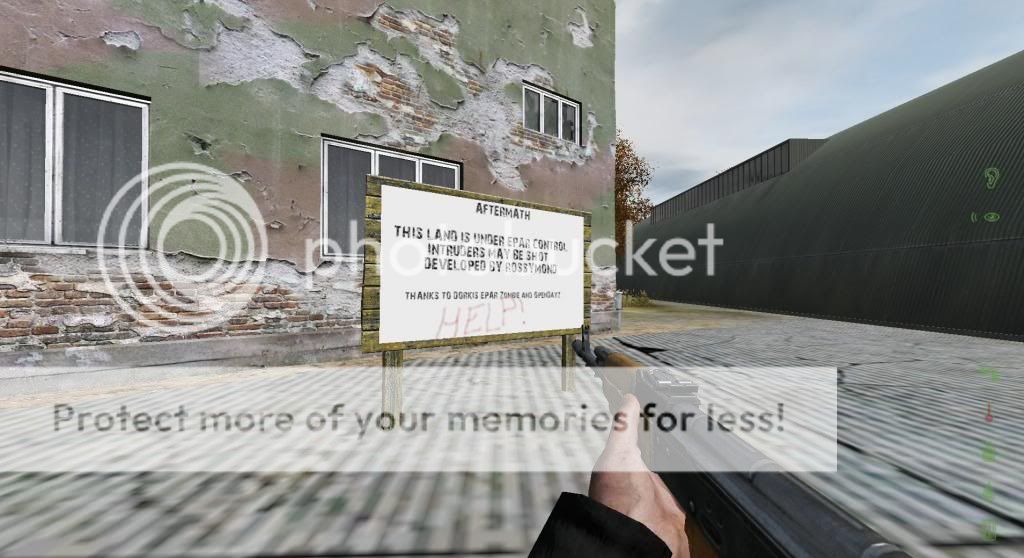
class Markers
{
items=7;
class Item0
{
position[]={7839.6055,381.33774,8414.7324};
name="center";
type="Empty";
};
class Item1
{
position[]={-18697.58,379.53012,25815.256};
name="respawn_west";
type="Empty";
};
class Item2
{
position[]={4932.3345,0.39950246,1989.1094};
name="spawn0";
type="Empty";
};
class Item3
{
position[]={2236.0391,0.63119155,1923.3735};
name="spawn1";
type="Empty";
};
class Item4
{
position[]={8738.1328,0.45720705,2122.1082};
name="spawn2";
type="Empty";
};
class Item5
{
position[]={10909.267,0.57597214,2422.3096};
name="spawn3";
type="Empty";
};
class Item6
{
position[]={13510.764,0.44504455,5249.3027};
name="spawn4";
type="Empty";
};
};
// Additional objects here, flags, signs and so on
class Vehicles
{
items=3;
class Item0
{
side="EMPTY";
id=0;
position[]={13135.9, 0.12, 10393.3};
vehicle="Sign_MP_blu";
azimut=90;
init="_nul = this setObjectTexture [0, ""flags\test.jpg""]";
};
class Item1
{
side="EMPTY";
id=1;
position[]={13135.9, 0.12, 10399.3};
vehicle="FlagCarrierChecked";
azimut=90;
init="_nul = this setFlagTexture [0, ""flags\test.jpg""]";
};
class Item2
{
side="EMPTY";
id=2;
position[]={13135.9, 0.12, 10408.3};
vehicle="FlagCarrierChecked";
azimut=90;
init="_nul = this setObjectTexture [0, ""flags\test.jpg""]";
};
};
};
class Intro
{
etc