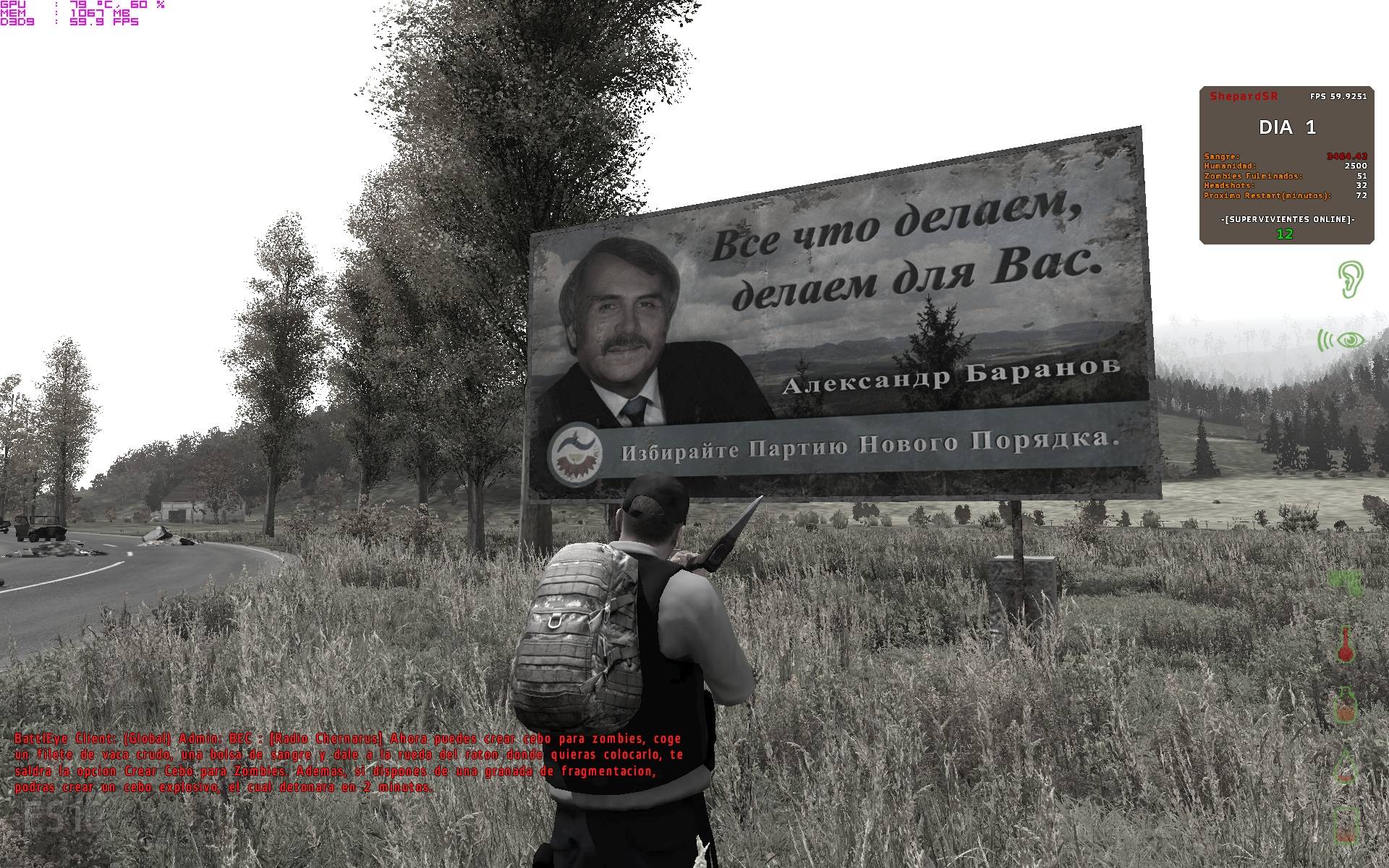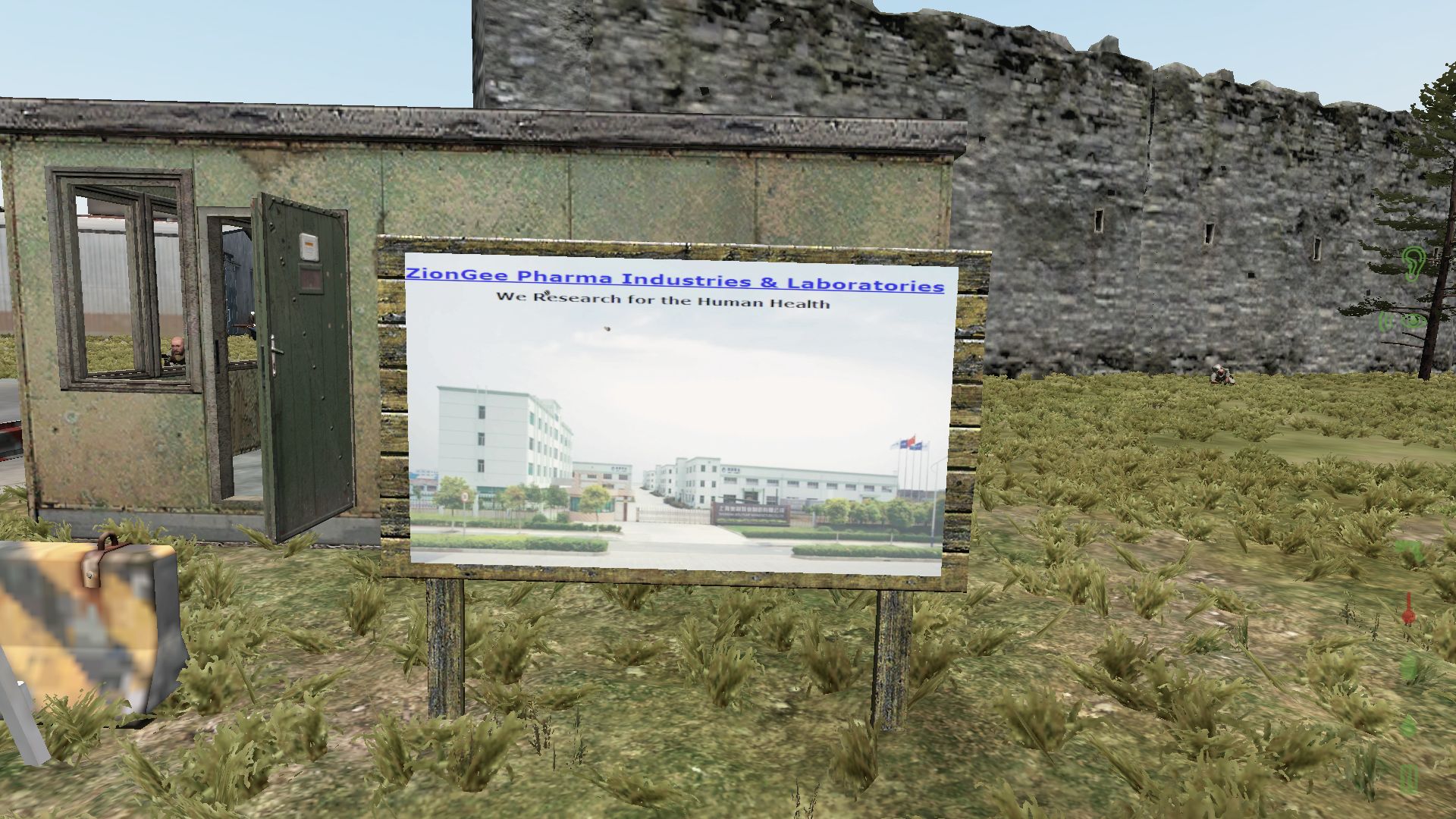Dusty Nuttles
Valued Member!
Hopefully this shows people how to correctly transpose the different values.
That's it, your done! Repack, upload and enjoy.
I managed to get the image to under 100kb. It still looked great in game, although i'm sure you could compress it further. Beware adding a few of these, will make your mission.pbo very big, very quickly. Not that it really matters that much
Hope i've helped someone.
Definitely helped me out. Thank you Ross for the detailed instruction.
The below pic is 18k. If anyone doesn't know: Save for Web & Devices option in Photoshop makes a nice small file.

Anyone get the flag working? Having a little trouble...