RobKaminski
New Member
Hi all, Been fiddling about with my new server all day but cant seem to get the buildings to work on my Cherno Map, im following the instructions for AVendettaForYou Extra Buildings as thats exactly what i want. (https://github.com/AVendettaForYou/DayZ_Map_Additions)
But it wont spawn the buildings on a restart and i cant figure out what im doing wrong.
Ill paste the bottom bit of my server_functions.sqf feel free to tell me what ive done wrong .
.
Also when i try to use this Server_functions file, the server will not even work just log in and get a black screen
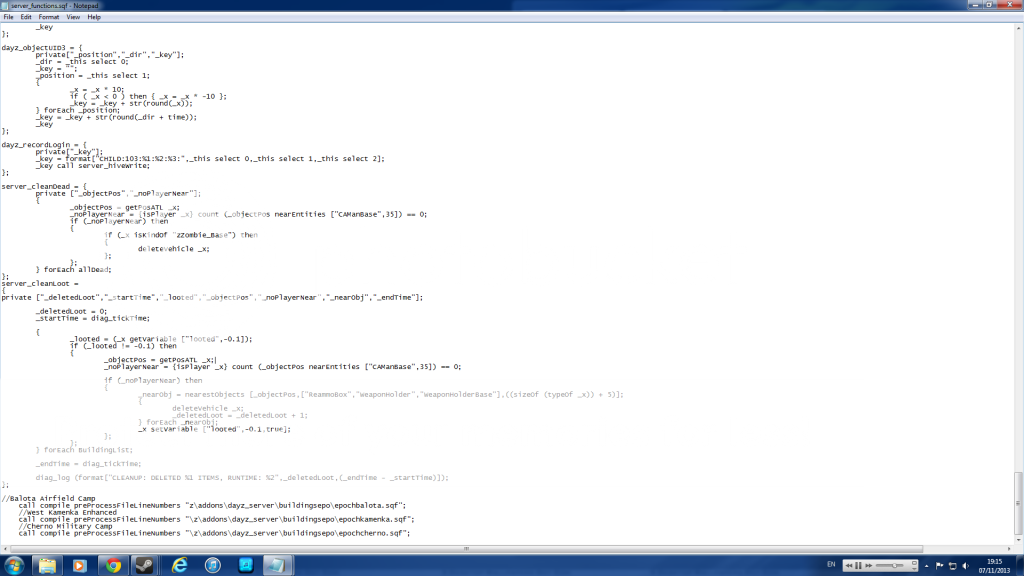
http://i169.photobucket.com/albums/u205/RobCCX/Serverfunctionsqf_zpsc9c3f750.png
Thanks for any help.
But it wont spawn the buildings on a restart and i cant figure out what im doing wrong.
Ill paste the bottom bit of my server_functions.sqf feel free to tell me what ive done wrong
Also when i try to use this Server_functions file, the server will not even work just log in and get a black screen
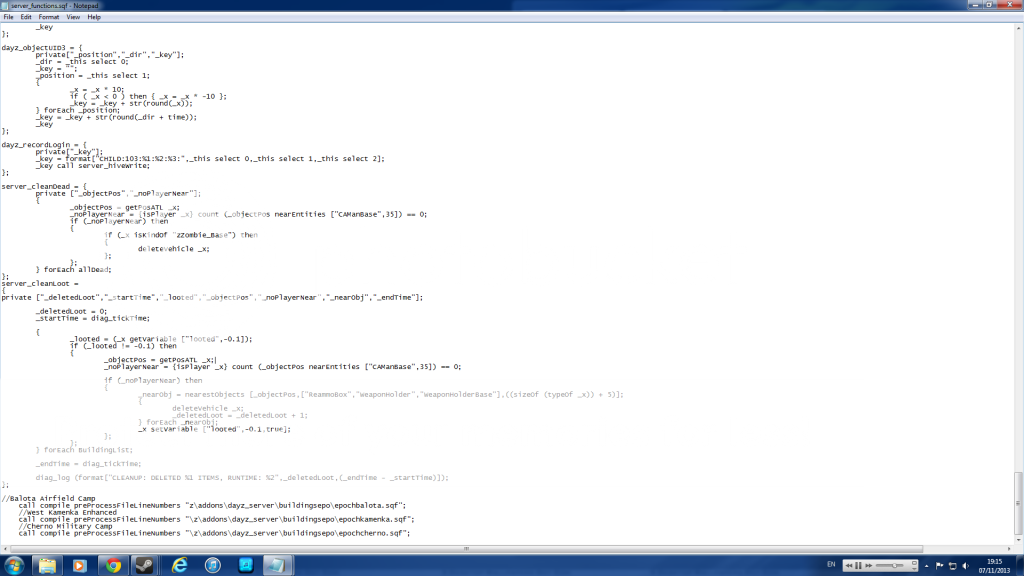
http://i169.photobucket.com/albums/u205/RobCCX/Serverfunctionsqf_zpsc9c3f750.png
Thanks for any help.