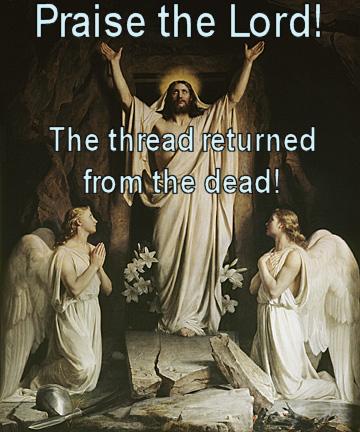TylerHumor
Member
I'm looking for a way to implement a system that rewards players once a day for logging in and playing.
It would reward them maybe gold, or a currency I haven't implemented like topaz which would be redeemable at a custom trader, which they could get special items with their topaz that they achieved from being a dedicated player.
It would reward them maybe gold, or a currency I haven't implemented like topaz which would be redeemable at a custom trader, which they could get special items with their topaz that they achieved from being a dedicated player.