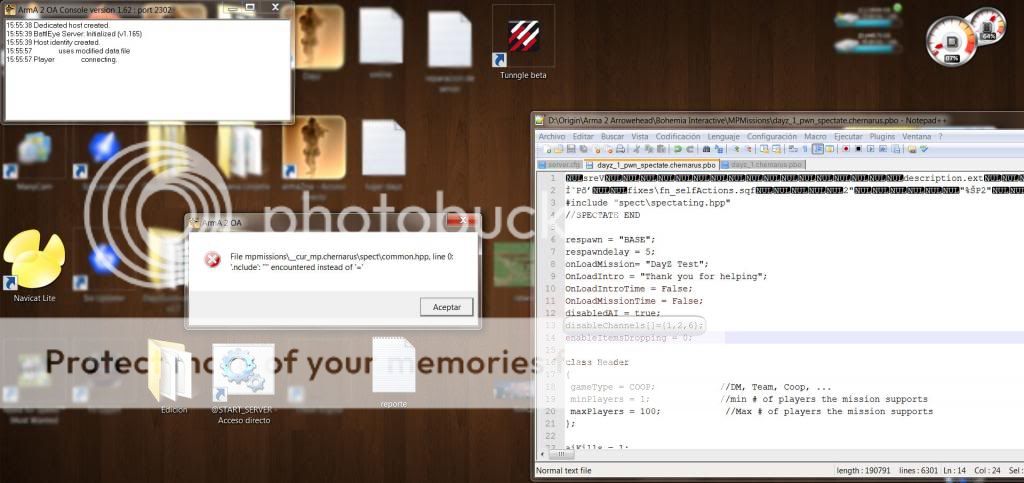Hi Dears
I created this section to talk about the issue of how to configure the server in the game for better gameplay for those who want to make your server
Need the attention of masters in database so that we can set a good new server, with only the most basic.
Questions
What are Files Necessary for configurate this:
1. Configurate the server properly and How Eliminate this:

 thanks to Shinkicker for respond the Questions
thanks to Shinkicker for respond the Questions 
Admin you only need enter in the Server.cfg
This tutorial is only in the version of Pwnozor
thanks to Shinkicker for the information
Admin you only need enter in the Server.cfg and the line #65 edit this
For example:
 thanks to Shinkicker for respond the Questions
thanks to Shinkicker for respond the Questions
This is an easy one.
1. Go into the MySQL directory and start MySQL.bat
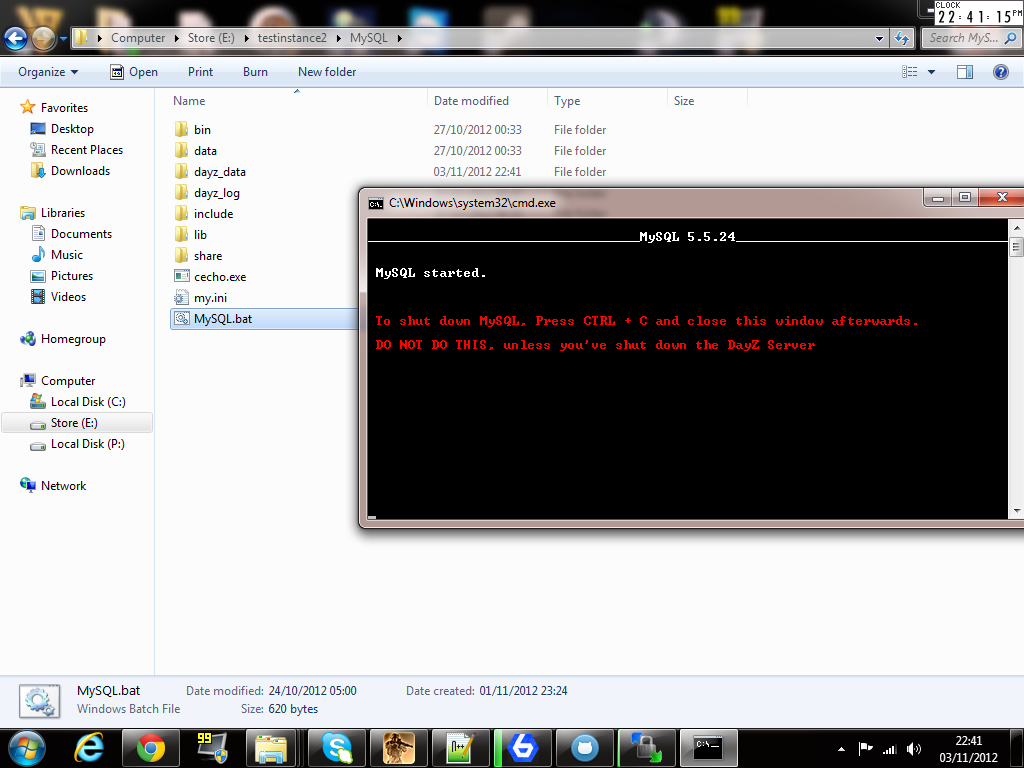
2. Start Navicat and select Hivemind > Functions > pMain
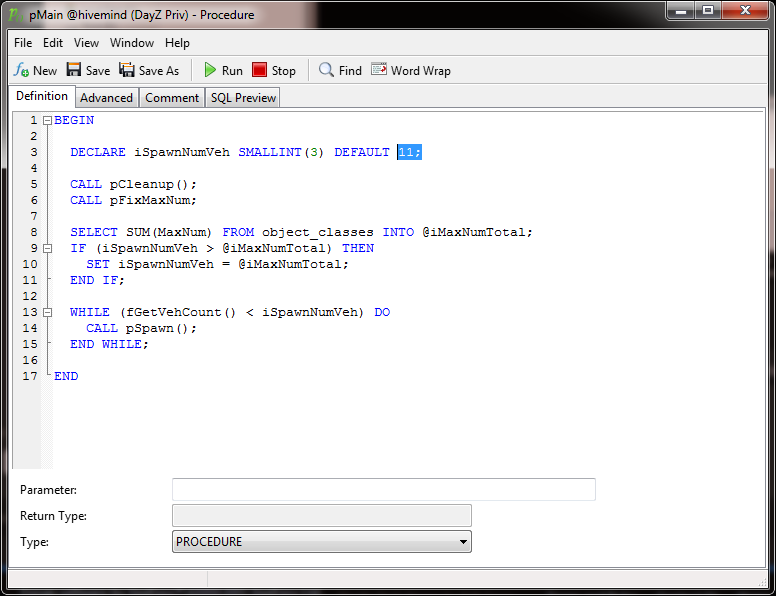
Change DEFAULT 11;
To the top number of vehicles you want.
So DEFAULT 50; would spawn 50, but it will not spawn higher than the amount of vehicles you have in the object_spawns table:
So if we look at my object_spawns below, you can see I have 62 vehicles:
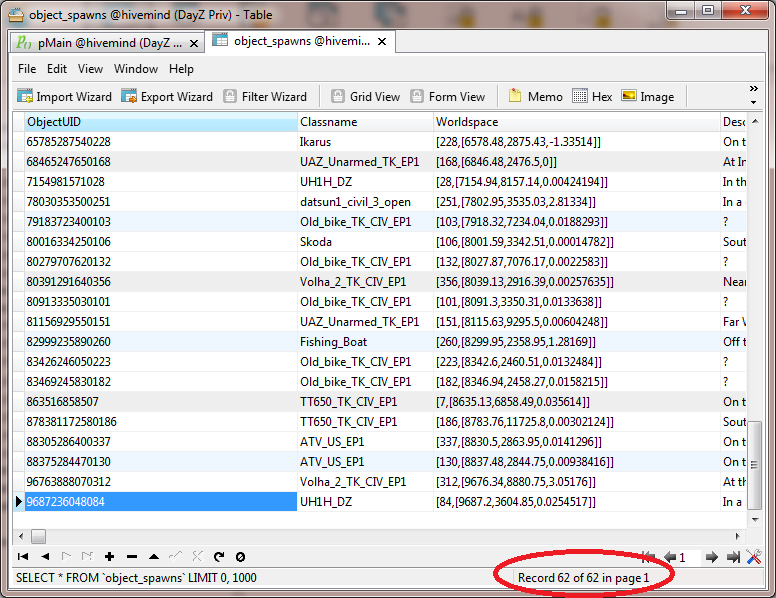
So if I change the value to DEFAULT 62; it will spawn all 62 vehicles.
Don't forget, after changed default click 'save' on the pMain view....
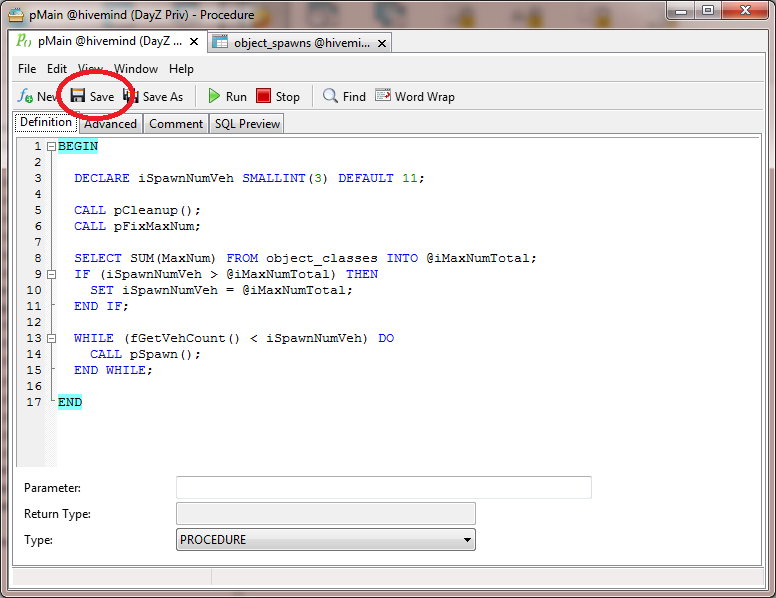
3. How Show the debug mode in all players from the servers? (no more avalable for the new Version Dayz 1.7.3)
4. How Add More Channel for the chat in the server? Example: Channel global, band channel ETC...
 thanks to Shinkicker for respond the Questions
thanks to Shinkicker for respond the Questions
In channels you only need enter in the File Called MPmissions, and next with PBO Manager link Here http://www.armaholic.com/page.php?id=16369
Install it.
Right click on the dayz_1_pwn_spectate_chernarus.pbo and extract to folder: \dayz_1_pwn_spectate_chernarus
you enter un folder dayz_1_pwn_spectate.chernarus and in file called description.ext in notepad++ and make the change edit the line #8. save the file.
edit this, each number defined by
disableChannels[]={0,1,2,3,4,5,6};
0 = Global
1 = Side
2 = Command
3 = Group
4 = Vehicle
5 = Direct
6 = System
Each number in the list presented can enable only removing it from the instance to use in the game server.
Right click on the folder again called dayz_1_pwn_spectate_chernarus and make it a PBO again.
Restart.
Think of PBO a bit like zip or rar.
For the Moment, this the most Frequent question in the Newbies servers of the dayz.
Not required to answer all questions with respond with an instance of that file change would be nice, but it would be nice for someone to respond properly to a better configuration.
Any input would be very well recieved.
Thanks in advance
I created this section to talk about the issue of how to configure the server in the game for better gameplay for those who want to make your server
Need the attention of masters in database so that we can set a good new server, with only the most basic.
Questions
What are Files Necessary for configurate this:
1. Configurate the server properly and How Eliminate this:

Admin you only need enter in the Server.cfg
This tutorial is only in the version of Pwnozor
thanks to Shinkicker for the information
Admin you only need enter in the Server.cfg and the line #65 edit this
class DayZ
{
template = You .PBO;
//template = You File in .PBO;
difficulty = "You put you difficulty here";
For example:
- Recruit = Everything On
- Regular = All settings disabled except 3rd-person, weapon crosshairs, friendly tags and death messages
- Veteran = Same as Regular but with 3rd-person disabled
- Expert = All settings off (Hardcore)
This is an easy one.
1. Go into the MySQL directory and start MySQL.bat
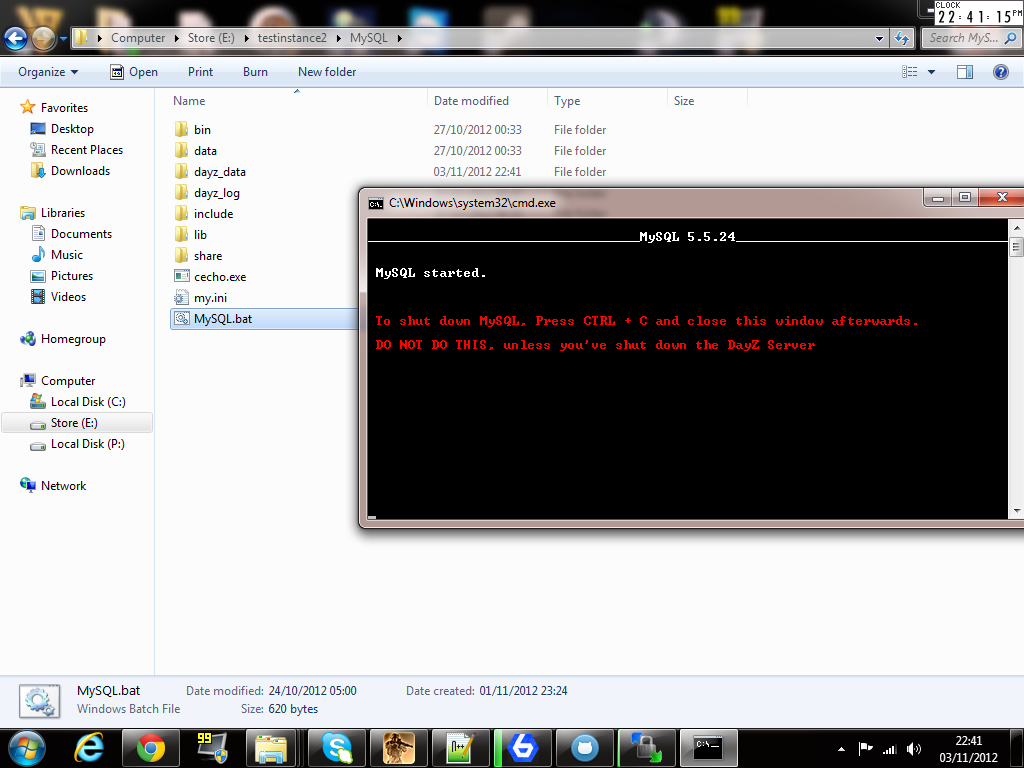
2. Start Navicat and select Hivemind > Functions > pMain
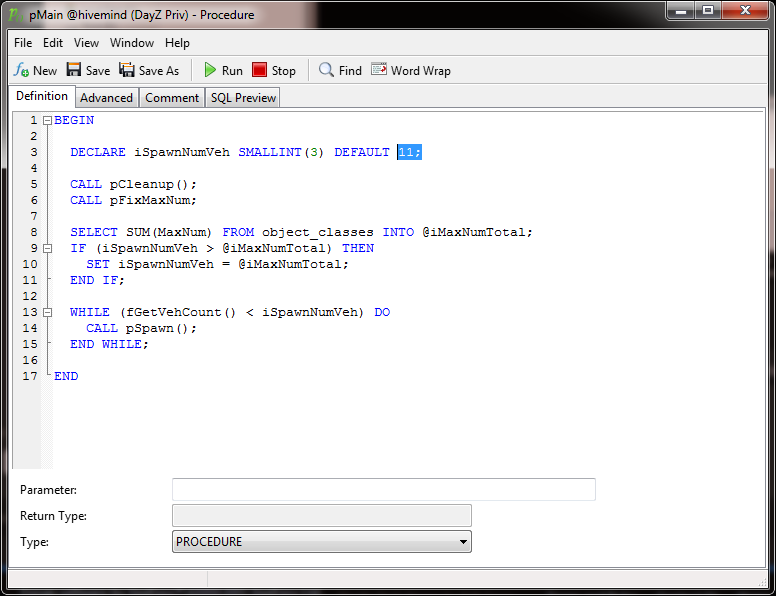
Change DEFAULT 11;
To the top number of vehicles you want.
So DEFAULT 50; would spawn 50, but it will not spawn higher than the amount of vehicles you have in the object_spawns table:
So if we look at my object_spawns below, you can see I have 62 vehicles:
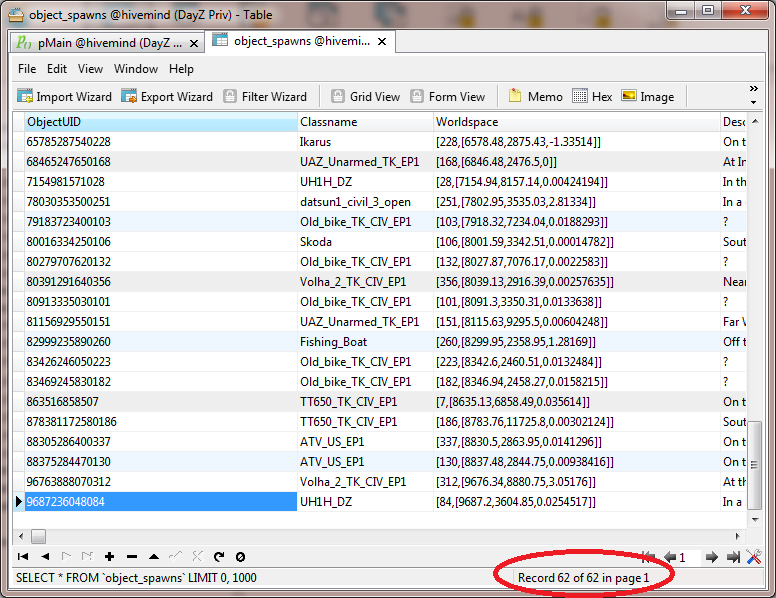
So if I change the value to DEFAULT 62; it will spawn all 62 vehicles.
Don't forget, after changed default click 'save' on the pMain view....
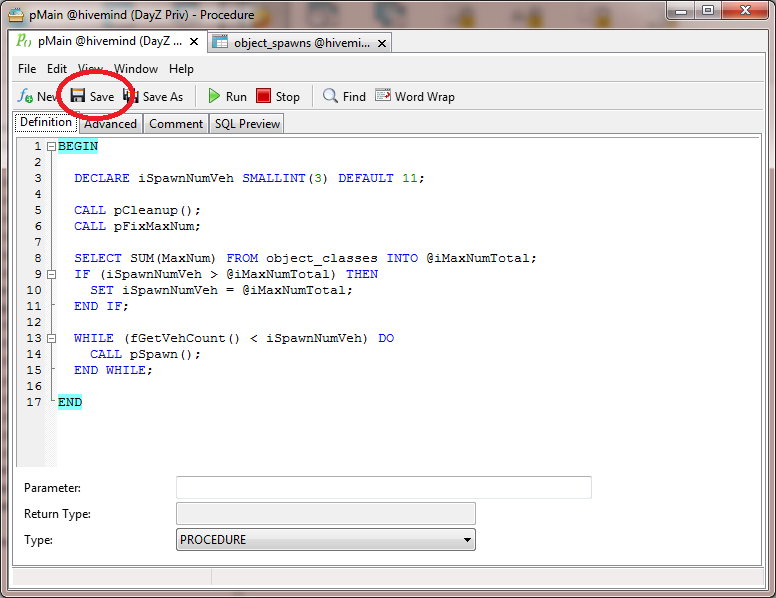
3. How Show the debug mode in all players from the servers? (no more avalable for the new Version Dayz 1.7.3)
4. How Add More Channel for the chat in the server? Example: Channel global, band channel ETC...
In channels you only need enter in the File Called MPmissions, and next with PBO Manager link Here http://www.armaholic.com/page.php?id=16369
Install it.
Right click on the dayz_1_pwn_spectate_chernarus.pbo and extract to folder: \dayz_1_pwn_spectate_chernarus
you enter un folder dayz_1_pwn_spectate.chernarus and in file called description.ext in notepad++ and make the change edit the line #8. save the file.
edit this, each number defined by
disableChannels[]={0,1,2,3,4,5,6};
0 = Global
1 = Side
2 = Command
3 = Group
4 = Vehicle
5 = Direct
6 = System
Each number in the list presented can enable only removing it from the instance to use in the game server.
Right click on the folder again called dayz_1_pwn_spectate_chernarus and make it a PBO again.
Restart.
Think of PBO a bit like zip or rar.
For the Moment, this the most Frequent question in the Newbies servers of the dayz.
Not required to answer all questions with respond with an instance of that file change would be nice, but it would be nice for someone to respond properly to a better configuration.
Any input would be very well recieved.
Thanks in advance