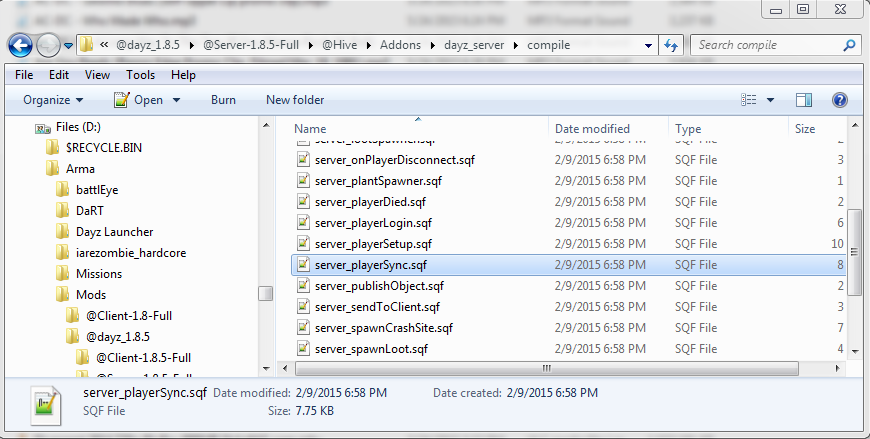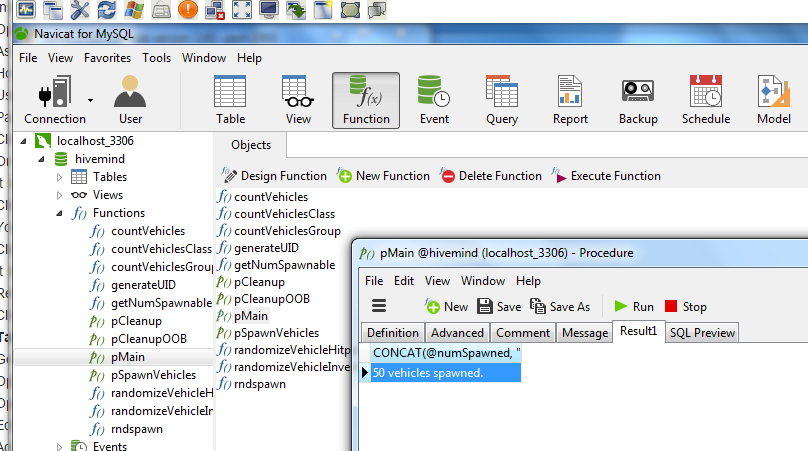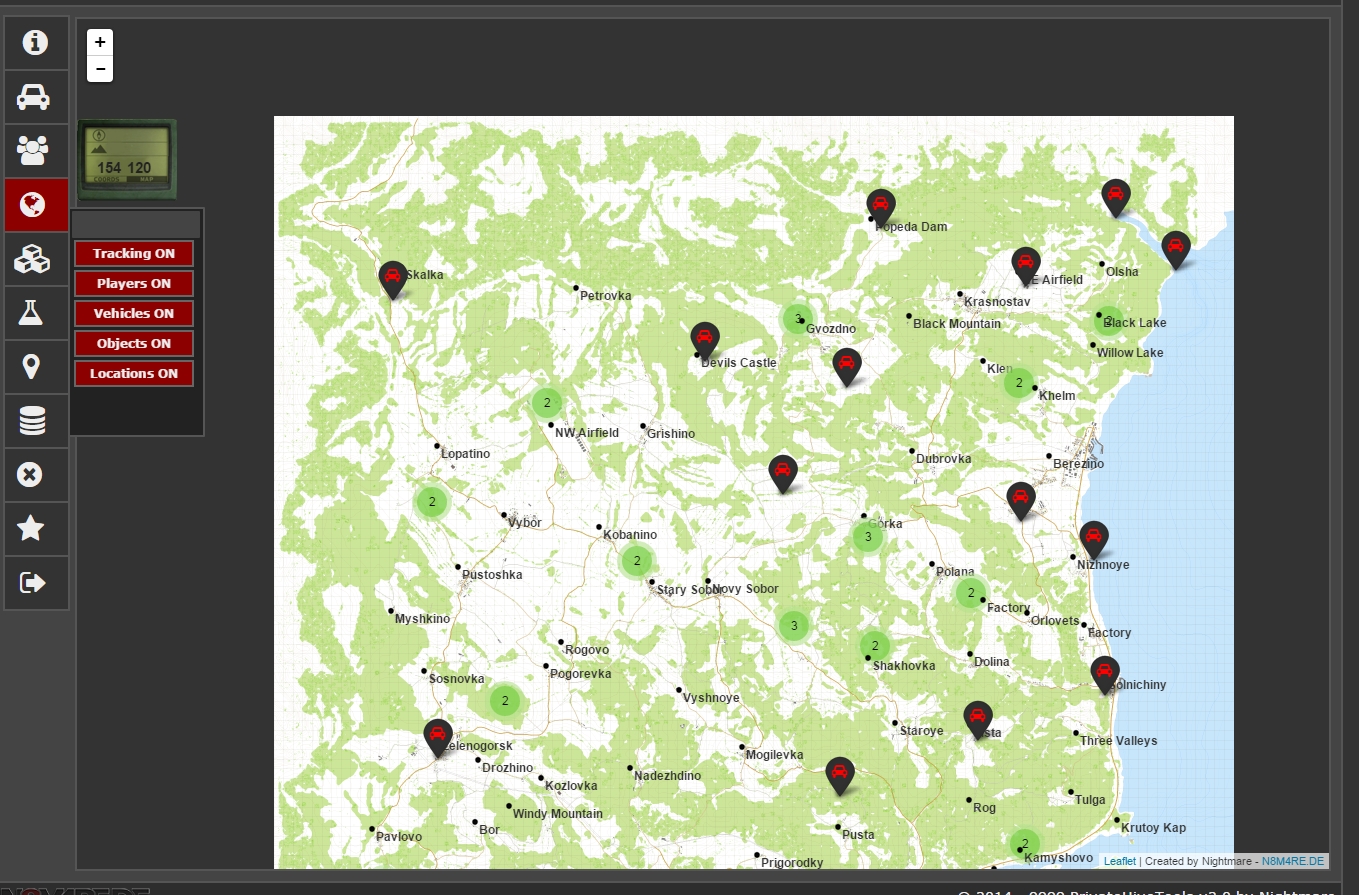dj3hac
New Member
Hi everyone, I'm sorry I don't have much experience hosting Arma server, or messing with the game files. I'm hosting a Vanilla 1.8.5 server, which is currently live (dj3hac.bounceme.net:2302). I'm running BEC 1.608, and using the pwnoz0r launcher / mysql package.
I seem to be having two problems with the database, vehicles will not spawn, and my character specifically seems to not update properly. I can drop my gear and change location, I will spawn back where I was with my gear again. The gear that I dropped will properly save and stay on the server. Other players seems to sync alright.
I have PrivateHiveTools V2.0 By Nightmare installed. I was able to spawn in one SUV (SUV_TK_EP1) and a MK12 SPR using the hive tools.
Should the vehicles spawn naturally, or should I have a script to spawn them somewhere?
What should I do about banned weapons & vehicles? I would like to have some extra things that are banned by default.
There is very little information on 1.8.5 out there, so I really appreciate any help I can get here.
I seem to be having two problems with the database, vehicles will not spawn, and my character specifically seems to not update properly. I can drop my gear and change location, I will spawn back where I was with my gear again. The gear that I dropped will properly save and stay on the server. Other players seems to sync alright.
I have PrivateHiveTools V2.0 By Nightmare installed. I was able to spawn in one SUV (SUV_TK_EP1) and a MK12 SPR using the hive tools.
Should the vehicles spawn naturally, or should I have a script to spawn them somewhere?
What should I do about banned weapons & vehicles? I would like to have some extra things that are banned by default.
There is very little information on 1.8.5 out there, so I really appreciate any help I can get here.