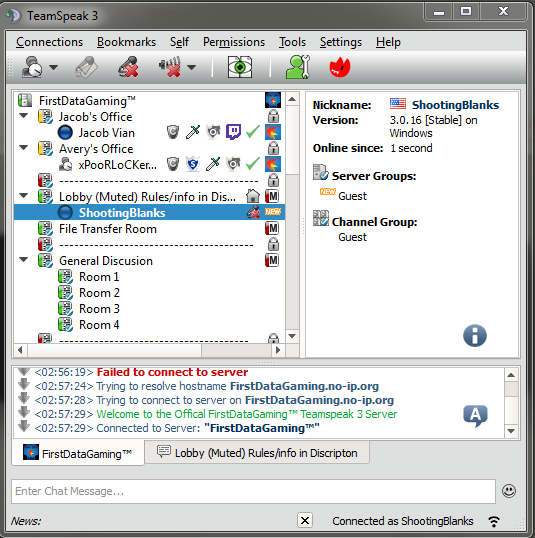FirstDataGaming
New Member
Hello, Ive been at this for a couple hours! It always say "Waiting for server startup"
i think i have all the files set right
I have no Scheduler yet
I know alot of these will probibly be useless but its there. i start up BEC with JUST -f Config.cfg
on another note
I start up my Epoch server using my .bat file. idk if BEC needs to start up the .BAT or the arma2oaserver.exe. i dont see how Epoch will start up if i dont use the .BAT
I hope this is enough info, I cant seem to find anything, there are no error in the log eaither
i think i have all the files set right
[Bec]
Ip = 127.0.0.1
Port = 2302
BePath = C:\Arma2DayZServer\BattlEye
Admins = Admins.xml
Commands = Commands.xml
[Misc]
Scheduler = Scheduler.xml
ServerExeName = C:\Arma2DayZServer\arma2oaserver.exe
Timeout = 300
Ip = 127.0.0.1
Port = 2302
BePath = C:\Arma2DayZServer\BattlEye
Admins = Admins.xml
Commands = Commands.xml
[Misc]
Scheduler = Scheduler.xml
ServerExeName = C:\Arma2DayZServer\arma2oaserver.exe
Timeout = 300
<?xml version="1.0"?>
<BEAdmins>
<admin id="0">
<name>xPooRLoCKerBoYx</name>
<guid>2e1f84e56d5ebe76a958d0729e1b8592</guid>
<group>0</group>
<groupname>Server Owner</groupname>
</admin>
</BEAdmins>
<BEAdmins>
<admin id="0">
<name>xPooRLoCKerBoYx</name>
<guid>2e1f84e56d5ebe76a958d0729e1b8592</guid>
<group>0</group>
<groupname>Server Owner</groupname>
</admin>
</BEAdmins>
<?xml version="1.0" encoding="UTF-8" standalone="yes" ?>
<?xml-stylesheet href="acs.xsl" type="text/xsl" ?>
<BeCommands>
<command id="0">
<name>!sht</name>
<group>0</group>
<cmd>#shutdown</cmd>
<time></time>
<text></text>
<desc>INFO :: Shutdowns the dedicated arma server. use: !sht N, to set a timeout before shutdown, !sht abort, to abort current shutdown, !sht info, to see how long left.</desc>
</command>
<command id="1">
<name>!mis</name>
<group>0</group>
<cmd>#missions</cmd>
<time></time>
<text></text>
<desc>INFO :: Show mission. Carefull with this command. an admin should be logged in if this is to be used</desc>
</command>
<command id="2">
<name>!res</name>
<group>1</group>
<cmd>#restart</cmd>
<time></time>
<text></text>
<desc>INFO :: Restart mission with current player slot selection</desc>
</command>
<command id="3">
<name>!rea</name>
<group>0</group>
<cmd>#reassign</cmd>
<time></time>
<text></text>
<desc>INFO :: Restart the mission with new player slot selection</desc>
</command>
<command id="4">
<name>!lck</name>
<group>1</group>
<cmd>#lock</cmd>
<time></time>
<text></text>
<desc>INFO :: Unlocks the Server.</desc>
</command>
<command id="5">
<name>!ulck</name>
<group>1</group>
<cmd>#unlock</cmd>
<time></time>
<text></text>
<desc>INFO :: Locks the server. No one will be able to join.</desc>
</command>
<command id="6">
<name>!mp</name>
<group>0</group>
<cmd>maxping</cmd>
<time></time>
<text>150</text>
<desc>INFO :: Set a maxping limit on the server. !mp 150</desc>
</command>
<command id="7">
<name>!cm</name>
<group>0</group>
<cmd>#mission</cmd>
<time></time>
<text></text>
<desc>INFO :: Change Mission. !cm Mission_File_Name -pbo</desc>
</command>
<!-- Permban -->
<command id="8">
<name>!bpl</name>
<group>1</group>
<cmd>ban</cmd>
<time>0</time>
<text>Admins Decision!</text>
<desc>INFO :: Perm Ban a player. use !r NEW_REASON to set a cusom reason. !bpl name | !bpl name !r custom reason</desc>
</command>
<!-- 1 Hour Ban -->
<command id="9">
<name>!bpl60</name>
<group>3</group>
<cmd>ban</cmd>
<time>60</time>
<text>Idiot behavior! Banned for 60 Minutes!</text>
<desc>INFO :: Ban a player for 1 hour. use !r NEW_REASON to set a cusom reason. !btk name | !btk name !r custom reason</desc>
</command>
<!-- 10 Min Ban -->
<command id="10">
<name>!bpl10</name>
<group>3</group>
<cmd>ban</cmd>
<time>10</time>
<text>Wrong behavior! Banned for 10 Minutes!</text>
<desc>INFO :: Ban a player for 10 min. use !r NEW_REASON to set a cusom reason. !bst name | !bst name !r custom reason</desc>
</command>
<!-- Kick Command(s).-->
<command id="11">
<name>!kpl</name>
<group>3</group>
<cmd>kick</cmd>
<time></time>
<text>Admins/Mods Decision!</text>
<desc>INFO :: Kick a player. use !r NEW_REASON to set a cutoms reason. !kpl name | !kpl name !r custom reason</desc>
</command>
<!-- Ban based on Id -->
<command id="12">
<name>!bid</name>
<group>1</group>
<cmd>bid</cmd>
<time>0</time>
<text>Admins Decision!</text>
<desc>INFO :: Kick a player based on the BEID. use #Beclient players to get he id number. !bid BEID</desc>
</command>
<!-- Kickes based on Id -->
<command id="13">
<name>!kid</name>
<group>3</group>
<cmd>kid</cmd>
<time></time>
<text>Admins Decision!</text>
<desc>INFO :: Kick a player based on the PID. use #userlist to find the pid. !kid ID</desc>
</command>
<command id="14">
<name>!wrn</name>
<group>3</group>
<cmd>warn</cmd>
<time></time>
<text>This is a Warning given by the admin</text>
<desc>INFO :: Send a warming to a player, it will increase the warncount defined in the config file. !wrn name</desc>
</command>
<command id="15">
<name>!ata</name>
<group>0</group>
<cmd>grant</cmd>
<time></time>
<text>4</text>
<desc>INFO :: Add a temporary admin into group 4. !ata name</desc>
</command>
<!-- Remove tmp admin permission -->
<command id="16">
<name>!rta</name>
<group>0</group>
<cmd>degrant</cmd>
<time></time>
<text></text>
<desc>INFO :: Remove temporary admin. !rta name</desc>
</command>
<command id="17">
<name>!mr</name>
<group>3</group>
<cmd>makeroom</cmd>
<time></time>
<text>Making Room For Members</text>
<desc>INFO :: Kick N numbers of player based on join time. last joined players will get kicked.</desc>
</command>
<command id="18">
<name>!help</name>
<group>10</group>
<cmd>help</cmd>
<time></time>
<text></text>
<desc>INFO :: Show this message</desc>
</command>
<!-- player info -->
<command id="19">
<name>!pinf</name>
<group>3</group>
<cmd>pinfo</cmd>
<time></time>
<text></text>
<desc>INFO :: Show player info. Beid and join time. !pinf name</desc>
</command>
<!-- admin info -->
<command id="20">
<name>!ainf</name>
<group>100</group>
<cmd>ainfo</cmd>
<time></time>
<text></text>
<desc>INFO :: Show Admins online</desc>
</command>
<!-- Show server uptime -->
<command id="21">
<name>!upt</name>
<group>100</group>
<cmd>uptime</cmd>
<time></time>
<text></text>
<desc>INFO :: Show Server Uptime</desc>
</command>
<!-- say something in global or to a player -->
<command id="22">
<name>!say</name>
<group>3</group>
<cmd>say</cmd>
<time></time>
<text></text>
<desc>INFO :: Send a Battleye message to all players. !say text or send a private massage !say name !text</desc>
</command>
<!-- External scripts -->
<command id="23">
<name>!restart</name>
<group>1</group>
<cmd>external</cmd>
<time></time>
<text></text>
<desc>Restart the Server</desc>
</command>
</BeCommands>
<?xml-stylesheet href="acs.xsl" type="text/xsl" ?>
<BeCommands>
<command id="0">
<name>!sht</name>
<group>0</group>
<cmd>#shutdown</cmd>
<time></time>
<text></text>
<desc>INFO :: Shutdowns the dedicated arma server. use: !sht N, to set a timeout before shutdown, !sht abort, to abort current shutdown, !sht info, to see how long left.</desc>
</command>
<command id="1">
<name>!mis</name>
<group>0</group>
<cmd>#missions</cmd>
<time></time>
<text></text>
<desc>INFO :: Show mission. Carefull with this command. an admin should be logged in if this is to be used</desc>
</command>
<command id="2">
<name>!res</name>
<group>1</group>
<cmd>#restart</cmd>
<time></time>
<text></text>
<desc>INFO :: Restart mission with current player slot selection</desc>
</command>
<command id="3">
<name>!rea</name>
<group>0</group>
<cmd>#reassign</cmd>
<time></time>
<text></text>
<desc>INFO :: Restart the mission with new player slot selection</desc>
</command>
<command id="4">
<name>!lck</name>
<group>1</group>
<cmd>#lock</cmd>
<time></time>
<text></text>
<desc>INFO :: Unlocks the Server.</desc>
</command>
<command id="5">
<name>!ulck</name>
<group>1</group>
<cmd>#unlock</cmd>
<time></time>
<text></text>
<desc>INFO :: Locks the server. No one will be able to join.</desc>
</command>
<command id="6">
<name>!mp</name>
<group>0</group>
<cmd>maxping</cmd>
<time></time>
<text>150</text>
<desc>INFO :: Set a maxping limit on the server. !mp 150</desc>
</command>
<command id="7">
<name>!cm</name>
<group>0</group>
<cmd>#mission</cmd>
<time></time>
<text></text>
<desc>INFO :: Change Mission. !cm Mission_File_Name -pbo</desc>
</command>
<!-- Permban -->
<command id="8">
<name>!bpl</name>
<group>1</group>
<cmd>ban</cmd>
<time>0</time>
<text>Admins Decision!</text>
<desc>INFO :: Perm Ban a player. use !r NEW_REASON to set a cusom reason. !bpl name | !bpl name !r custom reason</desc>
</command>
<!-- 1 Hour Ban -->
<command id="9">
<name>!bpl60</name>
<group>3</group>
<cmd>ban</cmd>
<time>60</time>
<text>Idiot behavior! Banned for 60 Minutes!</text>
<desc>INFO :: Ban a player for 1 hour. use !r NEW_REASON to set a cusom reason. !btk name | !btk name !r custom reason</desc>
</command>
<!-- 10 Min Ban -->
<command id="10">
<name>!bpl10</name>
<group>3</group>
<cmd>ban</cmd>
<time>10</time>
<text>Wrong behavior! Banned for 10 Minutes!</text>
<desc>INFO :: Ban a player for 10 min. use !r NEW_REASON to set a cusom reason. !bst name | !bst name !r custom reason</desc>
</command>
<!-- Kick Command(s).-->
<command id="11">
<name>!kpl</name>
<group>3</group>
<cmd>kick</cmd>
<time></time>
<text>Admins/Mods Decision!</text>
<desc>INFO :: Kick a player. use !r NEW_REASON to set a cutoms reason. !kpl name | !kpl name !r custom reason</desc>
</command>
<!-- Ban based on Id -->
<command id="12">
<name>!bid</name>
<group>1</group>
<cmd>bid</cmd>
<time>0</time>
<text>Admins Decision!</text>
<desc>INFO :: Kick a player based on the BEID. use #Beclient players to get he id number. !bid BEID</desc>
</command>
<!-- Kickes based on Id -->
<command id="13">
<name>!kid</name>
<group>3</group>
<cmd>kid</cmd>
<time></time>
<text>Admins Decision!</text>
<desc>INFO :: Kick a player based on the PID. use #userlist to find the pid. !kid ID</desc>
</command>
<command id="14">
<name>!wrn</name>
<group>3</group>
<cmd>warn</cmd>
<time></time>
<text>This is a Warning given by the admin</text>
<desc>INFO :: Send a warming to a player, it will increase the warncount defined in the config file. !wrn name</desc>
</command>
<command id="15">
<name>!ata</name>
<group>0</group>
<cmd>grant</cmd>
<time></time>
<text>4</text>
<desc>INFO :: Add a temporary admin into group 4. !ata name</desc>
</command>
<!-- Remove tmp admin permission -->
<command id="16">
<name>!rta</name>
<group>0</group>
<cmd>degrant</cmd>
<time></time>
<text></text>
<desc>INFO :: Remove temporary admin. !rta name</desc>
</command>
<command id="17">
<name>!mr</name>
<group>3</group>
<cmd>makeroom</cmd>
<time></time>
<text>Making Room For Members</text>
<desc>INFO :: Kick N numbers of player based on join time. last joined players will get kicked.</desc>
</command>
<command id="18">
<name>!help</name>
<group>10</group>
<cmd>help</cmd>
<time></time>
<text></text>
<desc>INFO :: Show this message</desc>
</command>
<!-- player info -->
<command id="19">
<name>!pinf</name>
<group>3</group>
<cmd>pinfo</cmd>
<time></time>
<text></text>
<desc>INFO :: Show player info. Beid and join time. !pinf name</desc>
</command>
<!-- admin info -->
<command id="20">
<name>!ainf</name>
<group>100</group>
<cmd>ainfo</cmd>
<time></time>
<text></text>
<desc>INFO :: Show Admins online</desc>
</command>
<!-- Show server uptime -->
<command id="21">
<name>!upt</name>
<group>100</group>
<cmd>uptime</cmd>
<time></time>
<text></text>
<desc>INFO :: Show Server Uptime</desc>
</command>
<!-- say something in global or to a player -->
<command id="22">
<name>!say</name>
<group>3</group>
<cmd>say</cmd>
<time></time>
<text></text>
<desc>INFO :: Send a Battleye message to all players. !say text or send a private massage !say name !text</desc>
</command>
<!-- External scripts -->
<command id="23">
<name>!restart</name>
<group>1</group>
<cmd>external</cmd>
<time></time>
<text></text>
<desc>Restart the Server</desc>
</command>
</BeCommands>
I have no Scheduler yet
I know alot of these will probibly be useless but its there. i start up BEC with JUST -f Config.cfg
on another note
I start up my Epoch server using my .bat file. idk if BEC needs to start up the .BAT or the arma2oaserver.exe. i dont see how Epoch will start up if i dont use the .BAT
@Echo off
start "arma2" /min "C:\Arma2DayZServer\arma2oaserver.exe" -port=2302 "-config=instance_11_Chernarus\config.cfg" "-cfg=instance_11_Chernarus\basic.cfg" "-profiles=instance_11_Chernarus" -name=instance_11_Chernarus "-mod=@DayZ_Epoch;@DayZ_Epoch_Server;"
start "arma2" /min "C:\Arma2DayZServer\arma2oaserver.exe" -port=2302 "-config=instance_11_Chernarus\config.cfg" "-cfg=instance_11_Chernarus\basic.cfg" "-profiles=instance_11_Chernarus" -name=instance_11_Chernarus "-mod=@DayZ_Epoch;@DayZ_Epoch_Server;"
I hope this is enough info, I cant seem to find anything, there are no error in the log eaither