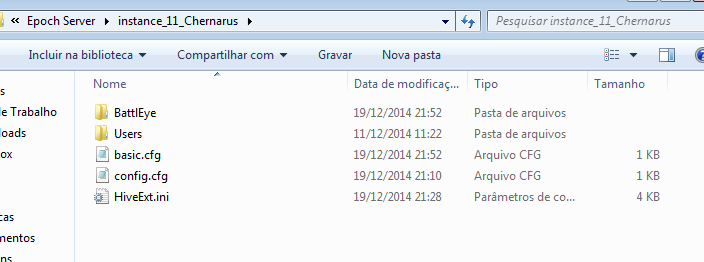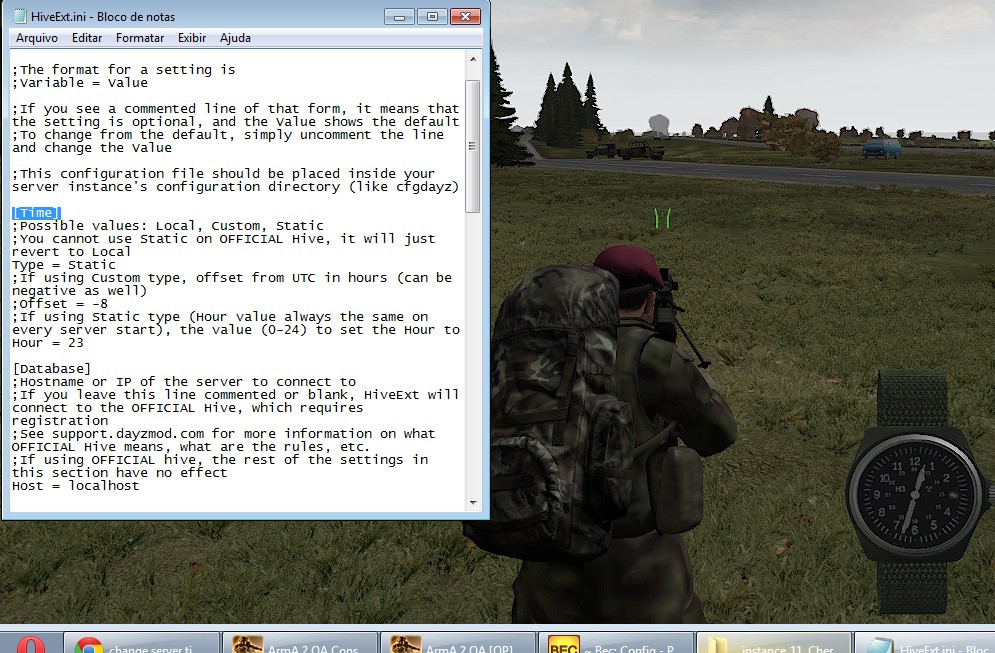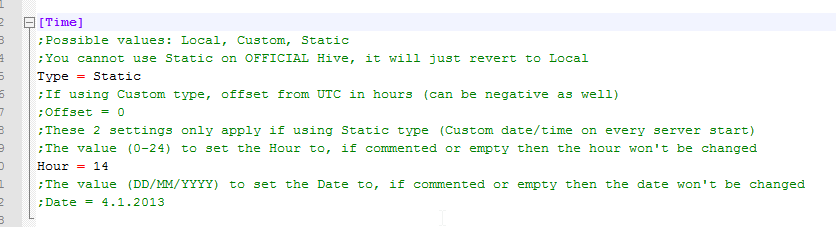i tried in HiveExt.ini
and tried
none of the two has changed my server for night
ps. my local time now is 21:20
Code:
[Time]
;Possible values: Local, Custom, Static
;You cannot use Static on OFFICIAL Hive, it will just revert to Local
;Type = Static
;If using Custom type, offset from UTC in hours (can be negative as well)
;Offset = -8
;If using Static type (Hour value always the same on every server start), the value (0-24) to set the Hour to
;Hour = 23
Type = Localand tried
Code:
[Time]
;Possible values: Local, Custom, Static
;You cannot use Static on OFFICIAL Hive, it will just revert to Local
Type = Static
;If using Custom type, offset from UTC in hours (can be negative as well)
;Offset = -8
;If using Static type (Hour value always the same on every server start), the value (0-24) to set the Hour to
;Type = Local
Hour = 23none of the two has changed my server for night
ps. my local time now is 21:20