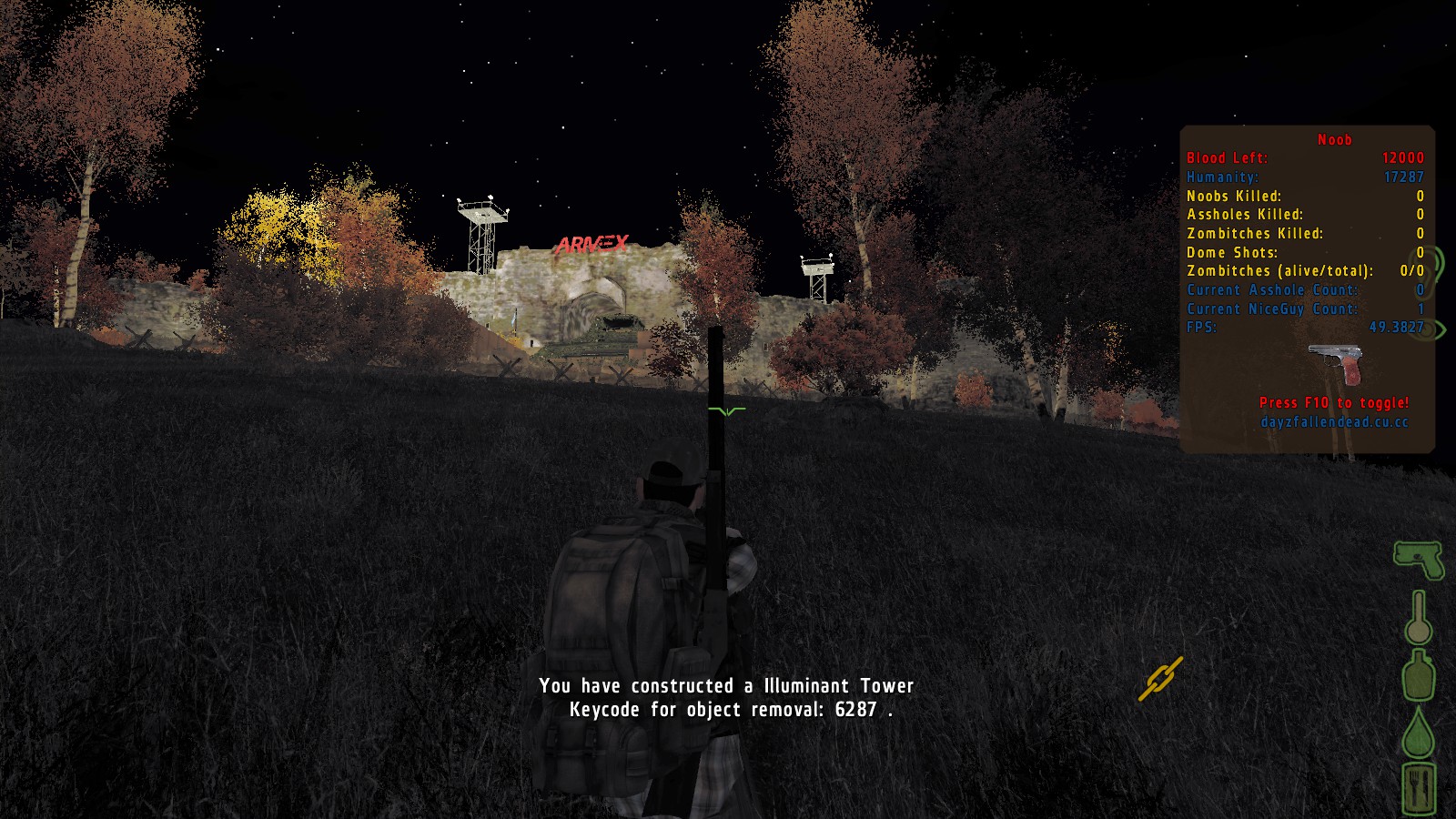Navigation
Install the app
How to install the app on iOS
Follow along with the video below to see how to install our site as a web app on your home screen.
Note: This feature may not be available in some browsers.
More options
You are using an out of date browser. It may not display this or other websites correctly.
You should upgrade or use an alternative browser.
You should upgrade or use an alternative browser.
dayZ Illuminant Tower Lighting (Power Generator Option)
- Thread starter axeman
- Start date
There are actually four lamp tower, but the lighting is low assé, I just changed some variable to make a test and I did a screen
I join the file .RPT so that you can see if there are errors (with the default scripts that you provide).
arma2oaserver.RPT (225 KB)
https://mega.co.nz/#!7QZxmKoa!ay8XYG24FwV4UWYw_MiPCWX3FDNmKWk6LxJ6F9TcbSg
I join the file .RPT so that you can see if there are errors (with the default scripts that you provide).
arma2oaserver.RPT (225 KB)
https://mega.co.nz/#!7QZxmKoa!ay8XYG24FwV4UWYw_MiPCWX3FDNmKWk6LxJ6F9TcbSg
Value modified:
_ndGen = true; //need generator
_rngGen = 4800; //Generator range
_lbrt = 1; //Brightness
Need change a little the value Brightness
Screen here:
http://www.hostingpics.net/viewer.php?id=473684251.png
http://www.hostingpics.net/viewer.php?id=774802352.png
http://www.hostingpics.net/viewer.php?id=536358643.png
http://www.hostingpics.net/viewer.php?id=170595854.png
If you want look the server is 185.2.138.28:3136 password: test
Now _lbrt = 0.5; //Brightness
_ndGen = true; //need generator
_rngGen = 4800; //Generator range
_lbrt = 1; //Brightness
Need change a little the value Brightness
Screen here:
http://www.hostingpics.net/viewer.php?id=473684251.png
http://www.hostingpics.net/viewer.php?id=774802352.png
http://www.hostingpics.net/viewer.php?id=536358643.png
http://www.hostingpics.net/viewer.php?id=170595854.png
If you want look the server is 185.2.138.28:3136 password: test
Now _lbrt = 0.5; //Brightness
Go with the default settings to avoid the glare and over brightness. The house lights script should work ok. Street lights require the positions to be mapped out once to create the array of light positions. Street lights are so banned they are not easily accessible in the normal running of the game..
I put everything by default.
regarding the street light I do not quite understand what you mean.
I installed the script, but there is no light in the house.
By cons I of light that appear in the desert.
In terms of Maper, I do not know, it's beyond my skills.
If not for the generator, an idea?
to be able to do on / off
regarding the street light I do not quite understand what you mean.
I installed the script, but there is no light in the house.
By cons I of light that appear in the desert.
In terms of Maper, I do not know, it's beyond my skills.
If not for the generator, an idea?
to be able to do on / off
TylerHumor
Member
Didn't work, but then again I don't get what you mean by,
"BATTLEYE
I am using my custom scripts.txt, I would make sure that fnc_tower_lights.sqf is filtered out for: createVehicle & deleteVehicle."
Also, by default does this script make it to where the towers are on without a generator? It says false;//Require a Generator.
"BATTLEYE
I am using my custom scripts.txt, I would make sure that fnc_tower_lights.sqf is filtered out for: createVehicle & deleteVehicle."
Also, by default does this script make it to where the towers are on without a generator? It says false;//Require a Generator.
TylerHumor
Member
I just don't know what you mean by this, "make sure that fnc_tower_lights.sqf is filtered out for: createVehicle & deleteVehicle." Where is this createvehicle and deletevehicle? So I replace that with the fnc_tower file.sqf file?Battleye is the scripts file. Yes you can set a generator requirement.. is all explained in the first post. Have a read and let me know if you get stuck..
Normally you will find a file called sxripts.txt in the Battleeye which is in your server config file. For example, mine is in: C:\arma2\dayz_1.chernarus\BattlEye\..
Some hosts restrict access to some files and have different methods to access them. The start of my scripts.txt looks like this:
Find the line with 5 createVehicle at the start (the 5 may be a 1). At the end of this line add
mine is on line #39, yours may be different a line number. Do the same on the line with deleteVehicle..
This should exclude the file from Battleye..
Some hosts restrict access to some files and have different methods to access them. The start of my scripts.txt looks like this:
Code:
1 101000
1 action_crate1
1 actionKeys !"if (_dikCode in (actionKeys \"GetOver\")) then {"
1 activateAddons
1 addAction !"s_player_holderPickup = _holder addAction [format[(localize \"str_init_take\"),_name]" !"raddActioncode" !"\"addAction\"," !"= player addAction [format[localize \"str_" !"_action = player addAction [format[(localize \"str_init_take\"),_name]," !"_action = player addAction [format[(localize \"STR_DAYZ_CODE_1\"),_name], \"" !"s_player_grabflare = player addAction [format[localize \"str_actions_medical_15\",_text], \"" !"_action = _vehicle addAction [format[\"Add AMMO to %1\",_weaponName], \"" !"raddActioncode = compile PreprocessFile (BIS_PathMPscriptCommands + 'addAction.sqf')" !"raddAction = 'addAction'"
1 addBackpackFind the line with 5 createVehicle at the start (the 5 may be a 1). At the end of this line add
Code:
!"lights\fnc_tower_lights.sqf"This should exclude the file from Battleye..
I've been using this script for a while to illuminate a base. I decided to write a "light switch" script that would allow players to turn the tower lights on and off.
The script works, and when the switch is turned on, players in the base see the lights come on.
The problem I have is when the switch is turned off. The lights do turn off, but players that are within viewing distance of the lights don't see the change. If the player leaves the area and comes back, they see that the lights are off.
So, even though the lights have been turned off, they are still being rendered on player's clients that are in the tower area when the lights are disabled.
Is there some code that would disable the lights being rendered on a player's client when the tower_lights.sqf script is terminated?
I've run out of ideas
The script works, and when the switch is turned on, players in the base see the lights come on.
The problem I have is when the switch is turned off. The lights do turn off, but players that are within viewing distance of the lights don't see the change. If the player leaves the area and comes back, they see that the lights are off.
So, even though the lights have been turned off, they are still being rendered on player's clients that are in the tower area when the lights are disabled.
Is there some code that would disable the lights being rendered on a player's client when the tower_lights.sqf script is terminated?
I've run out of ideas