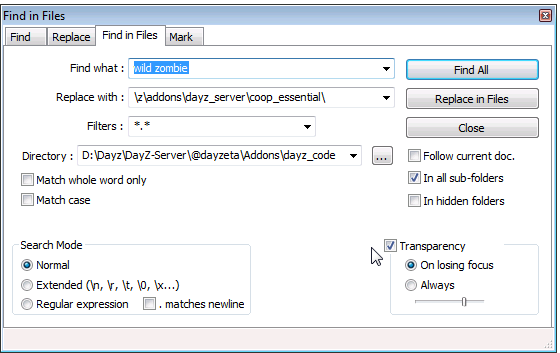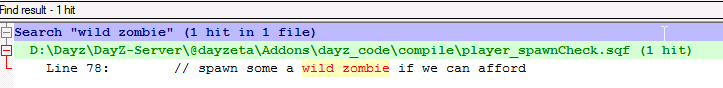[DoC]dopey`
New Member
Hey guys,
Need some help disabling zombies wild zombies that spawn where you dont want them to spawn up.
I have some mission and ai city addons and the zombies tend to spawn on them.
I want to disable zombies that spawn in the middle of nowhere, in custom ai cities, and missions.
Missions: zombies tend to spawn in the middle of where all the ais are in the mission.
AI cities: when doing a custom ai city raid, zombies are spawning everywhere.
Zombie are spawning all over the custom cities so it kind of kills the immersion when zombies are all over the city with the AIs.
Wild Zombies: I want to get rid of zombies that spawn in the middle of nowhere. I only want zombies to spawn in cities and towns (expect for ai cities).
Does anyone have any suggestions??
Need some help disabling zombies wild zombies that spawn where you dont want them to spawn up.
I have some mission and ai city addons and the zombies tend to spawn on them.
I want to disable zombies that spawn in the middle of nowhere, in custom ai cities, and missions.
Missions: zombies tend to spawn in the middle of where all the ais are in the mission.
AI cities: when doing a custom ai city raid, zombies are spawning everywhere.
Zombie are spawning all over the custom cities so it kind of kills the immersion when zombies are all over the city with the AIs.
Wild Zombies: I want to get rid of zombies that spawn in the middle of nowhere. I only want zombies to spawn in cities and towns (expect for ai cities).
Does anyone have any suggestions??