dknight903
New Member
Hey guys Im a noob here and trying this out, I was wondering what you guys did to stop the logs from being over run?
Follow along with the video below to see how to install our site as a web app on your home screen.
Note: This feature may not be available in some browsers.
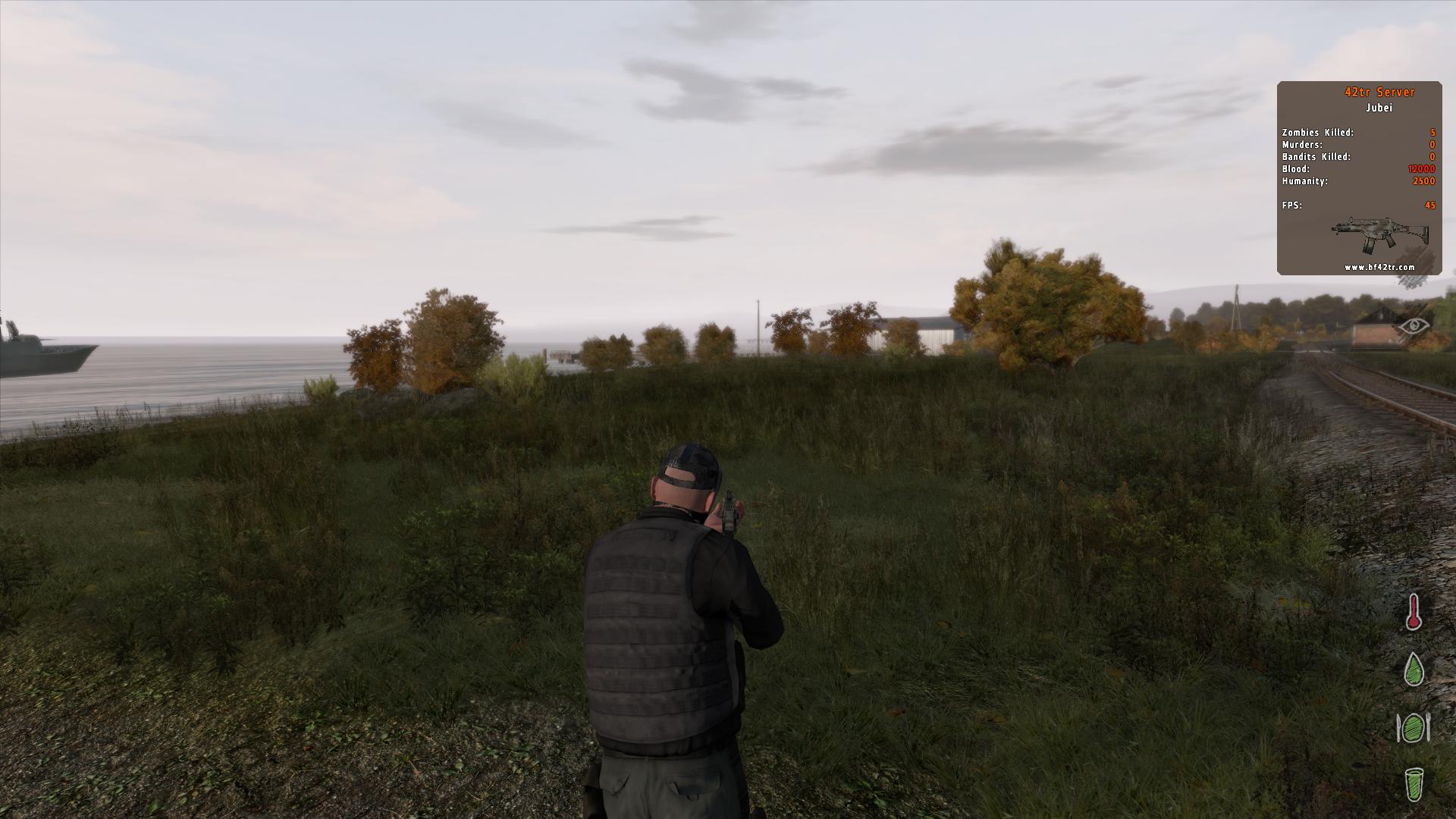
in your overridden fn_selfActions.sqf add :Code://Credit to Krixes for use of his code and also to AVendettaForYou for helping me figure some stuff out. //Modified by Matt L if (isNil "custom_monitor") then {custom_monitor = true;} else {custom_monitor = !custom_monitor;}; while {custom_monitor} do { _kills = player getVariable["zombieKills",0]; _killsH = player getVariable["humanKills",0]; _killsB = player getVariable["banditKills",0]; _humanity = player getVariable["humanity",0]; _headShots = player getVariable["headShots",0]; _zombies = count entities "zZombie_Base"; _zombiesA = {alive _x} count entities "zZombie_Base"; _banditCount = {(isPlayer _x) && ((_x getVariable ["humanity",0]) < 0)} count playableUnits; _heroCount = {(isPlayer _x) && ((_x getVariable ["humanity",0]) >= 5000)} count playableUnits; hintSilent parseText format [" <t size='1'font='Bitstream'align='center' color='#EE0000' >%1</t><br/> <t size='1'font='Bitstream'align='left' color='#EE0000' >Midochlorians Left:</t><t size='1.5' font='Bitstream'align='right' color='#EE0000' >%2</t><br/> <t size='1'font='Bitstream'align='left' color='#104E8B' >Humanity:</t><t size='1.5'font='Bitstream'align='right' color='#104E8B' >%3</t><br/> <t size='1'font='Bitstream'align='left' color='#EEC900' >Noobs Killed:</t><t size='1.5'font='Bitstream'align='right' color='#EEC900' >%4</t><br/> <t size='1'font='Bitstream'align='left' color='#EEC900' >Assholes Killed:</t><t size='1.5'font='Bitstream'align='right' color='#EEC900' >%5</t><br/> <t size='1'font='Bitstream'align='left' color='#EEC900' >Zombitches Killed:</t><t size='1.5'font='Bitstream'align='right' color='#EEC900' >%6</t><br/> <t size='1'font='Bitstream'align='left' color='#EEC900' >Dome Shots:</t><t size='1.5'font='Bitstream'align='right' color='#EEC900' >%7</t><br/> <t size='1' font='Bitstream' align='left' color='#EEC900' >Zombitches (alive/total): </t><t size='1' font='Bitstream' align='right' color='#EEC900' >%9/%8</t><br/> <t size='1'font='Bitstream'align='left' color='#104E8B' >Current Asshole Count:</t><t size='1.5'font='Bitstream'align='right' color='#104E8B' >%11</t><br/> <t size='1'font='Bitstream'align='left' color='#104E8B' >Current NiceGuy Count:</t><t size='1.5'font='Bitstream'align='right' color='#104E8B' >%12</t><br/> <t size='1' font='Bitstream' align='left' color='#104E8B' >FPS: </t><t size='1' font='Bitstream' align='right' color='#104E8B' >%10</t><br/> <t size='1'font='Bitstream'align='center' color='#104E8B' >Welcome to the Apocalypse! </t><br/> ",dayz_playerName,r_player_blood,round _humanity,_killsH,_killsB,_kills,_headShots,count entities "zZombie_Base",{alive _x} count entities "zZombie_Base",diag_fps,_banditCount,_heroCount]; sleep 1; }; private ["_toggleUseTime","_toggleLastUsedTime","_lastToggle","_toggleUseTime","_toggleOn","_toggleOff"]; _toggleUseTime = 1; // Amount of time it takes in second for the player to toggle custom debug _toggleLastUsedTime = 8; // Amount of time in seconds before player can toggle custom debug again _toggleTime = time - lastToggle; // Variable used for easy reference in determining the cooldown _toggleOn = s_player_toggle; _toggleOff = s_player_toggle; if (dayz_combat == 1) then { // Check if in combat cutText [format["You are in Combat and cannot toggle debug"], "PLAIN DOWN"]; //display text at bottom center of screen when in combat } else { player removeAction s_player_toggle; //remove the action from users scroll menu player playActionNow "Medic"; //play animation r_interrupt = false; // public interuppt variable _animState = animationState player; // get the animation state of the player r_doLoop = true; // while true sets whether to continue _started = false; // this starts as false as a check _finished = false; // this starts as false while {r_doLoop} do { _animState = animationState player; // keep checking to make sure player is in correct animation _isMedic = ["medic",_animState] call fnc_inString; // checking to make sure the animstate is the medic animation still if (_isMedic) then { _started = true; // this is a check to make sure everything is still ok }; if(!_isMedic && !r_interrupt && (time) < _toggleUseTime) then { player playActionNow "Medic"; //play animation _isMedic = true; }; if (_started && !_isMedic && (time) > _toggleUseTime) then { r_doLoop = false; // turns off the loop _finished = true; // set finished to true lastToggle = time; // the last toggle time }; if (r_interrupt) then { r_doLoop = false; // if interuppted turns loop off early so _finished is never true }; sleep 0.1; }; r_doLoop = false; // make sure loop is off if (_finished) then { // this is for handling if interrupted r_interrupt = false; player switchMove ""; player playActionNow "stop"; cutText [format["You have disabled your debug monitor!"], "PLAIN DOWN"]; //display text at bottom center of screen on interrupt hintSilent ""; }; };
underCode:if((speed player <= 1) && _canDo) then { if (s_player_toggle < 0) then { s_player_toggle = player addaction[("<t color=""#DAA520"">" + ("Toggle Debug") +"</t>"),"custom_monitor.sqf","",5,false,true,"",""]; }; } else { player removeAction s_player_toggle; s_player_toggle = -1; };
Code:_canDo = (!r_drag_sqf and !r_player_unconscious and !_onLadder);