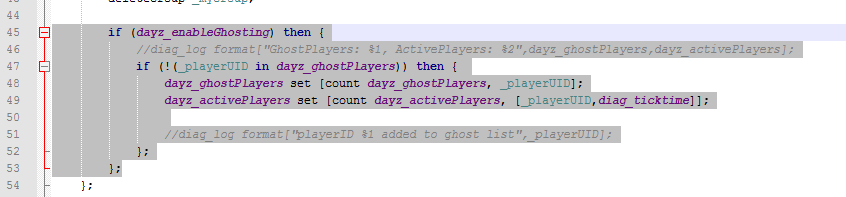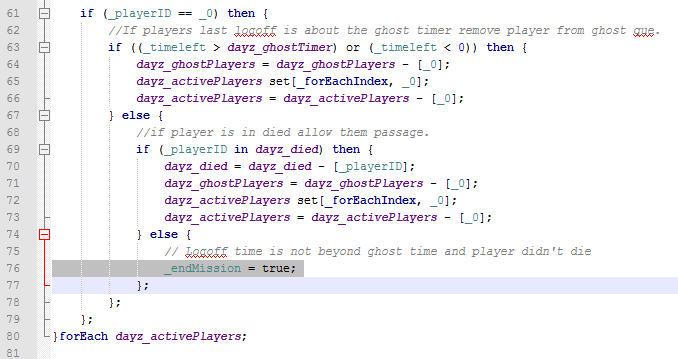ben worsley
Member
Hi all,
I'm seeking some help from the DayZ mod community. I ran a server using our own custom mod, the mod closed down around 6 months ago now, we have been approached by another community and they have asked if they can use the mod. We have allowed them and are now setting it all up for them on there machine. So we have set it all up now and have gone to join the server, I am now seeing and error on the splash screen saying checking for ghosted player, I have checked the RPT and found nothing, I have also disabled this in the init.sqf as you can see below
//Gamesettings
dayz_antihack = 0; // DayZ Antihack / 1 = enabled // 0 = disabled
dayz_REsec = 1; // DayZ RE Security / 1 = enabled // 0 = disabled
dayz_enableGhosting = false; //Enable disable the ghosting system.
dayz_ghostTimer = 0; //Sets how long in seconds a player must be dissconnected before being able to login again.
dayz_spawnselection = 0; //Turn on spawn selection 0 = random only spawns, 1 = Spawn choice based on limits
dayz_DisplayGenderSelect = 0;
dayz_spawncarepkgs_clutterCutter = 2; //0 = loot hidden in grass, 1 = loot lifted and 2 = no grass
dayz_spawnCrashSite_clutterCutter = 2; // heli crash options 0 = loot hidden in grass, 1 = loot lifted and 2 = no grass
dayz_spawnInfectedSite_clutterCutter = 2; // infected base spawn... 0: loot hidden in grass, 1: loot lifted, 2: no grass
dayz_enableRules = false; //Enables a nice little news/rules feed on player login (make sure to keep the lists quick).
dayz_quickSwitch = false; //Turns on forced animation for weapon switch. (hotkeys 1,2,3) False = enable animations, True = disable animations
dayz_POIs = true;
setViewDistance 1200;
0 setFog 0;
dayz_ForcefullmoonNights = 0; // Forces night time to be full moon.
Now the mod is running an older version of DayZ (1.8.2) I want to know if there is any way round this on this build or if I have to merge the mod with 1.8.5 to get it to work, I have google the crap out of this error and found a few different fixes both client side and server side. Any help any one can give me would be massively helpful.
Thanks all.
-edit
So I have been doing some more digging and i'm finding all sorts of things that may be coursing this issue, firstly in the RPT file I have this
22:38:48 "ERROR: Cannot Sync Character Tom Harris as no characterID"
So I have looked around and that's all telling me that the steam beta patch needs ports opening, which they are! I have checked the firewall and all incoming and outgoing ports for steam are open, I have also made sure that everything in the server.cfg is correct, (I think so anyway).
//ArmA2 OA : 1.63 SETTINGS
steamport = 8766;
steamqueryport = 27016;
I know that this is getting old etc but its really frustrating knowing that its all set up but these few little things are stopping the MOD.
Please can some one cast a light on this and help me out!
I'm seeking some help from the DayZ mod community. I ran a server using our own custom mod, the mod closed down around 6 months ago now, we have been approached by another community and they have asked if they can use the mod. We have allowed them and are now setting it all up for them on there machine. So we have set it all up now and have gone to join the server, I am now seeing and error on the splash screen saying checking for ghosted player, I have checked the RPT and found nothing, I have also disabled this in the init.sqf as you can see below
//Gamesettings
dayz_antihack = 0; // DayZ Antihack / 1 = enabled // 0 = disabled
dayz_REsec = 1; // DayZ RE Security / 1 = enabled // 0 = disabled
dayz_enableGhosting = false; //Enable disable the ghosting system.
dayz_ghostTimer = 0; //Sets how long in seconds a player must be dissconnected before being able to login again.
dayz_spawnselection = 0; //Turn on spawn selection 0 = random only spawns, 1 = Spawn choice based on limits
dayz_DisplayGenderSelect = 0;
dayz_spawncarepkgs_clutterCutter = 2; //0 = loot hidden in grass, 1 = loot lifted and 2 = no grass
dayz_spawnCrashSite_clutterCutter = 2; // heli crash options 0 = loot hidden in grass, 1 = loot lifted and 2 = no grass
dayz_spawnInfectedSite_clutterCutter = 2; // infected base spawn... 0: loot hidden in grass, 1: loot lifted, 2: no grass
dayz_enableRules = false; //Enables a nice little news/rules feed on player login (make sure to keep the lists quick).
dayz_quickSwitch = false; //Turns on forced animation for weapon switch. (hotkeys 1,2,3) False = enable animations, True = disable animations
dayz_POIs = true;
setViewDistance 1200;
0 setFog 0;
dayz_ForcefullmoonNights = 0; // Forces night time to be full moon.
Now the mod is running an older version of DayZ (1.8.2) I want to know if there is any way round this on this build or if I have to merge the mod with 1.8.5 to get it to work, I have google the crap out of this error and found a few different fixes both client side and server side. Any help any one can give me would be massively helpful.
Thanks all.
-edit
So I have been doing some more digging and i'm finding all sorts of things that may be coursing this issue, firstly in the RPT file I have this
22:38:48 "ERROR: Cannot Sync Character Tom Harris as no characterID"
So I have looked around and that's all telling me that the steam beta patch needs ports opening, which they are! I have checked the firewall and all incoming and outgoing ports for steam are open, I have also made sure that everything in the server.cfg is correct, (I think so anyway).
//ArmA2 OA : 1.63 SETTINGS
steamport = 8766;
steamqueryport = 27016;
I know that this is getting old etc but its really frustrating knowing that its all set up but these few little things are stopping the MOD.
Please can some one cast a light on this and help me out!