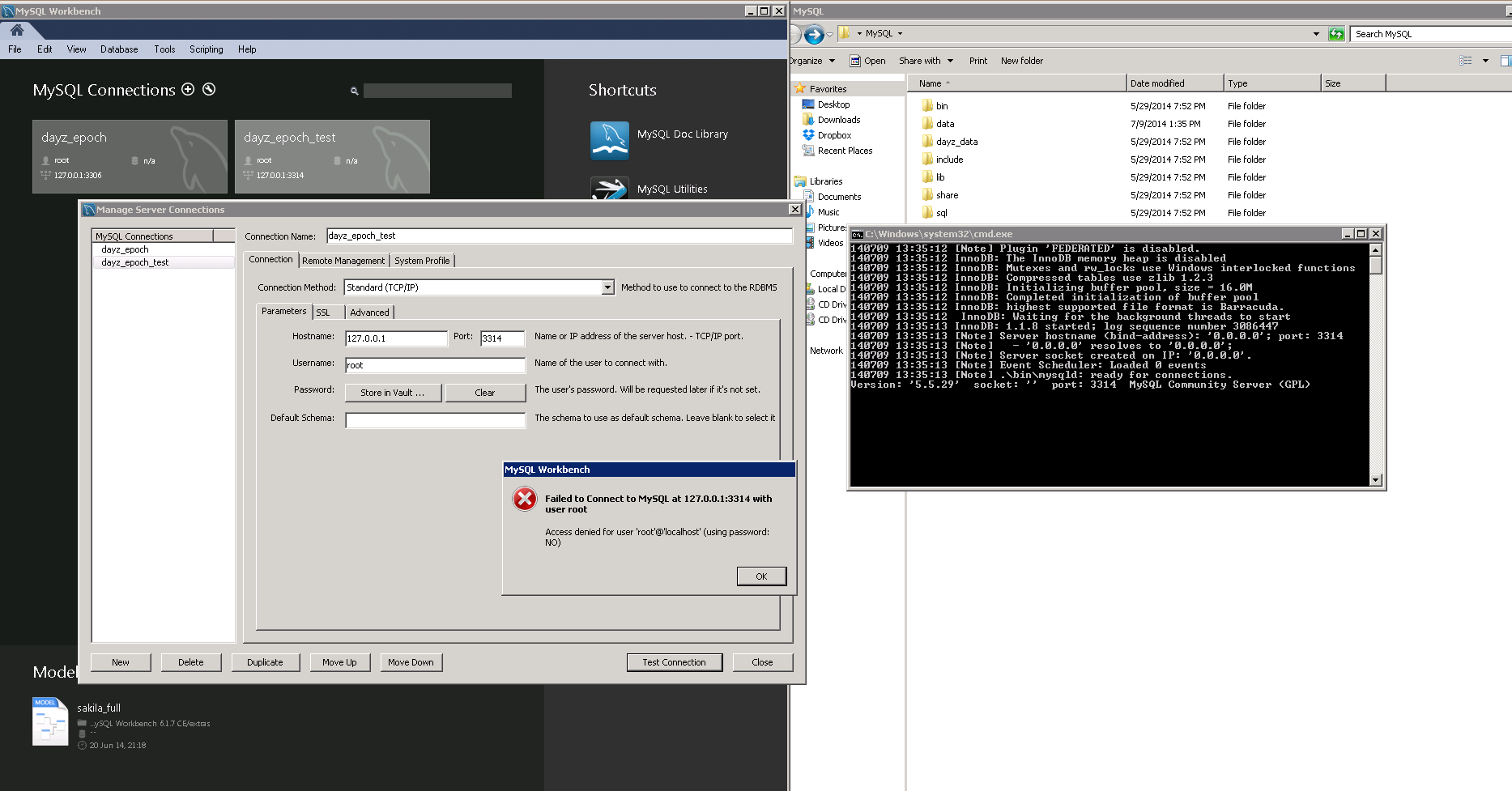alexlawson
OpenDayZ Rockstar!
I have followed a lot of different ways to run 2 MySQL instances on 1 machine but they all seem to fail, im using Xampp and need to run it on a port different to 3306.
EDIT:
Just if someone is as silly as me and doesnt understand this is what you need to do.
Just open MySQLworkbench go into the already created connection and simply create a new schema called something other than the first one you created and just change the HiveExt.ini database name.
EDIT:
Just if someone is as silly as me and doesnt understand this is what you need to do.
Just open MySQLworkbench go into the already created connection and simply create a new schema called something other than the first one you created and just change the HiveExt.ini database name.
Last edited: