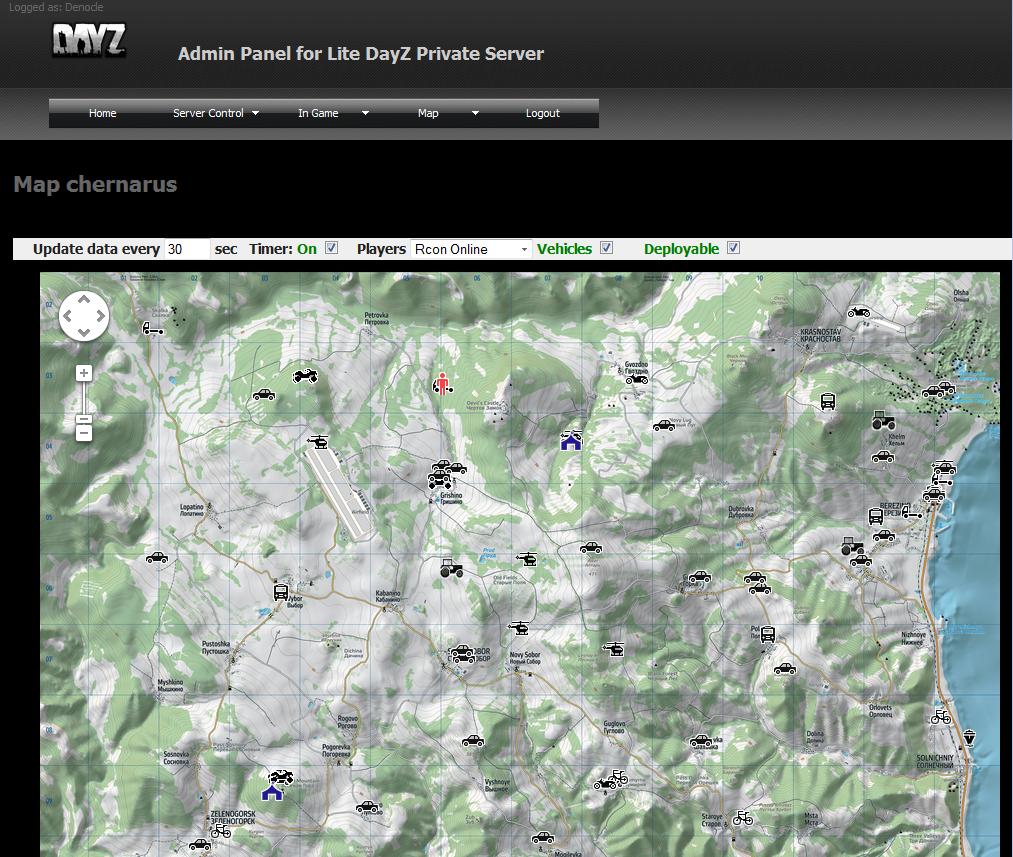Denocle
New Member
Link to GitHub project (Download)
Since there was no real web based admin panel for this server package I decided to convert an existing one created by SkynetDev to work for Stapo's Lite DayZ private server.
And now also on GitHub thanks to UltraTM who now is collaborating to the development of this web panel.
This panel now works with DayZ 1.7.6.1 and it will probably work with Pwnz0r's DayZ Private Server Pack too.
Features:
Latest updates:
Fixed: All variables in "adm_config.php" now explained much more and in better English.
Added: Easier switching of maps
Added: Support for MySQL database being hosted on different IP and port.
This is a preview of what to expect.
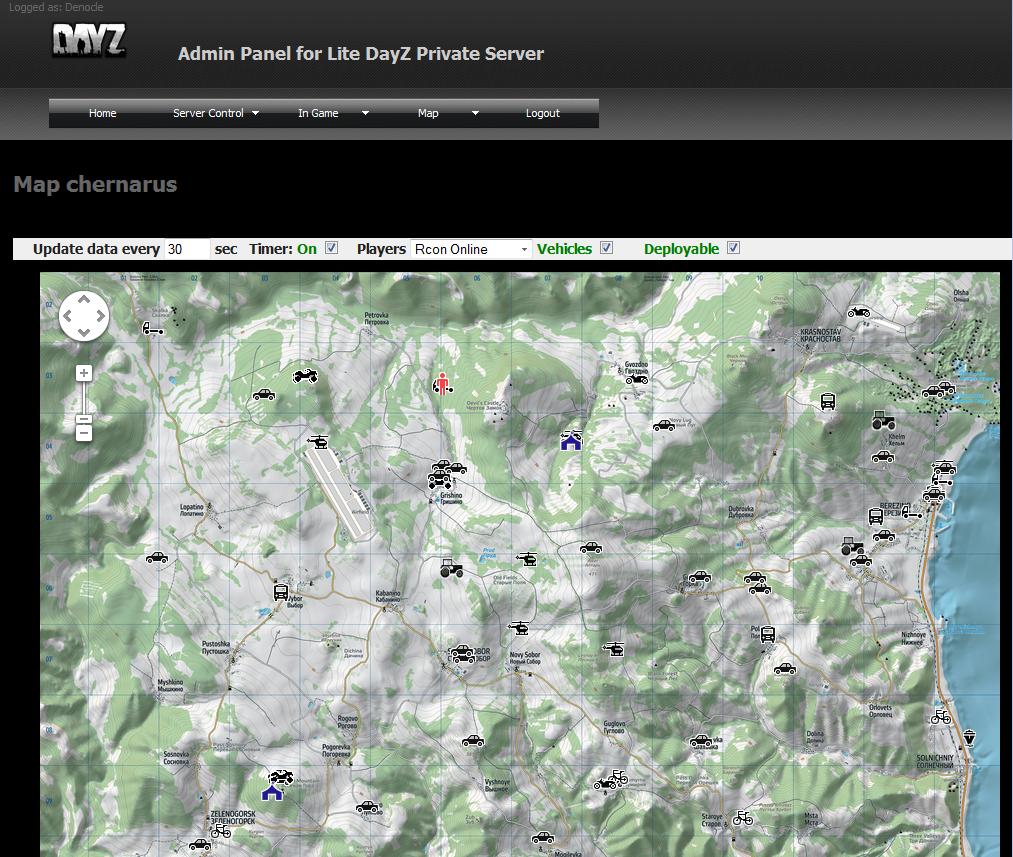
Since there was no real web based admin panel for this server package I decided to convert an existing one created by SkynetDev to work for Stapo's Lite DayZ private server.
And now also on GitHub thanks to UltraTM who now is collaborating to the development of this web panel.
This panel now works with DayZ 1.7.6.1 and it will probably work with Pwnz0r's DayZ Private Server Pack too.
Features:
- Live map *
- Inventory viewer *
- Player list
- Kick / ban functions
Latest updates:
Fixed: All variables in "adm_config.php" now explained much more and in better English.
Added: Easier switching of maps
Added: Support for MySQL database being hosted on different IP and port.
This is a preview of what to expect.