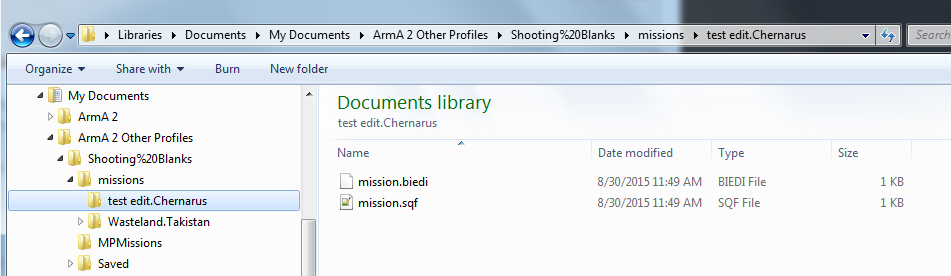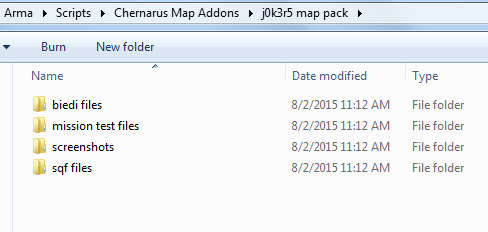I've got the basics figured out about scripting and the database for vanilla. I understand the worldspace and have made modifications to a server, mostly implementing basic changes and learning from other code.
I've downloaded a bunch of map add-ons in SQF files and added them via the server_functions file. All is good.
Some of these add-ons are overkill or have mistakes, so wouldn't it be great to edit them as part of a mission, not text (I can edit the text, but way too hard to place items).
couple things
1) When I'm in the arma editor I can open chernarus. I can place buildings, etc. I can see in the upper corner how this is going to generate that SQF code. I can't save or preview until i create a unit, but the unit droplist doesn't work. Any ideas?
2) all of these add-ons are just SQF files, but I'd assume there is a set of files for the mission, so they could be loaded and edited and/or merged, right? does anyone put those out?
2a) With that I'm guessing your stuck with an SQF and you'd have to recreate it from sight.
I've downloaded a bunch of map add-ons in SQF files and added them via the server_functions file. All is good.
Some of these add-ons are overkill or have mistakes, so wouldn't it be great to edit them as part of a mission, not text (I can edit the text, but way too hard to place items).
couple things
1) When I'm in the arma editor I can open chernarus. I can place buildings, etc. I can see in the upper corner how this is going to generate that SQF code. I can't save or preview until i create a unit, but the unit droplist doesn't work. Any ideas?
2) all of these add-ons are just SQF files, but I'd assume there is a set of files for the mission, so they could be loaded and edited and/or merged, right? does anyone put those out?
2a) With that I'm guessing your stuck with an SQF and you'd have to recreate it from sight.