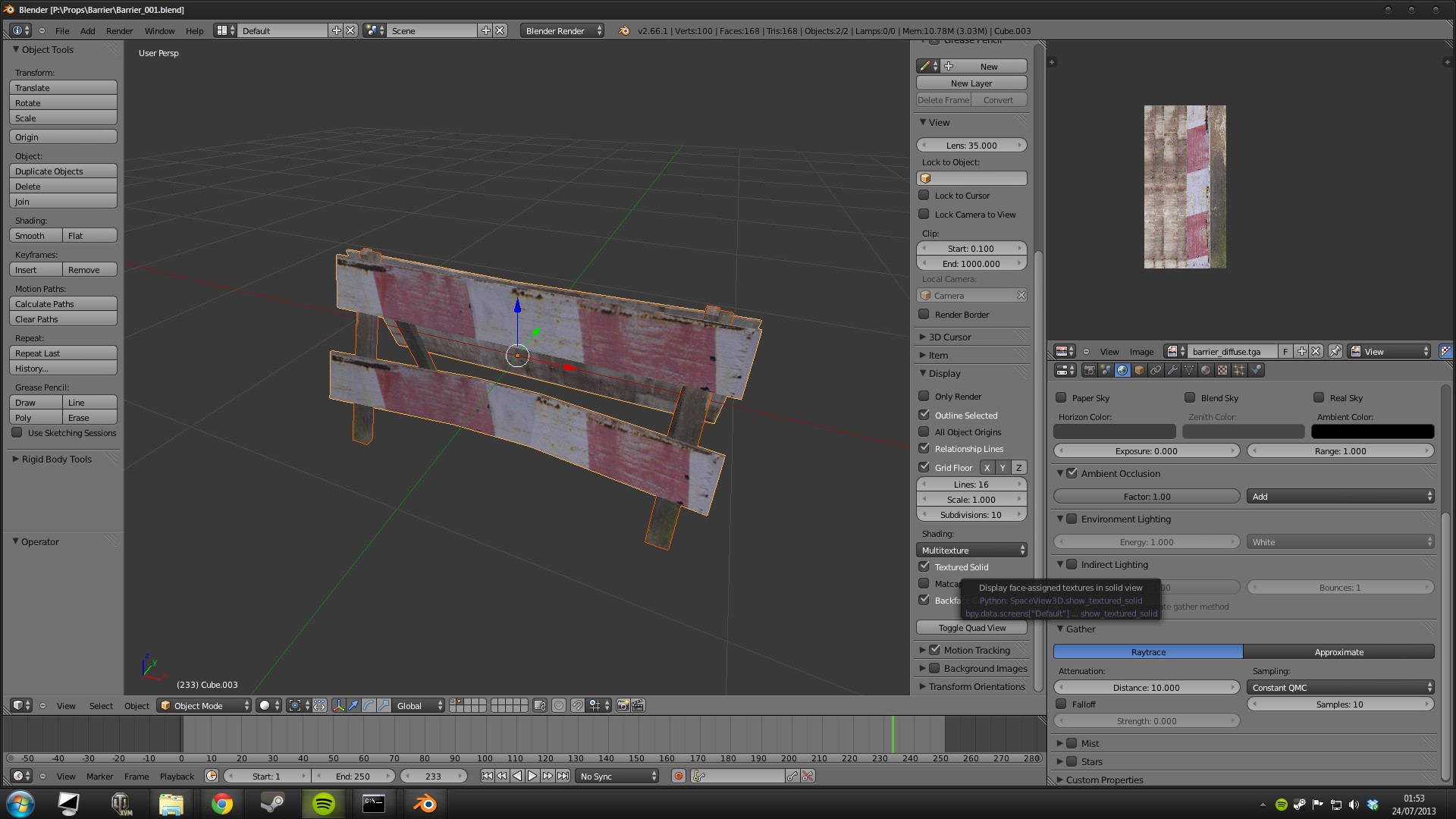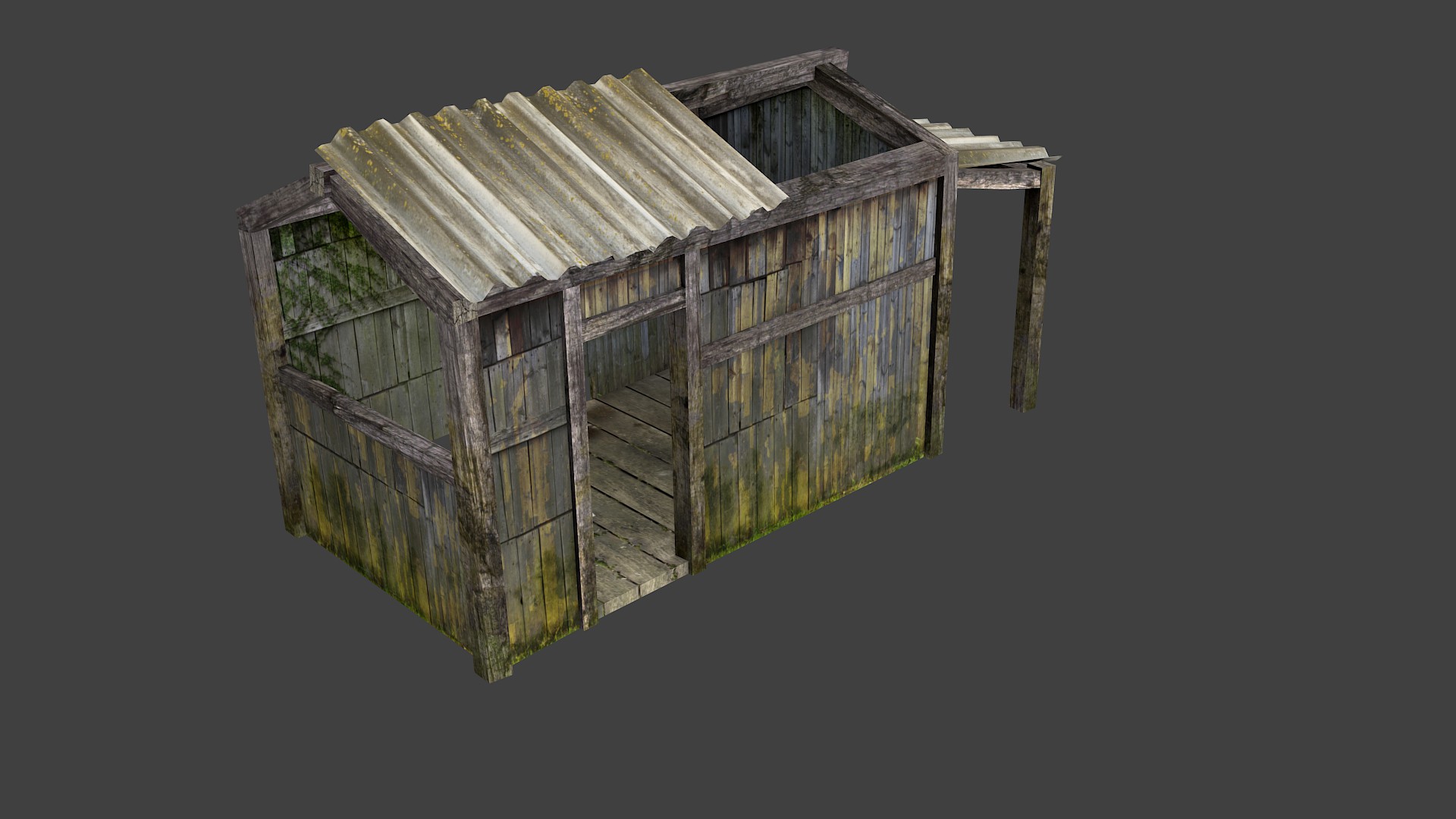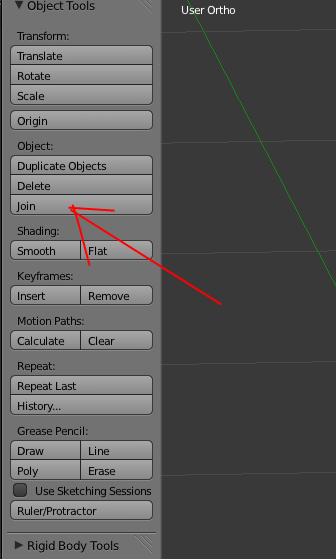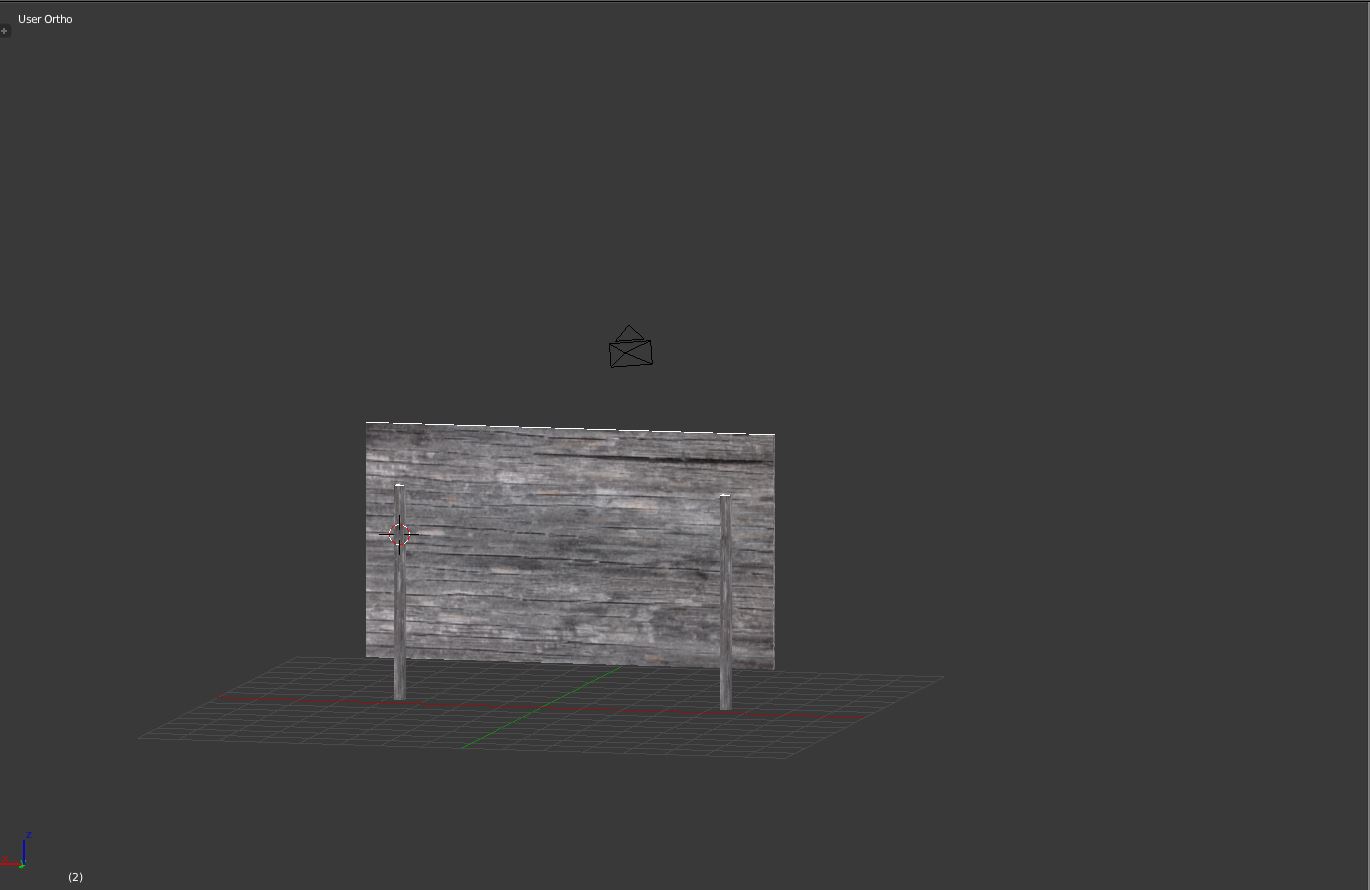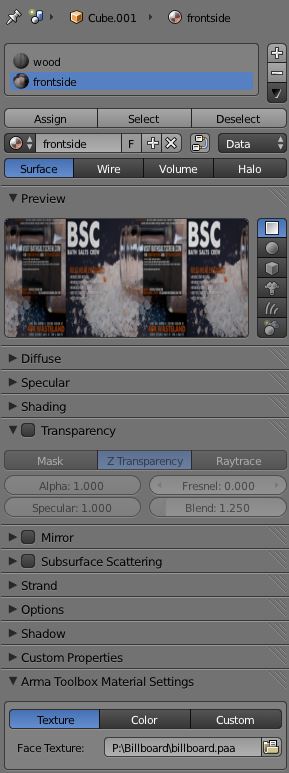Ok, everything in a video for this one.
This will bring us to the point that we can have a working model in game. After this I will follow up with an rvmat that we can apply
Download link for the Blender conversion script:
http://www.armaholic.com/page.php?id=20520
And a thanks of course to Alwarren who developed the script.
Next tutorial will cover rvmats
EDIT: Would be nice to see some of you post your finished models. or even release them to the scripts / addon section!
Here is the complete config:
This will bring us to the point that we can have a working model in game. After this I will follow up with an rvmat that we can apply
Download link for the Blender conversion script:
http://www.armaholic.com/page.php?id=20520
And a thanks of course to Alwarren who developed the script.
Next tutorial will cover rvmats
EDIT: Would be nice to see some of you post your finished models. or even release them to the scripts / addon section!
Here is the complete config:
class CfgPatches
{
class clan_sign_tutorial
{
units[] = {""};
weapons[] = {};
requiredVersion = 0.1;
requiredAddons[] = {"CAData","CAMisc3"};
};
};
class CfgAddons
{
class clan_sign_tutorial
{
list[]=
{
"Clan_Sign",
};
};
};
class CfgVehicleClasses
{
class clan_sign_tutorial
{
// name in the editor
displayName="3D Model Tutorial";
};
};
class CfgVehicles
{
class Thing; // External class reference
class Clan_Sign: Thing
{
scope = 2;
model = "\tutorial\sing.p3d";
icon = "\Ca\misc\data\icons\i_danger_CA.paa";
displayName = "Clan Sign";
mapSize = 0.7;
accuracy = 0.2;
vehicleClass = "clan_sign_tutorial";
destrType = "DestructNo";
};
};