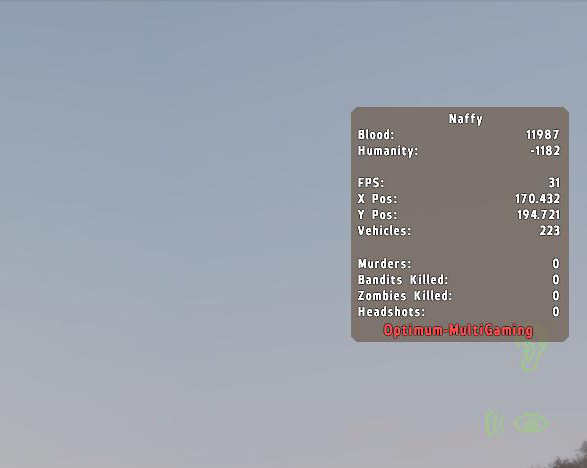Navigation
Install the app
How to install the app on iOS
Follow along with the video below to see how to install our site as a web app on your home screen.
Note: This feature may not be available in some browsers.
More options
You are using an out of date browser. It may not display this or other websites correctly.
You should upgrade or use an alternative browser.
You should upgrade or use an alternative browser.
Slighty Nicer Debug Monitor
- Thread starter Torndeco
- Start date
P1-Kashwak
Member
removed
CorruptedHart11
New Member
I installed this using your files and everything works great except that now heli crashes dont spawn loot? any help?
P1-Kashwak
Member
do not know, i have not ran into this problem. try downloading your default Server PBO and upload it.
I am trying to only display Blood and Humanity on the Debug Screen, so far by doing this I get the two fields I need, but I cant seem to get the correct value matched with Blood and Humanity;
What would the correct order be for the values:
Code:
hintSilent parseText format["
<t color='#F00000' size='1' font='Bitstream' align='left' >Blood: </t><t size='1' font='Bitstream' align='right' >%16</t><t size='1' font='Bitstream' align='left' ><br />Humanity: </t> ",_kills,_headShots,_speed,r_player_blood,round(dayz_temperatur),r_player_infected,dayz_inside,_zombies,_lastSave,_killsH,round(_humanity),_killsB,_freeTarget,dayz_playerName,_zombiesA,_average];What would the correct order be for the values:
Code:
",_kills,_headShots,_speed,r_player_blood,round(dayz_temperatur),r_player_infected,dayz_inside,_zombies,_lastSave,_killsH,round(_humanity),_killsB,_freeTarget,dayz_playerName,_zombiesA,_average];[/how do i make this smaller? http://gyazo.com/2f16346fa0e46ab84181c69535d20a36
To make Citidel's smaller go into your DB2DZ.sqf and .hpp and find :
W=width
H=height
As you can see, I made mine significantly bigger.
Code:
class DB2DZ_Background: Dlg_FullBackground
{
x = safezoneX + 0.066 * safezoneW;
y = safezoneY + 0.01 * safezoneW;
w = 0.40;
h = 0.37 + 0.04;
};
class DB2DZ_Frame: Dlg_FullBackgroundFrame
{
text = " DayZ Stats ";
moving = 1;
x = safezoneX + 0.066 * safezoneW;
y = safezoneY + 0.01 * safezoneW;
w = 0.40;
h = 0.37 + 0.04;
};W=width
H=height
As you can see, I made mine significantly bigger.
Yes, You should be able to set it up with some work to have a dialog that opens via a set key say "F" for example, that would let them select what they want. I can work on this. Please Refer to the new Thread... http://opendayz.net/index.php?threads/debug-monitor-2-editable-movable-debug.7275/Is there a way to make it so players can turn it off? Or maybe cycle throug different types, because some of my players want to see only their blood and humanity, and others want to see kills only etc
To make Citidel's smaller go into your DB2DZ.sqf and .hpp and find :
As you can see, I made mine significantly bigger.
http://opendayz.net/index.php?threads/debug-monitor-2-editable-movable-debug.7275/
Much easier to modify, only 1 code block now!
I am trying to only display Blood and Humanity on the Debug Screen, so far by doing this I get the two fields I need, but I cant seem to get the correct value matched with Blood and Humanity;
Try:
parseText format["<t size='1.25' font='Bitstream' ><br />%1<br /><br /></t>
<t size='1' font='Bitstream' align='left' color='#ff0000' >Blood: </t><t size='1' font='Bitstream' align='right' >%2</t>
<t size='1' font='Bitstream' align='left' ><br />Humanity: </t><t size='1' font='Bitstream' align='right' >%3</t>"
,dayz_playerName,r_player_blood,round(_humanity)];
The variable is based on the position after the , so if dayz_playerName is first it would be %1 and so on.
When i log into the server I get an error "can't find path to variables.sqf" do i need to change the location of this? I only have access to mission.pbo & server.pbo so i repacked the mission.pbo with the fixes folder in it.... is that not how it should be?
Attachments
P1-Kashwak
Member
When i log into the server I get an error "can't find path to variables.sqf" do i need to change the location of this? I only have access to mission.pbo & server.pbo so i repacked the mission.pbo with the fixes folder in it.... is that not how it should be?
what map are you doing this on?
P1-Kashwak
Member
@Zecron I dont know how to display the X & Y but you i know how to display the position like this
Position: 035015
just use
_gridPos = mapGridPosition _pos;
&
_gridPos
Position: 035015
just use
_gridPos = mapGridPosition _pos;
&
_gridPos
Hey Kashwak,
thx for the reply. I tried it with the _gridPos but something is missing... I don´t know which variable will set into the code (marked with ????)
In the other variables there are %1 or %14.... but I don´t find the right for the position.... I´ve searched for the codes but I can´t find the reference for it...
EDIT:
This is the code for Blood and there you see at the end %4...
thx for the reply. I tried it with the _gridPos but something is missing... I don´t know which variable will set into the code (marked with ????)
Code:
<t size='1' font='Bitstream' align='left' ><br /><br />Position: <t size='1' font='Bitstream' align='right' >??????</t>In the other variables there are %1 or %14.... but I don´t find the right for the position.... I´ve searched for the codes but I can´t find the reference for it...
EDIT:
This is the code for Blood and there you see at the end %4...
Code:
<t size='1' font='Bitstream' align='left' >Blood: </t><t size='1' font='Bitstream' align='right' >%4</t>P1-Kashwak
Member
on this line
add
after the last one just before the ];
add
just before
then change ?????? in this line to the number of from the first part where you placed the ,_gridPos.
Code:
",_kills,_headShots,_speed,r_player_blood,round(dayz_temperatur),r_player_infected,dayz_inside,_zombies,_lastSave,_killsH,round(_humanity),_killsB,_freeTarget,dayz_playerName,_zombiesA,_average];[/add
Code:
,_gridPosafter the last one just before the ];
add
Code:
_gridPos = mapGridPosition _pos;just before
Code:
_headShots = player getVariable["headShots",0];then change ?????? in this line to the number of from the first part where you placed the ,_gridPos.
Code:
<t size='1' font='Bitstream' align='left' ><br /><br />Position: <t size='1' font='Bitstream' align='right' >??????</t>@Zecron I dont know how to display the X & Y but you i know how to display the position like this
Position: 035015
just use
_gridPos = mapGridPosition _pos;
&
_gridPos
should be something like this:
_posX = getPos player select 1; // x position
_posY = getPos player select 2; // y position
@zecron:
VARIABLES AND WHATNOT:
Code:
//Debug Info
_servername = "YOUR SERVR NAME"; // change this to show the server name
_headShots = player getVariable["headShots",0];
_kills = player getVariable["zombieKills",0];
_killsH = player getVariable["humanKills",0];
_killsB = player getVariable["banditKills",0];
_humanity = player getVariable["humanity",0];
_zombies = count entities "zZombie_Base";
_zombiesA = {alive _x} count entities "zZombie_Base";
//_groups = count allGroups;
//_dead = count allDead;
//dayz_zombiesLocal = {local _x} count entities "zZombie_Base";
//_loot = count allMissionObjects "WeaponHolder";
//_wrecks = count allMissionObjects "Wreck_Base";
//_lootL = {local _x} count allMissionObjects "WeaponHolder";
//_speed = (_vel distance [0,0,0]);
// _pos is now an array with [X,Y,Z] information.
_mapPos = mapGridPosition (getPos player);
_posX = getPos player select 1; // x position
_posY = getPos player select 2; // y positionUse this for your parse Text:
Code:
parseText format["<t size='1' font='Bitstream' align='center'>%10</t>
<t size='1.25' font='Bitstream' align='center' ><br />%1<br /><br /></t>
<t size='1' font='Bitstream' align='left' color='#ff0000' >Blood: </t><t size='1' font='Bitstream' align='right' >%2</t>
<t size='1' font='Bitstream' align='left' ><br />Humanity: </t><t size='1' font='Bitstream' align='right' >%3</t>
<t size='1' font='Bitstream' align='left' ><br />xPOS: </t><t size='1' font='Bitstream' align='right' >%11</t>
<t size='1' font='Bitstream' align='left' ><br />yPOS: </t><t size='1' font='Bitstream' align='right' >%12</t>
<t size='1' font='Bitstream' align='left' ><br />Headshots: </t><t size='1' font='Bitstream' align='right' >%4</t>
<t size='1' font='Bitstream' align='left' ><br />Murders: </t><t size='1' font='Bitstream' align='right' >%5</t>
<t size='1' font='Bitstream' align='left' ><br />Bandits Killed: </t><t size='1' font='Bitstream' align='right' >%6</t>
<t size='1' font='Bitstream' align='left' ><br />Zombies Killed: </t><t size='1' font='Bitstream' align='right' >%7</t>
<t size='1' font='Bitstream' align='left' ><br />Zombies (alive/total): <t size='1' font='Bitstream' align='right' >%9/%8</t>",dayz_playerName,r_player_blood,round(_humanity),_headShots,_killsH,_killsB,_kills,_zombies,_zombiesA,_servername,_posX,_posY];if you want to add the FPS monitor you'd need to add it after _posY and add it in above xPOS on its onw line calling %13