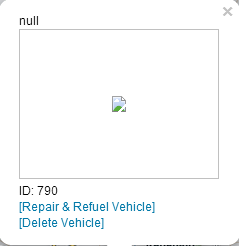NEWORLDORDER
Member
For the choosing of worldspace cords its a function built in that looks within a radius of a set center. What I've done in my mission is pick several centers and called the function so that my missions will spawn in areas closer to the shore. What I ended up making for having missions spawning closer to the shore was this (it doesn't have the extra checks included in the DZMS function):
Code://DZMSFindPos loops BIS_fnc_findSafePos until it gets a valid result // _pos <- several different centers chosen along the southern shore. Each time the mission pops up a center is chosen randomly (for variation). _pos = [[8626.8311, 2361.7764, 0],[8278.9824, 2783.2297, 0],[6493.5347, 2239.1804, 0],[5997.4668, 2085.5015, 0],[3985.1863, 2372.7046, 0],[3248.1956, 2063.8767, 0],[1629.5411, 2108.6868, 0],[961.48071, 1887.1649, 0],[11677.637, 3212.2078, 0]] call BIS_fnc_selectRandom; //_coords <- [center, min distance mission will spawn, max distance mission will spawn, max distance from nearest object, water mode, terrain gradient, shore mode _coords = [_pos,0,1200,30,0,30,0] call BIS_fnc_findSafePos;
I'm guessing you could use something like this to find coordinates in the ocean by turning on water mode maybe?
Ah I see, yeah the _coords + 0.1234 lines in the code were what threw me off. I sort of figured that was roughly what it was doing, but my confusion is more about where I would even look to find that _pos section to define said centers in the worldspace... I feel like I have looked everywhere but clearly I haven't or have missed it.
Also, Vampire, my bad I have not gotten to checking out those vehicle classnames yet, going to try and do that tomorrow and I will hopefully have an update for you then on whether or not the vehicle database saving issue was resolved with that.