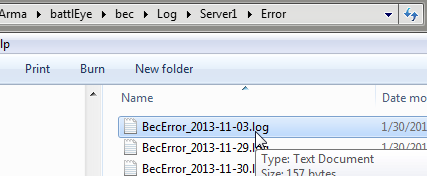I have added alot of scripts on this new host(vilayer) but I cant get simple restart warnings to show up...
I have server start time set for 12:00 pm
my time zone is set for eastern standard time USA
I have enabled the scheduler
bec_config.cfg
[Misc]
# Set the color,height and with on bec's console window
ConsoleColor = 0f
ConsoleHeight = 30
ConsoleWidth = 100
#AsciiNickOnly = True
#DisallowPlayerNameChars = [](){}<>/\^|§!#%&@£¤¨
#MaxPlayerNameLength = 16
#Warnings = 4
#AsciiChatOnly = True
#IgnoreChatChars = æøå
ChatChannelFiles = true
Scheduler = Scheduler.xml
I have 3 hour restarts and start time noon so warnings should be 2:30,2:55 and 2:59I was told its in hours and not in time like 2:30 is 2.5 hours into game but this should work either way is true
this is what I have in my bec\Config\Scheduler.xml
<?xml version="1.0"?>
<Scheduler>
<!-- 30 minute restart warning. -->
<job id="0">
<time>02:30:00</time>
<delay>000000</delay>
<day>1,2,3,4,5,6,7</day>
<loop>1</loop>
<cmd>say -1 Server Restart in 30 minutes </cmd>
<cmdtype>0</cmdtype>
</job>
<!-- 5 minute restart warning. -->
<job id="1">
<time>02:53:00</time>
<delay>000000</delay>
<day>1,2,3,4,5,6,7</day>
<loop>1</loop>
<cmd>say -1 Server Restart in 5 minutes </cmd>
<cmdtype>0</cmdtype>
</job>
<!-- 1 minute retart warning. -->
<job id="2">
<time>02:57:00</time>
<delay>000000</delay>
<day>1,2,3,4,5,6,7</day>
<loop>1</loop>
<cmd>say -1 Server Restart in 1 minute </cmd>
<cmdtype>0</cmdtype>
</job>
</Scheduler>
please anyone who knows BEC scheduler
vilayer has not responded to my ticket in 6 dayz
I have server start time set for 12:00 pm
my time zone is set for eastern standard time USA
I have enabled the scheduler
bec_config.cfg
[Misc]
# Set the color,height and with on bec's console window
ConsoleColor = 0f
ConsoleHeight = 30
ConsoleWidth = 100
#AsciiNickOnly = True
#DisallowPlayerNameChars = [](){}<>/\^|§!#%&@£¤¨
#MaxPlayerNameLength = 16
#Warnings = 4
#AsciiChatOnly = True
#IgnoreChatChars = æøå
ChatChannelFiles = true
Scheduler = Scheduler.xml
I have 3 hour restarts and start time noon so warnings should be 2:30,2:55 and 2:59I was told its in hours and not in time like 2:30 is 2.5 hours into game but this should work either way is true
this is what I have in my bec\Config\Scheduler.xml
<?xml version="1.0"?>
<Scheduler>
<!-- 30 minute restart warning. -->
<job id="0">
<time>02:30:00</time>
<delay>000000</delay>
<day>1,2,3,4,5,6,7</day>
<loop>1</loop>
<cmd>say -1 Server Restart in 30 minutes </cmd>
<cmdtype>0</cmdtype>
</job>
<!-- 5 minute restart warning. -->
<job id="1">
<time>02:53:00</time>
<delay>000000</delay>
<day>1,2,3,4,5,6,7</day>
<loop>1</loop>
<cmd>say -1 Server Restart in 5 minutes </cmd>
<cmdtype>0</cmdtype>
</job>
<!-- 1 minute retart warning. -->
<job id="2">
<time>02:57:00</time>
<delay>000000</delay>
<day>1,2,3,4,5,6,7</day>
<loop>1</loop>
<cmd>say -1 Server Restart in 1 minute </cmd>
<cmdtype>0</cmdtype>
</job>
</Scheduler>
please anyone who knows BEC scheduler
vilayer has not responded to my ticket in 6 dayz