Navigation
Install the app
How to install the app on iOS
Follow along with the video below to see how to install our site as a web app on your home screen.
Note: This feature may not be available in some browsers.
More options
You are using an out of date browser. It may not display this or other websites correctly.
You should upgrade or use an alternative browser.
You should upgrade or use an alternative browser.
V1.7.5.1 Celle Release -Download here-
- Thread starter Graz
- Start date
BBS||DeadEye
Well-Known Member
I can get it to work with the current Reality Hive.
however, with the DayZ Commander Update when I connect to our, or the ANZ#4 Server I get a texture 'ca\air\data\optika_heli_tl.paa' cannot be found error, and a popup 'Bad Vehicle Type'. Is this a known issue?
however, with the DayZ Commander Update when I connect to our, or the ANZ#4 Server I get a texture 'ca\air\data\optika_heli_tl.paa' cannot be found error, and a popup 'Bad Vehicle Type'. Is this a known issue?
Both are known, one is related to the UN Gazelle (a 1x1 piece of glass) and the bad vehicle is a mystery.
I've set up a test server and will be hunting these errors down, they won't affect the gameplay. They are just ugly.
Finest are you using V1 signatures? Also is your Dayz commander updated?
I've set up a test server and will be hunting these errors down, they won't affect the gameplay. They are just ugly.
Finest are you using V1 signatures? Also is your Dayz commander updated?
Ømar
New Member
it looks like I'm missing something
I get this when i try to enter my friends server
"you cannot play/edit this mission; it is dependent on downloadable content that has been deleted.mbg_celle2"
any help would be appreciated
cheers,
-Ømar
I get this when i try to enter my friends server
"you cannot play/edit this mission; it is dependent on downloadable content that has been deleted.mbg_celle2"
any help would be appreciated
cheers,
-Ømar
BBS||DeadEye
Well-Known Member
Check you Mission File. I did get this error to, but it worked after I used the mission file of reality hive...
BBS||DeadEye
Well-Known Member
endless wait for host: check rpt file and maybe hive.log for errors (on hive you maybe have to change the output level to debug or verbose)
I did receive this problem with wrong instance id!
I did receive this problem with wrong instance id!
BBS||DeadEye
Well-Known Member
hehe, check your instance ID in your Database 
BBS||DeadEye
Well-Known Member
or you could also just rebuild the world to be save and replace the @reality_hive and mission file!
Ømar
New Member
Check you Mission File. I did get this error to, but it worked after I used the mission file of reality hive...
thanks for the prompt reply, how exactly do I use or check my mission file / use the reality hive one?
cheers and thank you
-Ømar
BBS||DeadEye
Well-Known Member
you can either unpack the mission.pbo file and check either init.sqf or description.ext for dayz_instanceID I think.
Other, the easyer way just build the world with the reality commander.
Other, the easyer way just build the world with the reality commander.
you can either unpack the mission.pbo file and check either init.sqf or description.ext for dayz_instanceID I think.
Other, the easyer way just build the world with the reality commander.
It's at the very top of the init file, like deadeye said. I'll default it to one from now on.
Ømar
New Member
It's at the very top of the init file, like deadeye said. I'll default it to one from now on.
great thanks, I am really new to this (scripting / editing etc), just trying to get the game going - so sorry if these questions seem really noobish haha
So I just downloaded a pbo manager and then a sqf editor
what am I looking for exactly to edit or change in the init.sqf? I know you mentioned something at the top of the init.sqf, but what exactly? so that I dont get the error I'm having anymore
"you cannot play/edit this mission; it is dependent on downloadable content that has been deleted.mbg_celle2"
I am seeing this inside the Init.sqf:
/*
File: init.sqf
Author: Joris-Jan van 't Land
Description:
Armory's main init script.
The Armory was primarily developed by Joris-Jan van 't Land.
Supported by Andrej Boleslavsky.
Also supported by other BIS team members.
*/
private ["_handle"];
_handle = execVM "data\scripts\init.sqf";
true
BBS||DeadEye
Well-Known Member
My Init.sqf starts like this:
Code:
/*
INITILIZATION
*/
startLoadingScreen ["","RscDisplayLoadCustom"];
cutText ["","BLACK OUT"];
enableSaving [false, false];
//REALLY IMPORTANT VALUES
dayZ_instance = 1; //The instance
dayzHiveRequest = [];
initialized = false;
dayz_previousID = 0;
... more code belowØmar
New Member
so what should I do to cure that error regarding the deleted mgb_celle2?
it works with the new reality release !so what should I do to cure that error regarding the deleted mgb_celle2?
Ømar
New Member
it works with the new reality release !
http://opendayz.net/index.php?threads/private-hive-tools-php.7545/
this is the download for the latest Reality release, right?
hopefully I can get on my friends server now, cheers
.=QUACK=.Major.Pain
Valued Member!
http://opendayz.net/index.php?threads/private-hive-tools-php.7545/
this is the download for the latest Reality release, right?
hopefully I can get on my friends server now, cheers
No. That's a tool to use with Reality.
It's here: http://opendayz.net/index.php?threads/reality-and-1-7-5-1.7620/
Hi all,
when I try to update Celle with DayZ Commander or when I try to connect to a server I get this error:
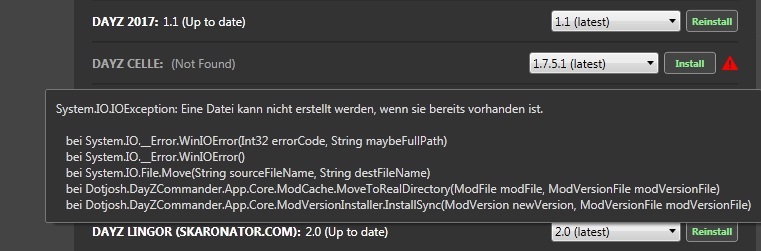
Translation would be:
One file could not be created because it is already existing...
Tried to delete all files and download it again via Commander and also with the direct Link in this thread.
Anyone got a solution for me?
Thx
when I try to update Celle with DayZ Commander or when I try to connect to a server I get this error:
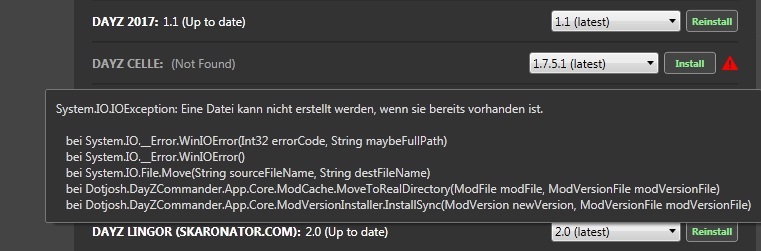
Translation would be:
One file could not be created because it is already existing...
Tried to delete all files and download it again via Commander and also with the direct Link in this thread.
Anyone got a solution for me?
Thx