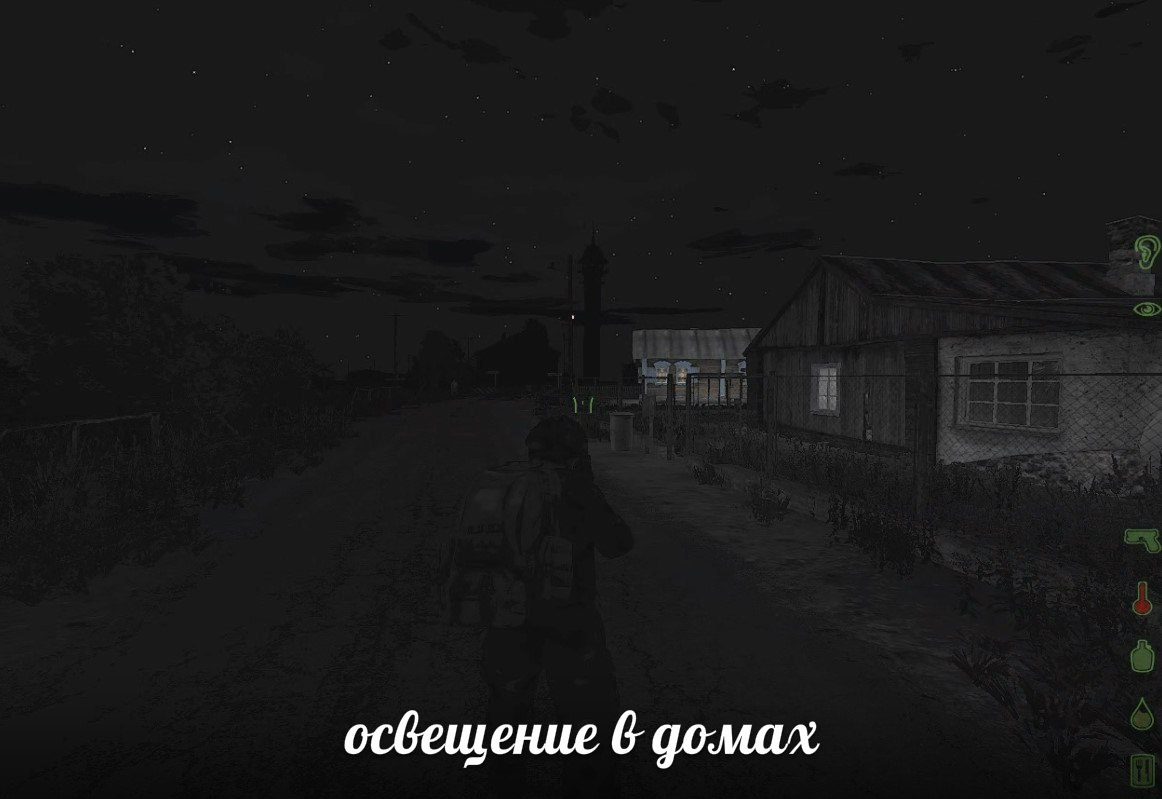Navigation
Install the app
How to install the app on iOS
Follow along with the video below to see how to install our site as a web app on your home screen.
Note: This feature may not be available in some browsers.
More options
You are using an out of date browser. It may not display this or other websites correctly.
You should upgrade or use an alternative browser.
You should upgrade or use an alternative browser.
dayz mission addin (serverside scripts)
- Thread starter piXel
- Start date
I've downloaded this, everything works perfect but i want to add the cargo lift .Can someone explain me what to do.Thank you.
I attach the Mission.pbo which is got rid of anomaly things.Attached Files:
piXel,
DrifterMod
Dogs: Dogs can be found around the world roaming.
Dogs must be tamed using a piece of raw steak.
Tamed dogs can be controlled (This is still limited for now).
Tamed dogs will automatically follow unless told to do something else.
Dogs Need Food (rawsteak) new icon will apear. Dogs Need Water (WaterBottle) new icon will apear.
If your dog dies you can gut it. (You disgust me... lol) Basic Controls: Sit - Tells your dog to sit.
Lie - Tells your dog to lie down. Stay - Tells your dog to stay in its current location. Dogs will get bored if left. Track - Tells your dog to find the closest animal within 900m.
Call - Calls your dog back. (Cancels all current commands).
Dog Problems: Sometimes get stuck going up/down steep slopes; very slow movement at best.
Sometimes "loses" player and dosent follow again till player approches dog; sometimes a "Call Dog" fixes the issue.
Sometimes repeating sit/lay down animations when in waiting mode beside player; often occurs with the Fin model.
Always occurs with more than one dog.
Dogs will be limited a great deal to start with as we need to see how they react in-game with you and the world.
DrifterMod
Dogs: Dogs can be found around the world roaming.
Dogs must be tamed using a piece of raw steak.
Tamed dogs can be controlled (This is still limited for now).
Tamed dogs will automatically follow unless told to do something else.
Dogs Need Food (rawsteak) new icon will apear. Dogs Need Water (WaterBottle) new icon will apear.
If your dog dies you can gut it. (You disgust me... lol) Basic Controls: Sit - Tells your dog to sit.
Lie - Tells your dog to lie down. Stay - Tells your dog to stay in its current location. Dogs will get bored if left. Track - Tells your dog to find the closest animal within 900m.
Call - Calls your dog back. (Cancels all current commands).
Dog Problems: Sometimes get stuck going up/down steep slopes; very slow movement at best.
Sometimes "loses" player and dosent follow again till player approches dog; sometimes a "Call Dog" fixes the issue.
Sometimes repeating sit/lay down animations when in waiting mode beside player; often occurs with the Fin model.
Always occurs with more than one dog.
Dogs will be limited a great deal to start with as we need to see how they react in-game with you and the world.
@Hvkki and Vilemouse
Thats good to hear!
@bobby
yep
@leica
If everything works like intro, dogs and sit on the back. cargoLift should work aswell. They all start in plrInit.sqf. cargolift script works on UH and MI17. You can change that if you use other helicopters in vehInit.sqf.
@ispan55
I see you have lights. You found out how yellow fontcolor works. And someone added dogs in there mod.
.
Thats good to hear!
@bobby
yep
@leica
If everything works like intro, dogs and sit on the back. cargoLift should work aswell. They all start in plrInit.sqf. cargolift script works on UH and MI17. You can change that if you use other helicopters in vehInit.sqf.
@ispan55
I see you have lights. You found out how yellow fontcolor works. And someone added dogs in there mod.
.
Kosugi
Member
piXel
Is there any way you'd be willing to share JUST the code for the logo on login, please? I would greatly appreciate it. Thank you!
Thank you!
Is there any way you'd be willing to share JUST the code for the logo on login, please? I would greatly appreciate it.
Mekoz
New Member
#### To make your added doghouse work (dogspawn): ####
needs in doghouse item in the .sqm initialisation: <--- which file do i edit here please?
init="_nul = [this]execVM ""addin\dogInit.sqf"";";
Nevermind think i know, "mission.sqm".
Another question, how do i add the dog house using the 3d editor, i dont seem to be able to select buildings to place?
Answer: Found under vehicles, objects.......
needs in doghouse item in the .sqm initialisation: <--- which file do i edit here please?
init="_nul = [this]execVM ""addin\dogInit.sqf"";";
Nevermind think i know, "mission.sqm".
Another question, how do i add the dog house using the 3d editor, i dont seem to be able to select buildings to place?
Answer: Found under vehicles, objects.......
#### To make your added doghouse work (dogspawn): ####
needs in doghouse item in the .sqm initialisation: <--- which file do i edit here please?
init="_nul = [this]execVM ""addin\dogInit.sqf"";";
Nevermind think i know, "mission.sqm".
Another question, how do i add the dog house using the 3d editor, i dont seem to be able to select buildings to place?
Answer: Found under vehicles, objects.......
2d editor
Hello piXel,
I am a noob at code and have been adding new stuff to my server for a couple of weeks now, I am running a DayZ.ST server on DayZ version 1.7.6 and have Auto Refuel, Full Moon Nights, Dynamic Weather- currently not activated, and AI in my mission file and It all works great, I have tried to add dogs but with no avail, I also tried to add my files to yours to get it working but again no avil- And to test further I added your mission pbo only and made required adjustments for my server, i.e. bliss name etc. but again it failed. the errors I get are different for each case,
Adding your files to mine-'Wait for host', My files to yours- 'Something went wrong' or freezes on load screen, Just your files- Freezes on load screen.
I would like to add the dogs only, could I please get a step by step guide for this or would it be easier for me to give you my PBO, I also have teamspeak if this will help, My timezone is GMT+10.
Thankyou
I am a noob at code and have been adding new stuff to my server for a couple of weeks now, I am running a DayZ.ST server on DayZ version 1.7.6 and have Auto Refuel, Full Moon Nights, Dynamic Weather- currently not activated, and AI in my mission file and It all works great, I have tried to add dogs but with no avail, I also tried to add my files to yours to get it working but again no avil- And to test further I added your mission pbo only and made required adjustments for my server, i.e. bliss name etc. but again it failed. the errors I get are different for each case,
Adding your files to mine-'Wait for host', My files to yours- 'Something went wrong' or freezes on load screen, Just your files- Freezes on load screen.
I would like to add the dogs only, could I please get a step by step guide for this or would it be easier for me to give you my PBO, I also have teamspeak if this will help, My timezone is GMT+10.
Thankyou
Mekoz
New Member
I too have failed to get the dogs working...
I am still trying, Just re downloaded a fresh version of piXils pbo, and followed his step by step to add it to my mission file- Result "WAIT FOR HOST".I too have failed to get the dogs working...
I have tried to change the mission file name to one I know works but get the same result. I am starting to think a string in 1.7.6 dont like the addins or something.
Mekoz
New Member
Ahh right, im trying with dayz 1.7.5.1 and using dayzcc server.
My edited files incase of an obvious error.
http://speedy.sh/vQM5B/mission.sqm
http://speedy.sh/gVZvE/init.sqf
http://speedy.sh/jd5nM/description.ext
My edited files incase of an obvious error.
http://speedy.sh/vQM5B/mission.sqm
http://speedy.sh/gVZvE/init.sqf
http://speedy.sh/jd5nM/description.ext
@piXel since the update to 1.7.6 I have an issue where if you climb on the back of vehicles the screen will flash while the car is moving showing an image of the area where you first climbed on. Then when the player gets off they are teleported back to the original location.
Any help would be much appreciated.
Any help would be much appreciated.
in the init.sqf you need to change your dayz_instance = to what ever your instance ID is. it appears you have left the defult one in there.Ahh right, im trying with dayz 1.7.5.1 and using dayzcc server.
My edited files incase of an obvious error.
http://speedy.sh/vQM5B/mission.sqm
http://speedy.sh/gVZvE/init.sqf
http://speedy.sh/jd5nM/description.ext
For all
In the next update of this addin.
- I will remove the anomalies. Teleporting needs adjusting anti-hax or what else. I prefere things to work unadjusted out of the box.
- Lab. relocated without walls, west of Kamenka.
- Dog script change. (not sure yet: attack other players if your a hero). Changing cloths while having a dog should be no issue.
- something new..
@stealth
whats the ip of your TSserver? And it is probably working now since you adjusted the hive instance..
@ConnorJ
I just tested it on my 1.7.6.1 and ''sit on back'' works. And there is no teleporting involved with sitting on back. It's just attachto vehicle. Maybe your BE is changed during update.You could check file attachto.txt in cfgdayz/BE. It should be empty. or check .log .rpt files to see if something obscures the action.
.
In the next update of this addin.
- I will remove the anomalies. Teleporting needs adjusting anti-hax or what else. I prefere things to work unadjusted out of the box.
- Lab. relocated without walls, west of Kamenka.
- Dog script change. (not sure yet: attack other players if your a hero). Changing cloths while having a dog should be no issue.
- something new..
@stealth
whats the ip of your TSserver? And it is probably working now since you adjusted the hive instance..
@ConnorJ
I just tested it on my 1.7.6.1 and ''sit on back'' works. And there is no teleporting involved with sitting on back. It's just attachto vehicle. Maybe your BE is changed during update.You could check file attachto.txt in cfgdayz/BE. It should be empty. or check .log .rpt files to see if something obscures the action.
.