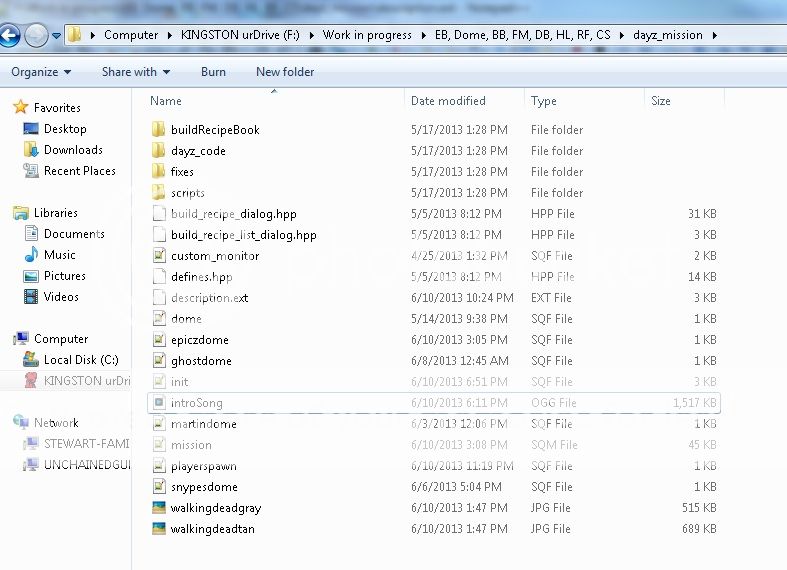Jenglish
New Member
yes i did in my description.ext,but i also have airraid installed(that doesnt seem to work either anyway)did you define the music in the desription.ext... because if the music was broken, your server would still run. and if you have more than one sound config that will mess it up too