ShootingBlanks
OpenDayZ Guru!
how about this file ?
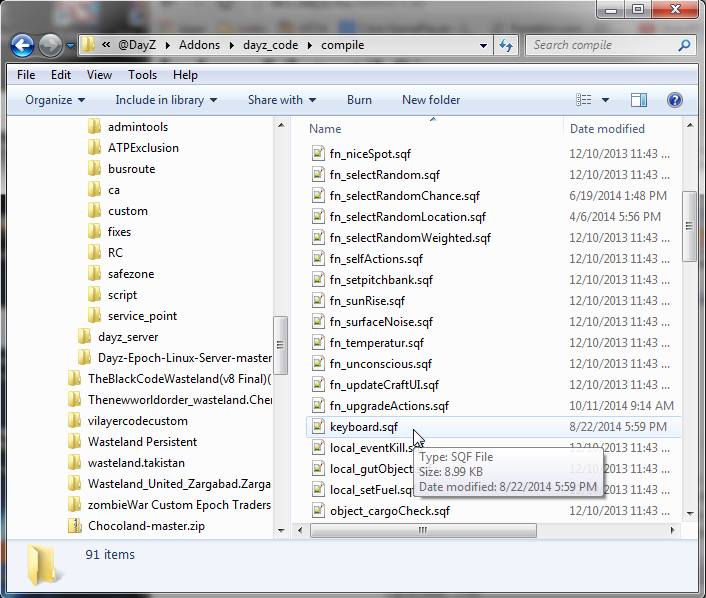
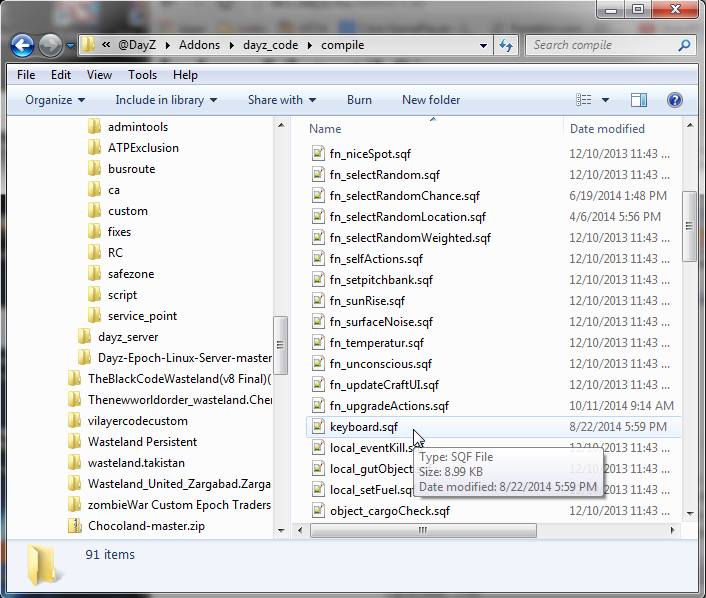
Follow along with the video below to see how to install our site as a web app on your home screen.
Note: This feature may not be available in some browsers.
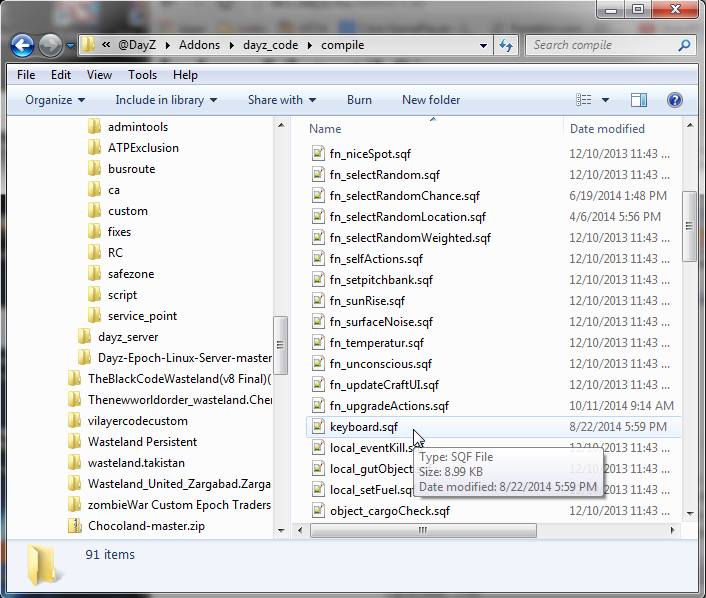
17:39:23 Error position: <allremovables set [count allremovables, >
17:39:23 Error Undefined variable in expression: allremovables
17:39:23 File z\addons\dayz_server\init\server_functions.sqf, line 315
17:39:23 Error in expression <+ 1;
if (_removable != "Grave") then {
allremovables set [count allremovables, >17:39:23 Error Undefined variable in expression: allbuildables_class
17:39:23 File z\addons\dayz_server\init\server_functions.sqf, line 322
17:39:23 Error in expression <uildlist select _i) select _i - _i + 1;
allbuildables_class set [count allbuilda>17:39:23 Error in expression <
[[2, 0, 0, 0, 2, 0, 0, 0, 0, 0, 1, 1], BBTypeOfFlag, [[0,6,1], [0,8,0], 0>
17:39:23 Error position: <BBTypeOfFlag, [[0,6,1], [0,8,0], 0>
17:39:23 Error Undefined variable in expression: bbtypeofflag
17:39:23 File z\addons\dayz_server\init\server_functions.sqf, line 234diag_log ("PUBLISH: *NOT* crea>
17:39:22 Error Missing {
17:39:22 File z\addons\dayz_server\compile\server_publishObject.sqf, line 56
17:39:22 Error in expression <h variables/inventory:", _inventory ];
}
else {17:39:22 Error Missing {
17:39:22 File z\addons\dayz_server\compile\server_updateObject.sqf, line 258
17:39:22 Error in expression <h variables/inventory:", _inventory ];if you guys need more help I would be glad to join in. I have this working on 1.8.5 and the latest 1.8.6.1. Just a matter of finding where the changes are and using your compare plugin for notepad++ or simislar text editor.
Honestly I have no clue. I will look to see if I have them stored somewhere and let you know.Hey stuff,
I'm interested in getting this running on my 1.8.5 server. I have a few other things running as well (DZAI and DZMS). Would you happen to have your 1.8.5 server pbo handy with the changes included?
As long as you put your base build compiles under the existing one you will be fine. That way the game loads it's, then you load yours.Thanks for your replies fellas - I appreciate it. I've compared his server pbo files to my own, seems easy enough. One thing to note though - the 1.3 install instructions do include some edits to the mission .init file - are these not needed with the method Stuff is using above?
Edit: Specifically, this line is missing from my 1.8.5 mission PBO .init:
progressLoadingScreen 1.0;
Directly ABOVE that, add
call compile preprocessFileLineNumbers "dayz_code\init\compiles.sqf"; //Compile custom compiles
call compile preprocessFileLineNumbers "dayz_code\init\settings.sqf"; //Initialize custom clientside settings
Instead I have this:
initialized = false;
call compile preprocessFileLineNumbers "\z\addons\dayz_code\init\variables.sqf";
progressLoadingScreen 0.05;
call compile preprocessFileLineNumbers "\z\addons\dayz_code\init\publicEH.sqf";
progressLoadingScreen 0.1;
call compile preprocessFileLineNumbers "\z\addons\dayz_code\medical\setup_functions_med.sqf";
progressLoadingScreen 0.15;
call compile preprocessFileLineNumbers "\z\addons\dayz_code\init\compiles.sqf";
progressLoadingScreen 0.2;
call compile preprocessFileLineNumbers "\z\addons\dayz_code\system\BIS_Effects\init.sqf";
progressLoadingScreen 0.25;
initialized = true;