Hello, I recently started renting a VDS server (windows 2008 R2) for arma 2 dayz overpoch. I finally got it installed and moved my game files over from the current host. With very little problems, afew scripts had to be reinstalled.
I am trying to get BEC setup to do the messages and restarts. I have spent the last two days trying and cant get it to work. I have followed this http://ibattle.org/install-and-configure/ but it's vague as crap to me. I tried my best to follow it, and it did not work (no messages ingame would popup). I then tried this
I do not understand the language but I followed it as best I could. I still do not get messages popping up and do not even know if it's running. The error log shows this
00:12:31 : Error with encoding in queued data list!
00:12:31 : Error in writing to BeLog file
00:17:31 : Error with encoding in queued data list!
00:17:31 : Error in writing to BeLog file
00:17:31 : Error with encoding in queued data list!
I am not sure what all that means.
If anyone could please help me that would be awesome
Thanks mike
I am trying to get BEC setup to do the messages and restarts. I have spent the last two days trying and cant get it to work. I have followed this http://ibattle.org/install-and-configure/ but it's vague as crap to me. I tried my best to follow it, and it did not work (no messages ingame would popup). I then tried this
00:12:31 : Error with encoding in queued data list!
00:12:31 : Error in writing to BeLog file
00:17:31 : Error with encoding in queued data list!
00:17:31 : Error in writing to BeLog file
00:17:31 : Error with encoding in queued data list!
I am not sure what all that means.
If anyone could please help me that would be awesome
Thanks mike