Navigation
Install the app
How to install the app on iOS
Follow along with the video below to see how to install our site as a web app on your home screen.
Note: This feature may not be available in some browsers.
More options
You are using an out of date browser. It may not display this or other websites correctly.
You should upgrade or use an alternative browser.
You should upgrade or use an alternative browser.
Krixes - Self Bloodbag Script
- Thread starter Krixes
- Start date
Can anyone tell me how to right click on the blood bag from BB, rather than the pulley, thanks to this script authors to provide self blood bag, but anyone who has thought more convenient right-click blood bags for their own BB?. sorry, my English is poor, I hope everyone can help me, please
cmon man i cant even read your texts change that color,i cant actually do much as far as knowledge for this script but more people could help you if they could read your text
Madman_Andre
New Member
I've got a question.
In regards to installing the script, where you edit in a single line of code, specifically before "progressLoadingScreen 1.0." THe issue I am having is that there is no such line in my server's init.sqf - the closest I can find is the following:
Do I add in the line before this line of code? Or do I add "progressLoadingScreen 1.0" to the init.sqf and go from there?
In regards to installing the script, where you edit in a single line of code, specifically before "progressLoadingScreen 1.0." THe issue I am having is that there is no such line in my server's init.sqf - the closest I can find is the following:
Code:
startLoadingScreen ["","RscDisplayLoadCustom"];Do I add in the line before this line of code? Or do I add "progressLoadingScreen 1.0" to the init.sqf and go from there?
Last edited:
JerryAtricks
Member
I've got a question.
In regards to installing the script, where you edit in a single line of code, specifically before "progressLoadingScreen 1.0." THe issue I am having is that there is no such line in my server's init.sqf - the closest I can find is the following:
Code:startLoadingScreen ["","RscDisplayLoadCustom"];
Do I add in the line before this line of code? Or do I add "progressLoadingScreen 1.0" to the init.sqf and go from there?
Sounds to me like you're editing the wrong init.sqf. =\
JerryAtricks
Member
I have been trying like crazy to get this to work but I can't. First problem is that I'm on a DayZPRIV server and their file structure doesn't mirror anything that tutorials are telling me to do. The init.sqf is outside the main mission pbo and their folder structure is crazy different than what I've seen being used in tutorials. I just keep getting "Script scripts\compiles.sqf not found".
Madman_Andre
New Member
I've got a question.
In regards to installing the script, where you edit in a single line of code, specifically before "progressLoadingScreen 1.0." THe issue I am having is that there is no such line in my server's mission.sqf - the closest I can find is the following:
Code:startLoadingScreen ["","RscDisplayLoadCustom"];
Do I add in the line before this line of code? Or do I add "progressLoadingScreen 1.0" to the init.sqf and go from there?
Sounds to me like you're editing the wrong init.sqf. =\
Should I edit the one is dayz_code? I was under the impression that it was a very bad thing to edit anything inside dayz_code.pbo, as it would prevent people from connecting to your server.
JerryAtricks
Member
Should I edit the one is dayz_code? I was under the impression that it was a very bad thing to edit anything inside dayz_code.pbo, as it would prevent people from connecting to your server.
From what I've read, the mission init.sqf is inside the mission.pbo and has that line they say to look for. This is what mine looks like:
/*
For DayZ Epoch
Addons Credits: Jetski Yanahui by Kol9yN, Zakat, Gerasimow9, YuraPetrov, zGuba, A.Karagod, IceBreakr, Sahbazz
*/
startLoadingScreen ["","RscDisplayLoadCustom"];
cutText ["","BLACK OUT"];
enableSaving [false, false];
//REALLY IMPORTANT VALUES
dayZ_instance = 11; //The instance
dayzHiveRequest = [];
initialized = false;
dayz_previousID = 0;
//disable greeting menu
player setVariable ["BIS_noCoreConversations", true];
//disable radio messages to be heard and shown in the left lower corner of the screen
enableRadio false;
// May prevent "how are you civillian?" messages from NPC
enableSentences false;
// DayZ Epoch config
spawnShoremode = 1; // Default = 1 (on shore)
spawnArea= 1500; // Default = 1500
MaxHeliCrashes= 5; // Default = 5
MaxVehicleLimit = 300; // Default = 50
MaxDynamicDebris = 500; // Default = 100
dayz_MapArea = 14000; // Default = 10000
dayz_maxLocalZombies = 30; // Default = 30
DZE_requireplot = 0; // ADDED - Removes 30m Plot for Building
dayz_paraSpawn = false;
dayz_minpos = -1;
dayz_maxpos = 16000;
dayz_sellDistance_vehicle = 10;
dayz_sellDistance_boat = 30;
dayz_sellDistance_air = 40;
dayz_maxAnimals = 8; // Default: 8
dayz_tameDogs = true;
DynamicVehicleDamageLow = 0; // Default: 0
DynamicVehicleDamageHigh = 100; // Default: 100
EpochEvents = [["any","any","any","any",30,"crash_spawner"],["any","any","any","any",0,"crash_spawner"],["any","any","any","any",15,"supply_drop"]];
dayz_fullMoonNights = true;
//Load in compiled functions
call compile preprocessFileLineNumbers "\z\addons\dayz_code\init\variables.sqf"; //Initilize the Variables (IMPORTANT: Must happen very early)
progressLoadingScreen 0.1;
call compile preprocessFileLineNumbers "\z\addons\dayz_code\init\publicEH.sqf"; //Initilize the publicVariable event handlers
progressLoadingScreen 0.2;
call compile preprocessFileLineNumbers "\z\addons\dayz_code\medical\setup_functions_med.sqf"; //Functions used by CLIENT for medical
progressLoadingScreen 0.4;
call compile preprocessFileLineNumbers "\z\addons\dayz_code\init\compiles.sqf"; //Compile regular functions
progressLoadingScreen 0.5;
call compile preprocessFileLineNumbers "server_traders.sqf"; //Compile trader configs
call compile preprocessFileLineNumbers "scripts\compiles.sqf"; //ADDED - Compile custom compiles like self bloodbag DOESNT WORK
progressLoadingScreen 1.0;
"filmic" setToneMappingParams [0.153, 0.357, 0.231, 0.1573, 0.011, 3.750, 6, 4]; setToneMapping "Filmic";
if (isServer) then {
call compile preprocessFileLineNumbers "\z\addons\dayz_server\missions\DayZ_Epoch_11.Chernarus\dynamic_vehicle.sqf";
//Compile vehicle configs
// Add trader citys
_nil = [] execVM "\z\addons\dayz_server\missions\DayZ_Epoch_11.Chernarus\mission.sqf";
_serverMonitor = [] execVM "\z\addons\dayz_code\system\server_monitor.sqf";
};
if (!isDedicated) then {
//Conduct map operations
0 fadeSound 0;
waitUntil {!isNil "dayz_loadScreenMsg"};
dayz_loadScreenMsg = (localize "STR_AUTHENTICATING");
//Run the player monitor
_id = player addEventHandler ["Respawn", {_id = [] spawn player_death;}];
_playerMonitor = [] execVM "\z\addons\dayz_code\system\player_monitor.sqf";
//anti Hack
//[] execVM "\z\addons\dayz_code\system\antihack.sqf";
//Lights
//[0,0,true,true,true,58,280,600,[0.698, 0.556, 0.419],"Generator_DZ",0.1] execVM "\z\addons\dayz_code\compile\local_lights_init.sqf";
};
//#include "\z\addons\dayz_code\system\REsec.sqf"
//Start Dynamic Weather
execVM "\z\addons\dayz_code\external\DynamicWeatherEffects.sqf";
#include "\z\addons\dayz_code\system\BIS_Effects\init.sqf"
You'll notice that it has the progressLoadingScreen 1.0; there just around the middle of the script where I wrote in DOESNT WORK. That is what your init.sqf should look like.
Madman_Andre
New Member
You'll notice that it has the progressLoadingScreen 1.0; there just around the middle of the script where I wrote in DOESNT WORK. That is what your init.sqf should look like.
Well, unfortunately, my DayZ 1.8.0.3 init.sqf looks absolutely nothing like that:
Code:
startLoadingScreen ["","RscDisplayLoadCustom"];
cutText ["","BLACK OUT"];
enableSaving [false, false];
//Server Settings
dayZ_instance = XXXXX; // The instance
//dayZ_serverName = "UK1337"; // Servername (country code + server number)
dayz_antihack = 0; // DayZ Antihack / 1 = enabled // 0 = disabled
dayz_REsec = 0; // DayZ RE Security / 1 = enabled // 0 = disabled
call compile preprocessFileLineNumbers "\z\addons\dayz_code\init\variables.sqf"; //Initilize the Variables (IMPORTANT: Must happen very early)
progressLoadingScreen 0.1;
call compile preprocessFileLineNumbers "\z\addons\dayz_code\init\publicEH.sqf"; //Initilize the publicVariable event handlers
progressLoadingScreen 0.2;
call compile preprocessFileLineNumbers "\z\addons\dayz_code\medical\setup_functions_med.sqf"; //Functions used by CLIENT for medical
progressLoadingScreen 0.4;
call compile preprocessFileLineNumbers "\z\addons\dayz_code\init\compiles.sqf"; //Compile regular functions
call compile preprocessFileLineNumbers "Scripts\compiles.sqf"; //Compile custom compiles
progressLoadingScreen 1.0;
//Game Settings
dayz_spawnselection = 0; // DayZ Spawnselection / 1 = enabled // 0 = disabled, No current spawn limits.
dayz_spawnCrashSite_clutterCutter = 0; // Helicrash Settings / 0 = loot hidden in grass // 1 = loot lifted // 2 = no grass around the Helicrash
dayz_spawnInfectedSite_clutterCutter = 0; // Infected Base Settings / 0 = loot hidden in grass // 1 = loot lifted // 2 = no grass around the infected base
#include "\z\addons\dayz_code\system\mission\init.sqf"Seriously, that's it. I tried adding the callcompile and progressLoadingScreen lines to my init.sqf in an attempt to make it work but that failed miserably.
Nostalgist92
New Member
Ok so i've tried the "existing custom dayz_mission.pbo and fn_selfActions.sqf" way and then "new dayz_mission.pbo" after a rollback of all changes from the first try but both cause "Wait for Host" when trying to connect to my server. Running DayZ Epoch hosted through Vilayer. If anyone could give me a hand that would be awesome 
JerryAtricks
Member
One thing I've learned through experience is make backups of all the original files you alter. That way, in case you really screw something up you can set it back the way it was.
Madman_Andre: Where are you looking? The init.sqf you need is in your mission.pbo file. Are you doing this on a paid for server or one you're trying to set up on your machine? It's going to depend on what server you're on as well. Each of them seem to have different setups.
Madman_Andre: Where are you looking? The init.sqf you need is in your mission.pbo file. Are you doing this on a paid for server or one you're trying to set up on your machine? It's going to depend on what server you're on as well. Each of them seem to have different setups.
Madman_Andre
New Member
Madman_Andre: Where are you looking? The init.sqf you need is in your mission.pbo file. Are you doing this on a paid for server or one you're trying to set up on your machine? It's going to depend on what server you're on as well. Each of them seem to have different setups.
This is what a mission.pbo looks like from the File Manager of a Vilayer DayZ server:
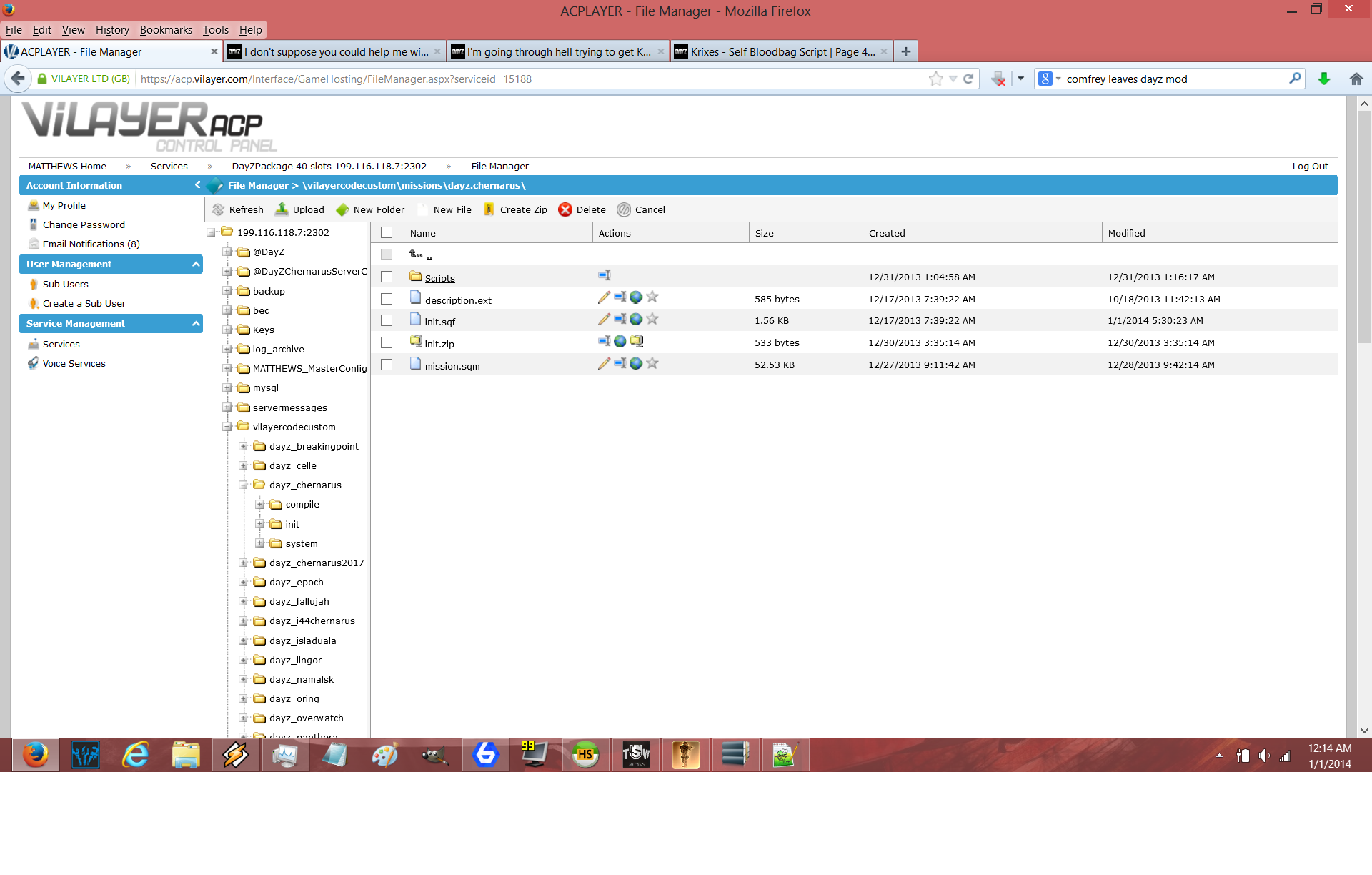
Note how everything is obviously not a .pbo - Allegedly, Vilayer set it up this way to make things easier; tht works well enough when you're doing relatively small stuff. I say "Allegedly" in the same sense a used car salesman would allegedly say your car you just bought from him runs great - in practice I've had nothing but grief trying to get almost any custom script to work. The init.sqf I posted in my previous post is the one in my mission.pbo file - the catch is that Vilayer has everything pre-decompiled for editing purposes. But, if I edit that init.sqf in any manner, it either doesn't work at all or, in at least one instance, outright blocks people from connecting to my server.
There is another init.sqf, packed inside dayz_code(dayz_code/system/mission/init.sqf), that looks like this:
Code:
initialized = false;
dayzHiveRequest = [];
dayz_previousID = 0;
0 fadeSound 0;
//disable greeting menu
player setVariable ["BIS_noCoreConversations", true];
//disable radio messages to be heard and shown in the left lower corner of the screen
enableRadio false;
//Load in compiled functions
call compile preprocessFileLineNumbers "\z\addons\dayz_code\init\variables.sqf"; //Initilize the Variables (IMPORTANT: Must happen very early)
progressLoadingScreen 0.1;
call compile preprocessFileLineNumbers "\z\addons\dayz_code\init\publicEH.sqf"; //Initilize the publicVariable event handlers
progressLoadingScreen 0.2;
call compile preprocessFileLineNumbers "\z\addons\dayz_code\medical\setup_functions_med.sqf"; //Functions used by CLIENT for medical
progressLoadingScreen 0.4;
call compile preprocessFileLineNumbers "\z\addons\dayz_code\init\compiles.sqf"; //Compile regular functions
progressLoadingScreen 1.0;
"filmic" setToneMappingParams [0.153, 0.357, 0.231, 0.1573, 0.011, 3.750, 6, 4]; setToneMapping "Filmic";
[] spawn {
while {true} do {
waitUntil {((isNil "BIS_Effects_Rifle") OR {(count(toArray(str(BIS_Effects_Rifle)))!=7)})};
diag_log "Res3tting B!S effects...";
/* BIS_Effects_* fixes from Dwarden */
BIS_Effects_EH_Killed = compile preprocessFileLineNumbers "\z\addons\dayz_code\system\BIS_Effects\killed.sqf";
BIS_Effects_AirDestruction = compile preprocessFileLineNumbers "\z\addons\dayz_code\system\BIS_Effects\AirDestruction.sqf";
BIS_Effects_AirDestructionStage2 = compile preprocessFileLineNumbers "\z\addons\dayz_code\system\BIS_Effects\AirDestructionStage2.sqf";
BIS_Effects_globalEvent = {
BIS_effects_gepv = _this;
publicVariable "BIS_effects_gepv";
_this call BIS_Effects_startEvent;
};
BIS_Effects_startEvent = {
switch (_this select 0) do {
case "AirDestruction": {
[_this select 1] spawn BIS_Effects_AirDestruction;
};
case "AirDestructionStage2": {
[_this select 1, _this select 2, _this select 3] spawn BIS_Effects_AirDestructionStage2;
};
case "Burn": {
[_this select 1, _this select 2, _this select 3, false, true] spawn BIS_Effects_Burn;
};
};
};
"BIS_effects_gepv" addPublicVariableEventHandler {
(_this select 1) call BIS_Effects_startEvent;
};
BIS_Effects_EH_Fired = {false};
BIS_Effects_Rifle = {false};
sleep 1;
};
};
if ((!isServer) && (isNull player) ) then
{
waitUntil {!isNull player};
waitUntil {time > 3};
};
if ((!isServer) && (player != player)) then
{
waitUntil {player == player};
waitUntil {time > 3};
};
if (isServer) then {
_serverMonitor = [] execVM "\z\addons\dayz_code\system\server_monitor.sqf";
"PVDZ_sec_atp" addPublicVariableEventHandler {
_x = _this select 1;
if (typeName _x == "STRING") then {
diag_log _x;
}
else {
_unit = _x select 0;
_source = _x select 1;
if (((!(isNil {_source})) AND {(!(isNull _source))}) AND {((_source isKindOf "CAManBase") AND {(owner _unit != owner _source)})}) then {
diag_log format ["P1ayer %1 hit by %2 %3 from %4 meters",
_unit call fa_plr2Str, _source call fa_plr2Str, _x select 2, _x select 3];
if (_unit getVariable["processedDeath", 0] == 0) then {
_unit setVariable [ "attacker", name _source ];
_unit setVariable [ "noatlf4", diag_ticktime ]; // server-side "not in combat" test, if player is not already dead
};
};
};
};
};
if (!isDedicated) then {
//Conduct map operations
waitUntil {!isNil "dayz_loadScreenMsg"};
dayz_loadScreenMsg = (localize "STR_AUTHENTICATING");
//Run the player monitor
_id = player addEventHandler ["Respawn", {_id = [] spawn player_death;}];
_playerMonitor = [] execVM "\z\addons\dayz_code\system\player_monitor.sqf";
if (dayz_antihack == 1) then {
[] execVM "\z\addons\dayz_code\system\antihack.sqf";
};
};
// Logo watermark: adding a logo in the bottom left corner of the screen with the server name in it
if (!isNil "dayZ_serverName") then {
[] spawn {
waitUntil {(!isNull Player) and (alive Player) and (player == player)};
waituntil {!(isNull (findDisplay 46))};
5 cutRsc ["wm_disp","PLAIN"];
((uiNamespace getVariable "wm_disp") displayCtrl 1) ctrlSetText dayZ_serverName;
};
};
if (dayz_REsec == 1) then {
#include "\z\addons\dayz_code\system\REsec.sqf"
};I tried using that script instead - the result was that nobody could connect to my server. I then tried editing my mission/init.sqf so that it now looks like it does in my previous post, again to no effect. So now I'm out of things to try, save post here for help.
just a quick one! for those using epoch i found that with using the selfactions.sfq provided stopped me from being able to do certain things ingame like unlocking safes etc.
so i went into @dayzepoch in arma 2 AO for the dayz_code.bpo and extracted the self actions from there. I found there was about 200 lines missing from the provided self actions.
so my point to epoch modders, use your own self actions.sqf and mod that rather than using the provided one
so i went into @dayzepoch in arma 2 AO for the dayz_code.bpo and extracted the self actions from there. I found there was about 200 lines missing from the provided self actions.
so my point to epoch modders, use your own self actions.sqf and mod that rather than using the provided one
So I need some real help. I have literally tried everything and I still cant get this to work. I have tried everything and yet I always get "wait for host". Can someone take a look at my .pbo and see whats up?
http://www.2shared.com/file/xT8y6wXT/dayz_1chernarus.html
http://www.2shared.com/file/xT8y6wXT/dayz_1chernarus.html
JerryAtricks
Member
@Madman_Andre: Post your init.sqf.
Madman_Andre: If that's your init.sqf then that looks ok. The progressLoading line is there. The thing that wasn't working for me was because I used another folder name instead of 'custom'. In the line that reads :
Notice that your folder name is called 'Scripts'. There's also a line in the compiles.sqf that should use the same folder name:
Not only that, but in the fn_selfActions.sqf file there's a line at 25 that reads:
The part in red has to be the same folder name as what you are using. That's what stuck me. I never noticed that before and since that was copied from the Krixes download, it was written with the 'custom' folder as it is in his instructions. Change that line and it should work.
Well, unfortunately, my DayZ 1.8.0.3 init.sqf looks absolutely nothing like that:
Code:startLoadingScreen ["","RscDisplayLoadCustom"]; cutText ["","BLACK OUT"]; enableSaving [false, false]; //Server Settings dayZ_instance = XXXXX; // The instance //dayZ_serverName = "UK1337"; // Servername (country code + server number) dayz_antihack = 0; // DayZ Antihack / 1 = enabled // 0 = disabled dayz_REsec = 0; // DayZ RE Security / 1 = enabled // 0 = disabled call compile preprocessFileLineNumbers "\z\addons\dayz_code\init\variables.sqf"; //Initilize the Variables (IMPORTANT: Must happen very early) progressLoadingScreen 0.1; call compile preprocessFileLineNumbers "\z\addons\dayz_code\init\publicEH.sqf"; //Initilize the publicVariable event handlers progressLoadingScreen 0.2; call compile preprocessFileLineNumbers "\z\addons\dayz_code\medical\setup_functions_med.sqf"; //Functions used by CLIENT for medical progressLoadingScreen 0.4; call compile preprocessFileLineNumbers "\z\addons\dayz_code\init\compiles.sqf"; //Compile regular functions call compile preprocessFileLineNumbers "Scripts\compiles.sqf"; //Compile custom compiles progressLoadingScreen 1.0; //Game Settings dayz_spawnselection = 0; // DayZ Spawnselection / 1 = enabled // 0 = disabled, No current spawn limits. dayz_spawnCrashSite_clutterCutter = 0; // Helicrash Settings / 0 = loot hidden in grass // 1 = loot lifted // 2 = no grass around the Helicrash dayz_spawnInfectedSite_clutterCutter = 0; // Infected Base Settings / 0 = loot hidden in grass // 1 = loot lifted // 2 = no grass around the infected base #include "\z\addons\dayz_code\system\mission\init.sqf"
Seriously, that's it. I tried adding the callcompile and progressLoadingScreen lines to my init.sqf in an attempt to make it work but that failed miserably.
Madman_Andre: If that's your init.sqf then that looks ok. The progressLoading line is there. The thing that wasn't working for me was because I used another folder name instead of 'custom'. In the line that reads :
call compile preprocessFileLineNumbers "Scripts\compiles.sqf";
Notice that your folder name is called 'Scripts'. There's also a line in the compiles.sqf that should use the same folder name:
fnc_usec_selfActions = compile preprocessFileLineNumbers "Scripts\fn_selfActions.sqf";
Not only that, but in the fn_selfActions.sqf file there's a line at 25 that reads:
s_player_selfBloodbag = player addaction[("<t color=""#c70000"">" + ("Self Bloodbag") +"</t>"),"custom\player_selfbloodbag.sqf","",5,false,true,"", ""];
The part in red has to be the same folder name as what you are using. That's what stuck me. I never noticed that before and since that was copied from the Krixes download, it was written with the 'custom' folder as it is in his instructions. Change that line and it should work.
Madman_Andre
New Member
@Madman_Andre: Post your init.sqf.
Madman_Andre: If that's your init.sqf then that looks ok. The progressLoading line is there. The thing that wasn't working for me was because I used another folder name instead of 'custom'. In the line that reads :
Notice that your folder name is called 'Scripts'. There's also a line in the compiles.sqf that should use the same folder name:
Not only that, but in the fn_selfActions.sqf file there's a line at 25 that reads:
The part in red has to be the same folder name as what you are using. That's what stuck me. I never noticed that before and since that was copied from the Krixes download, it was written with the 'custom' folder as it is in his instructions. Change that line and it should work.
It works. I actually had to go find that and once it was changed it started to work.
JerryAtricks
Member
So I need some real help. I have literally tried everything and I still cant get this to work. I have tried everything and yet I always get "wait for host". Can someone take a look at my .pbo and see whats up?
http://www.2shared.com/file/xT8y6wXT/dayz_1chernarus.html
That doesn't look like an Epoch init.sqf. Is that what mod you're running? Is that the file from your server or did you copy it from somewhere? at the very top of my init.sqf it reads:
/*
For DayZ Epoch
Addons Credits: Jetski Yanahui by Kol9yN, Zakat, Gerasimow9, YuraPetrov, zGuba, A.Karagod, IceBreakr, Sahbazz
*/
I think your init.sqf isn't the correct one.
JerryAtricks
Member
It works. I actually had to go find that and once it was changed it started to work.

I'm not running epoch, just the standard dayz chernarus, and I still have yet to get it workingThat doesn't look like an Epoch init.sqf. Is that what mod you're running? Is that the file from your server or did you copy it from somewhere? at the very top of my init.sqf it reads:
I think your init.sqf isn't the correct one.
JerryAtricks
Member
I'm not running epoch, just the standard dayz chernarus, and I still have yet to get it working
If you remove the scripts does your server work? I can see on your gametracker banner that it says SERVER NOT FOUND.
JerryAtricks
Member
Also, what might be the main problem is that this thread is for getting self-bloodbag to work on an Epoch server. The downloaded fn_selfActions file might be different than vanilla DayZ which is why your server isn't liking it. Try the files from this thread instead.