Navigation
Install the app
How to install the app on iOS
Follow along with the video below to see how to install our site as a web app on your home screen.
Note: This feature may not be available in some browsers.
More options
You are using an out of date browser. It may not display this or other websites correctly.
You should upgrade or use an alternative browser.
You should upgrade or use an alternative browser.
Need help with dzgm
- Thread starter Leonardo01
- Start date
ShootingBlanks
OpenDayZ Guru!
dude I tried that , if I delete for exmple playableUnits = [player]; infistar doesn´t load as if it wasn´t installed

solution: stop using infistar.
Leonardo01
Member
man I´ll not feed the trol it´s the rule number one when dealing with trolls looking close and
solution: stop using infistar.

ShootingBlanks
OpenDayZ Guru!
I am not trolling. People keep giving you advice and you keep telling them they are wrong. And you dont seem to be appreciate the help, quite the opposite.
Now betterdedthanzed pointed out the part to edit infistar and you denied that is an issue also. If you edit a file the same as hundreds of others do, but it doesnt work for YOU then its something YOU have that is wrong. If the script works when infistar is disabled then OBVIOUSLY the issue is in your infistar script. By saying infistar doesnt load when edited, then OBVIOUSLY you did it wrong.
My solution will work, dont use infistar or pm him and ask for support ... I mean you paid for it, get the support (i dont really care if you paid for it or not)
(i dont really care if you paid for it or not)
I do not use infistar, its not useful for anything except,allowing admins to cheat in-game or to abuse players.
Now betterdedthanzed pointed out the part to edit infistar and you denied that is an issue also. If you edit a file the same as hundreds of others do, but it doesnt work for YOU then its something YOU have that is wrong. If the script works when infistar is disabled then OBVIOUSLY the issue is in your infistar script. By saying infistar doesnt load when edited, then OBVIOUSLY you did it wrong.
My solution will work, dont use infistar or pm him and ask for support ... I mean you paid for it, get the support
I do not use infistar, its not useful for anything except,allowing admins to cheat in-game or to abuse players.
Leonardo01
Member
I am not trolling. People keep giving you advice and you keep telling them they are wrong. And you dont seem to be appreciate the help, quite the opposite.
Now betterdedthanzed pointed out the part to edit infistar and you denied that is an issue also. If you edit a file the same as hundreds of others do, but it doesnt work for YOU then its something YOU have that is wrong. If the script works when infistar is disabled then OBVIOUSLY the issue is in your infistar script. By saying infistar doesnt load when edited, then OBVIOUSLY you did it wrong.
My solution will work, dont use infistar or pm him and ask for support ... I mean you paid for it, get the support(i dont really care if you paid for it or not)
I do not use infistar, its not useful for anything except,allowing admins to cheat in-game or to abuse players.
dude that didn´t work for nobody using my infistar version I´m not saying they are wrong I just want to try find a way to use the dgmz with my infistar version only and you know it and keep spamming in my topic stop this maybe I find an answer for this and this will help the dayz community and not this apamming you are doing
*******IF YOU DON´T KNOW HOW TO SOLVE THE PROBLEM DO NOT SPAM*******
ShootingBlanks
OpenDayZ Guru!
I thought i gave you two viable solutions.
I tell you what, when i get home i will take a shot at editing the infistar file for you.
- Dont use infistar. Its not requied for dayz server. I have never used it or any other 'admin hacks'. This has been shown to fix your issue.
- Edit infistar correctly or ask the author for support. It works for everyone else, so its only you, not the dzgm script, not the infistr script.
I tell you what, when i get home i will take a shot at editing the infistar file for you.
Leonardo01
Member
ok it would be cool maybe I´m editing it wrong and it not working I´ll test with your edited file thenI thought i gave you two viable solutions.
Nobody can magically fix this for you just by you constantly saying "dude, i did that and it didnt work".
- Dont use infistar. Its not requied for dayz server. I have never used it or any other 'admin hacks'. This has been shown to fix your issue.
- Edit infistar correctly or ask the author for support. It works for everyone else, so its only you, not the dzgm script, not the infistr script.
I tell you what, when i get home i will take a shot at editing the infistar file for you.
Leonardo01
Member
Actually it's pretty simple: your version is outdated and everybody who has purchased infistar has the newest version which works with dzgm. So there is no reason to get this done for "your" version.
I use it with the newest version and guess what, no problems at all
you should just send me the edited file so I could test it and tell if it works or not but you keep repeating the same thing over and over again , that´s why I said you spamming this topic , what if someone comes up with a solution for that ? what will you say dude ?
ShootingBlanks
OpenDayZ Guru!
you keep saying people should "come up with a solution". the solution is either you edited it wrong (unlikely because you seem like a bright guy  ) or the infistar is outdated as schwede says.
) or the infistar is outdated as schwede says.
all i know is for sure is that base building 1.3 was this EXACT issue and after a week or two infistar was updated and it worked. i dont think anyone managed to find the fix in the old code because ah.sqf is rather complex (for me anyways).
upload your ah.sqf file (original unedited version) to dropbox and send me the link
all i know is for sure is that base building 1.3 was this EXACT issue and after a week or two infistar was updated and it worked. i dont think anyone managed to find the fix in the old code because ah.sqf is rather complex (for me anyways).
upload your ah.sqf file (original unedited version) to dropbox and send me the link
Leonardo01
Member
I couldn´t find the option for pm you so here it is when you download the file let me know so I can delete ityou keep saying people should "come up with a solution". the solution is either you edited it wrong (unlikely because you seem like a bright guy) or the infistar is outdated as schwede says.
all i know is for sure is that base building 1.3 was this EXACT issue and after a week or two infistar was updated and it worked. i dont think anyone managed to find the fix in the old code because ah.sqf is rather complex (for me anyways).
upload your ah.sqf file (original unedited version) to dropbox and send me the link
Last edited:
alexlawson
OpenDayZ Rockstar!
I couldn´t find the option for pm you so here it is when you download the file let me know so I can delete it
https://www.dropbox.com/s/2hwpl735hljm46l/AH.sqf?dl=0
Thats a VERY old version of infistar if you have actually paid for it then send him and email and he will send you an update I use infistar along side dayz GM and all works fine and haven't you already been told not to post his anti hack ?
Last edited:
i can not belive this! Are you serious?!
ShootingBlanks already told you that this code is not for public!
Looks like you have there a 100% leaked version which will never work with the projects you want to have on your server. This version is about 6 months old and you already posted twice the code public which you are defently not allowed by the terms and condition, which you probably never read in which case means you just use a leaked version. I know exactly what i'm talking about then i already saw this version couple of times from users which also used it and had the same problems.
Anyway This means i will not give you any further support on any of your problems since you simply disrespect others work and even refuse to accept right solutions.
ShootingBlanks already told you that this code is not for public!
Looks like you have there a 100% leaked version which will never work with the projects you want to have on your server. This version is about 6 months old and you already posted twice the code public which you are defently not allowed by the terms and condition, which you probably never read in which case means you just use a leaked version. I know exactly what i'm talking about then i already saw this version couple of times from users which also used it and had the same problems.
Anyway This means i will not give you any further support on any of your problems since you simply disrespect others work and even refuse to accept right solutions.
ShootingBlanks
OpenDayZ Guru!
PM .. click on a persons image.
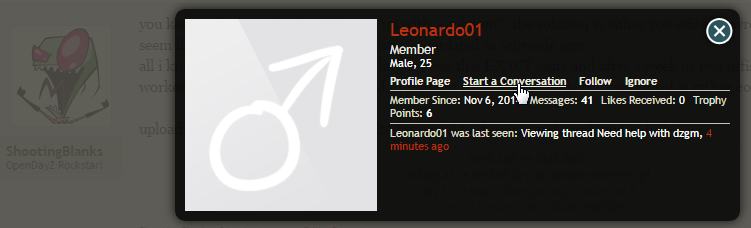
and lets not forget clicking on the INBOX
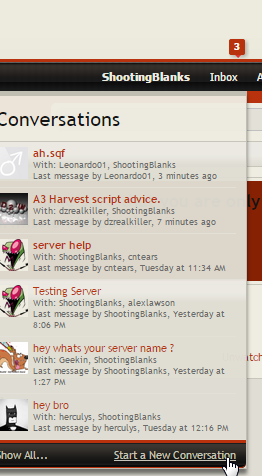
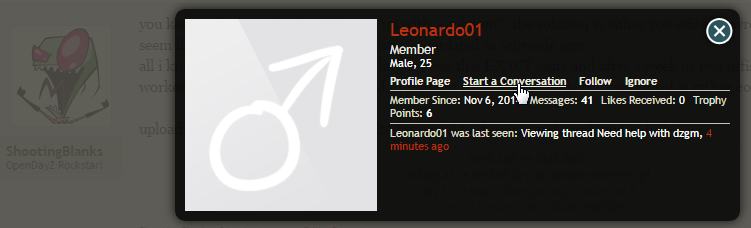
and lets not forget clicking on the INBOX
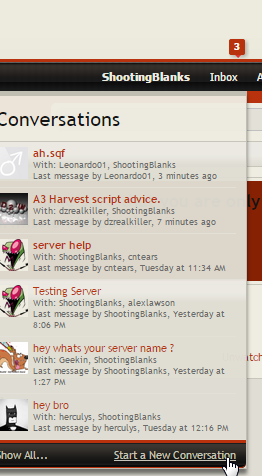
Last edited:
ShootingBlanks
OpenDayZ Guru!
Now here you go. These are the steps to follow and the result is inserted inline.
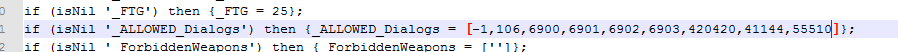
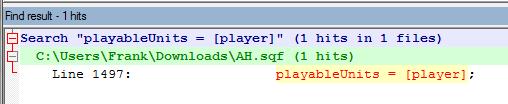
Exists only ONCE, so you could not have followed this step
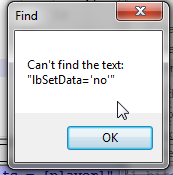
does not exist so you could not have followed this step
Same for these 3 items, not found, therefore you did not do these steps.
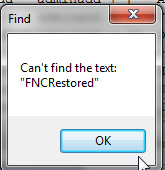
_FRC also was not found. Therefore those variables do not exist in that context
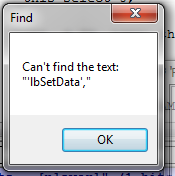
So you did not do this step.
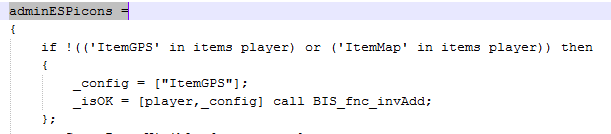
This function DOES exist so you could replace the entire function.
So obviously, this version of AH.sqf is so far out of date that it doesn't even closely resemble what was described and edited in the instructions. Therefore you DID NOT follow the directions as it is impossible with this file.
And what it comes down to is this:
Infistar is outdated, does not even resemble the current version and needs to be disabled/updated. Is there sufficient screenshots in this post to make you believe that now? Or are you still going to wait for someone who 'represents the dayz community' to provide you with a fix for your issue because we are all trolls and/or spammers?
Code:
1. In AHConfig.sqf add 55510 to allowed dialogs:
_ALLOWED_Dialogs = [-1,106, ... ,55510];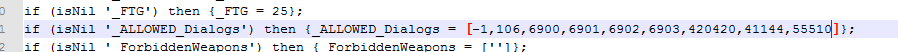
Code:
2. In AH.sqf find and delete these statements:
playableUnits = [player]; (two occurrences)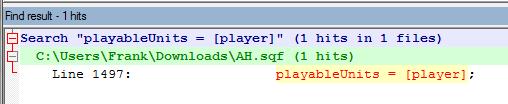
Exists only ONCE, so you could not have followed this step
Code:
lbSetData='no';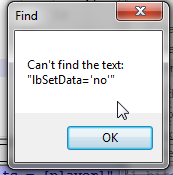
does not exist so you could not have followed this step
Code:
createMarkerLocal='no';
setMarkerTextLocal='no';
setMarkerTypeLocal='no';
Code:
Find and delete these from the FNCRestored check (_FRC):
'lbSetData',
'createMarkerLocal',
'setMarkerTextLocal',
'setMarkerTypeLocal',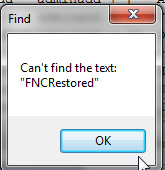
_FRC also was not found. Therefore those variables do not exist in that context
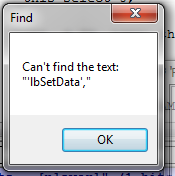
So you did not do this step.
Code:
3. Find the adminESPicons function. It looks like this:
Code (Text):
adminESPicons =
{
if !(('ItemGPS' in items player) || ('ItemMap' in items player)) then
...
{clearGroupIcons group _x;} forEach playableUnits;
};
Replace the whole function with the one in adminESPiconsForDZGM.sqf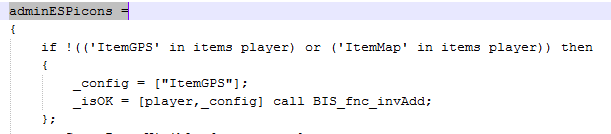
This function DOES exist so you could replace the entire function.
So obviously, this version of AH.sqf is so far out of date that it doesn't even closely resemble what was described and edited in the instructions. Therefore you DID NOT follow the directions as it is impossible with this file.
And what it comes down to is this:
Infistar is outdated, does not even resemble the current version and needs to be disabled/updated. Is there sufficient screenshots in this post to make you believe that now? Or are you still going to wait for someone who 'represents the dayz community' to provide you with a fix for your issue because we are all trolls and/or spammers?
Leonardo01
Member
ok now you convinced me I assume I was wrong and I should have update for the last version of it so you guys were not trolls, I´ll update for the last version then, I was beliving it could work because it works fine to me and my admins but if it really doesn´t work let´s upgrade it whatever , thanks for helping meNow here you go. These are the steps to follow and the result is inserted inline.
Code:1. In AHConfig.sqf add 55510 to allowed dialogs: _ALLOWED_Dialogs = [-1,106, ... ,55510];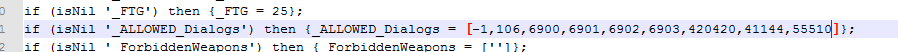
Code:2. In AH.sqf find and delete these statements: playableUnits = [player]; (two occurrences)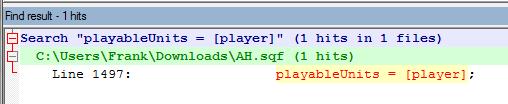
Exists only ONCE, so you could not have followed this step
Code:lbSetData='no';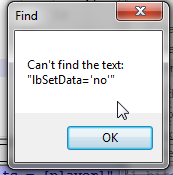
does not exist so you could not have followed this step
Same for these 3 items, not found, therefore you did not do these steps.Code:createMarkerLocal='no'; setMarkerTextLocal='no'; setMarkerTypeLocal='no';
Code:Find and delete these from the FNCRestored check (_FRC): 'lbSetData', 'createMarkerLocal', 'setMarkerTextLocal', 'setMarkerTypeLocal',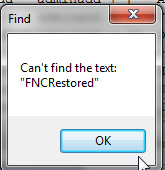
_FRC also was not found. Therefore those variables do not exist in that context
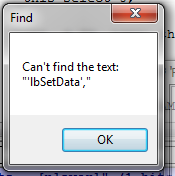
So you did not do this step.
Code:3. Find the adminESPicons function. It looks like this: Code (Text): adminESPicons = { if !(('ItemGPS' in items player) || ('ItemMap' in items player)) then ... {clearGroupIcons group _x;} forEach playableUnits; }; Replace the whole function with the one in adminESPiconsForDZGM.sqf
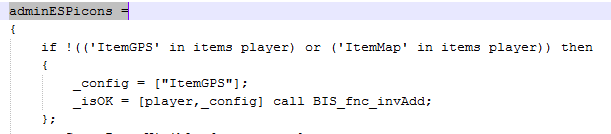
This function DOES exist so you could replace the entire function.
So obviously, this version of AH.sqf is so far out of date that it doesn't even closely resemble what was described and edited in the instructions. Therefore you DID NOT follow the directions as it is impossible with this file.
And what it comes down to is this:
Infistar is outdated, does not even resemble the current version and needs to be disabled/updated. Is there sufficient screenshots in this post to make you believe that now? Or are you still going to wait for someone who 'represents the dayz community' to provide you with a fix for your issue because we are all trolls and/or spammers?
ShootingBlanks
OpenDayZ Guru!
Go to step 12 in the directions for installing the group management. It clearly tells you how to modify Infistar so it'll work for everyone.
dude I tried that , if I delete for exmple playableUnits = [player]; infistar doesn´t load as if it wasn´t installed
Now take this post into consideration along with the screenshots I posted showing it was NOT possible to follow the directions in step 12.
What you need to do in the future is listen to suggestions and if you can't do EXACTLY as described then you need to say so. Completing 2 steps out of 16 is NOT 'following the directions'.
And as for this post right here http://opendayz.net/threads/need-help-with-dzgm.21393/#post-115375
You will see that no matter how much you insult people here and get belligerant when the suggestions dont fit your world view, we STILL paid attention to your posts and nobody pressed the "ignore" link on your profile. So, be grateful that these people DO represent the dayz community (not me though, I am just an attention whore and wanted to prove you wrong
Last edited: