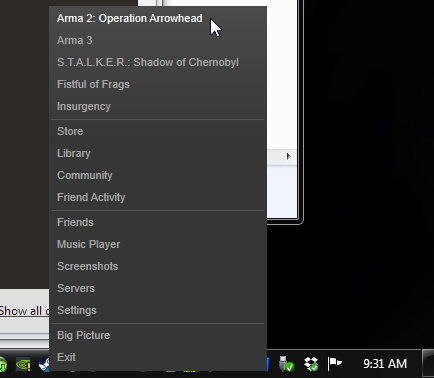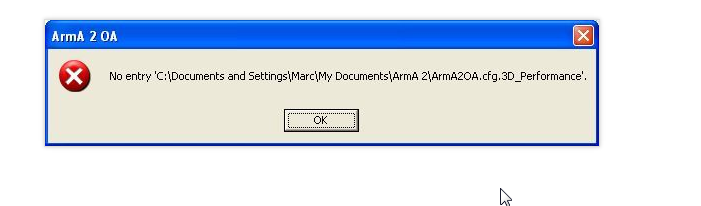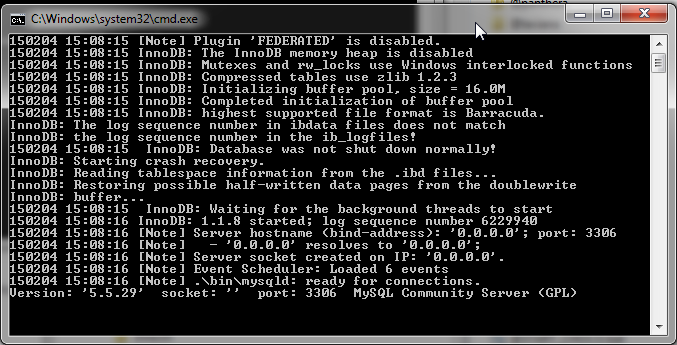ShootingBlanks
OpenDayZ Guru!
Okay I just downloaded these files http://se1.dayz.nu/latest/1.8.2/ which is the 1.8.2 @dayz folder and the @hive folder. The dayz_1337.chernarus.pbo is also downloadable from this link.
I looked and there is no call for description.hpp in this mission file so if you are still having that error, you are using the incorrect mission. Always make sure you are using the @dayz, the @hive and the mission for the same version.
So if you have to, download these files again from this link to make sure you have the 1.8.2 @dayz,@hive and dayz_1337.chernarus.pbo and edit your server.cfg to make sure you are using the correct one.
I looked and there is no call for description.hpp in this mission file so if you are still having that error, you are using the incorrect mission. Always make sure you are using the @dayz, the @hive and the mission for the same version.
So if you have to, download these files again from this link to make sure you have the 1.8.2 @dayz,@hive and dayz_1337.chernarus.pbo and edit your server.cfg to make sure you are using the correct one.