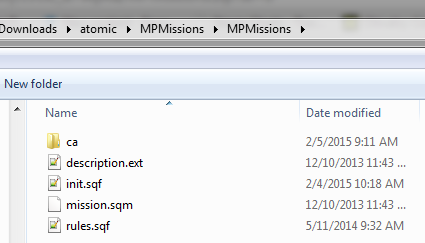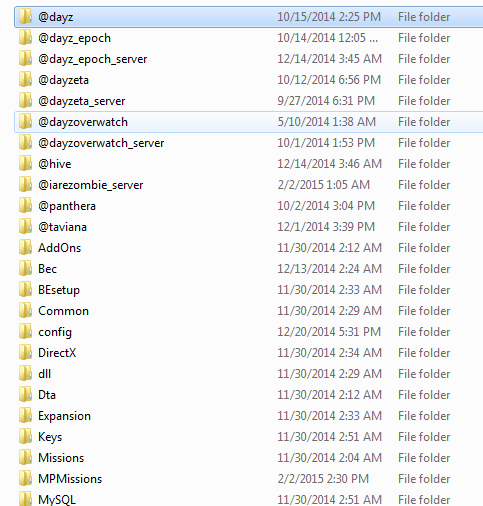AtomikMulch
Well-Known Member
Ok here is the dump of the mysql startup window.
"https://www.dropbox.com/s/dwp65d9a3fsepgo/startup_dump(20150204).bmp?dl=0"
The only difference i noticed is that the line 3rd from the bottom says that you have loaded up 6 events but my dump shows that it only loaded 1 event.
I no longer get mysql already running error messages anymore.
BTW, I do not run any xammp or wamp servers. I have downloaded the xammp software but never installed it or opened up the zip file.
I have read a few things in the forum stating that the port number can be changed from 3306 to 3307 and that can do the trick........
In your @START_SERVER.bat file, line 17, you have -name=infected. In my copy -name=cfgdayz. Why the difference? What does that refer to?
"https://www.dropbox.com/s/dwp65d9a3fsepgo/startup_dump(20150204).bmp?dl=0"
The only difference i noticed is that the line 3rd from the bottom says that you have loaded up 6 events but my dump shows that it only loaded 1 event.
I no longer get mysql already running error messages anymore.
BTW, I do not run any xammp or wamp servers. I have downloaded the xammp software but never installed it or opened up the zip file.
I have read a few things in the forum stating that the port number can be changed from 3306 to 3307 and that can do the trick........
In your @START_SERVER.bat file, line 17, you have -name=infected. In my copy -name=cfgdayz. Why the difference? What does that refer to?