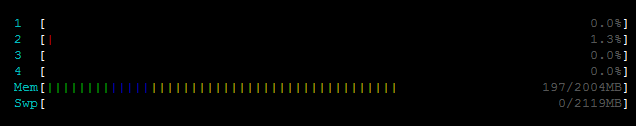You already told us you were taking your ball and going in!i already lost you at the start...
and it does make NO difference if you are mexican or not... you just dont understand any sense of sarcasm i guess...
i dont have anything against you personally... just to make that clear...
but i rage if someone tells me i dont have added anything here... but the same guy is using my files for sure
and profits more of my one single file than i or others could ever profit of his whole filepack...
when i take a look how many people loaded my file only from RS before it made its way to the git...
then i would say more people are using my keyfile than your serverfiles... (never mind... dont care...)
i told you twice what problems you had in this files... but you havent cared...didnt want to hear it... and now whining and bitching around... yeah... if this is the way.. then go on...
the next time (an origins update will come sooner or later and signfiles will change) i will keep my damned files locked thats for sure... if this is all what you can tell about it...
hasta luego my mexican friend... ^^
CYA!