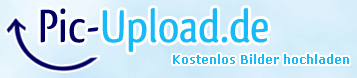Fox
Well-Known Member
btw is there an option where i can put the building up and down into the ground and or air ? ?
next bad thing i cant enter the code for removing the gates ,not the gate panels!
next bad thing i cant enter the code for removing the gates ,not the gate panels!