Navigation
Install the app
How to install the app on iOS
Follow along with the video below to see how to install our site as a web app on your home screen.
Note: This feature may not be available in some browsers.
More options
You are using an out of date browser. It may not display this or other websites correctly.
You should upgrade or use an alternative browser.
You should upgrade or use an alternative browser.
DayZ Admin tools
- Thread starter BluePhoenix175
- Start date
- Status
- Not open for further replies.
i will continue to investigate this
thank you
they were never meant to, when i announced this update i said that they would be temporary disappearing on server restart
My bad I guess, I thought I saw you say vehicles would be in the DB a few pages back.
I have no use for this whatsoever besides server events so will not be installing, there are also server security implications in the two sections of code you have told people to comment out as part of their installation which I think you should inform them of. Regardless of your intentions I have no doubt a lot of the features of this script are used for more harm than good by bad admins who don't understand SQL.
Seriously how does any admin ever need no recoil and infinite bullets? I think you are just copy pasting code from hacker scripts and don't fully understand it, your code reads this way thats for sure.
gubi1807
Member
Seriously how does any admin ever need no recoil and infinite bullets?
I once used those things to find out who spawned in hackerboxes on my server. I found a hacker crate with 6 people at it, and i went over there with a DMR and sprayed at them. All of them died, except one who apparently had godmode on. It is really useful for finding stuff like that.
Sabbath
Member
got it working on my Panthera server, great job BluePheonix! had one issue with the menu began to double up then triple on the scroll down, much similar to the "unload patient" fun and seemed to start when i was using the ESP / Tele option. Regardless, execellent job man!
I once used those things to find out who spawned in hackerboxes on my server. I found a hacker crate with 6 people at it, and i went over there with a DMR and sprayed at them. All of them died, except one who apparently had godmode on. It is really useful for finding stuff like that.
And you couldn't do that with just being invisible or even simply spectating the people in question? Or just looking at battle eye logs. What about those 5 players who you say weren't hacking that you teleported to and killed? To them it just looks like they were killed by a hacker.
There's no need for half the options in this script all it needs is a spectate mode with the option to enable/disable ESP and only when in spectate. Whilst there are legitimate use cases for the options, they are far from common. Teleporting and healing I have never had an issue with doing database side, I can see how some admins might struggle but should they really be running a server if they can't run a query.
I can see why the dayz community cries out so often about "admin abuse" when there are so many hives running this.
so I got an update from my side:
I got it working on my Namalsk Server. Basically I did the same steps titan did on Taviana 2.0.
No more invisible spawning, no more random spawning. I had to adjust the scripts.txt a little but that was no big deal.
Currently the most pressing issue is the teleport. I have the same problem as shelly and zaigon. As soon as I press w + space after teleporting to the new location, I am teleported back to my original spot. And unlike zaigon it does not matter how far I teleport.
Remember that I do not use
in init.sqf, because of the spawning bugs. So is there another fix besides this one?
//EDIT:
I just tested and used the playerMonitor line in init.sqf and the spawning bugs (invisible and random) are back again. the bugs occur for players and admins alike. However teleporting works. Also I got some squad formation thingy ..I took a couple of screens:
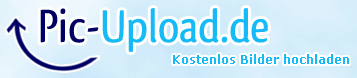
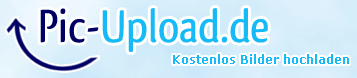
Phoenix could you help me with this? I could send you my mission and server files if you like.
I got it working on my Namalsk Server. Basically I did the same steps titan did on Taviana 2.0.
No more invisible spawning, no more random spawning. I had to adjust the scripts.txt a little but that was no big deal.
Currently the most pressing issue is the teleport. I have the same problem as shelly and zaigon. As soon as I press w + space after teleporting to the new location, I am teleported back to my original spot. And unlike zaigon it does not matter how far I teleport.
Remember that I do not use
Code:
_playerMonitor = [] execFSM "admintools\player_monitor.fsm";//EDIT:
I just tested and used the playerMonitor line in init.sqf and the spawning bugs (invisible and random) are back again. the bugs occur for players and admins alike. However teleporting works. Also I got some squad formation thingy ..I took a couple of screens:
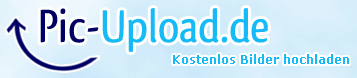
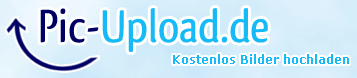
Phoenix could you help me with this? I could send you my mission and server files if you like.
BluePhoenix175
Valued Member!
My bad I guess, I thought I saw you say vehicles would be in the DB a few pages back.
I have no use for this whatsoever besides server events so will not be installing, there are also server security implications in the two sections of code you have told people to comment out as part of their installation which I think you should inform them of. Regardless of your intentions I have no doubt a lot of the features of this script are used for more harm than good by bad admins who don't understand SQL.
Seriously how does any admin ever need no recoil and infinite bullets?
http://opendayz.net/threads/dayz-admin-tools.8576/page-5#post-27475And you couldn't do that with just being invisible or even simply spectating the people in question? Or just looking at battle eye logs. What about those 5 players who you say weren't hacking that you teleported to and killed? To them it just looks like they were killed by a hacker.
There's no need for half the options in this script all it needs is a spectate mode with the option to enable/disable ESP and only when in spectate. Whilst there are legitimate use cases for the options, they are far from common. Teleporting and healing I have never had an issue with doing database side, I can see how some admins might struggle but should they really be running a server if they can't run a query.
I can see why the dayz community cries out so often about "admin abuse" when there are so many hives running this.
BluePhoenix175
Valued Member!
i noticed this on chernarus when i was testing, i think i know whats causing it and it should be fixed when i release the next updategot it working on my Panthera server, great job BluePheonix! had one issue with the menu began to double up then triple on the scroll down, much similar to the "unload patient" fun and seemed to start when i was using the ESP / Tele option. Regardless, execellent job man!
the dayz anti teleport is in player_monitor.sqf if you would like to try using the one that's in your day_server.pbo just find and comment out the antihack portion of the codeso I got an update from my side:
I got it working on my Namalsk Server. Basically I did the same steps titan did on Taviana 2.0.
No more invisible spawning, no more random spawning. I had to adjust the scripts.txt a little but that was no big deal.
Currently the most pressing issue is the teleport. I have the same problem as shelly and zaigon. As soon as I press w + space after teleporting to the new location, I am teleported back to my original spot. And unlike zaigon it does not matter how far I teleport.
Remember that I do not use
in init.sqf, because of the spawning bugs. So is there another fix besides this one?Code:_playerMonitor = [] execFSM "admintools\player_monitor.fsm";
//EDIT:
I just tested and used the playerMonitor line in init.sqf and the spawning bugs (invisible and random) are back again. the bugs occur for players and admins alike. However teleporting works. Also I got some squad formation thingy ..I took a couple of screens:
-snip-
Phoenix could you help me with this? I could send you my mission and server files if you like.
i can but i do not have the time atm, try pressing f7 and turning off built in hud esp and using the alternate TPHey Phoenix, is there a way to seperate the ESP/TELE function to 2 seperate functions.. i think my tele doesnt work, becuase of the sheer amount of icons it has to add to the map. (i have a high population server, with over 600 vehicles)
working on this, my plan is to have 2 different delete object at cursor scripts, 1 for tents, tank traps...ect and one for destroyed vehicles with a toggle option to delete non destroyed vehicles@ BluePhoenix175
Hey bro, nice work as usualbut i was wondering if, when you get time, add in something to delete the vehicle, like if you are looking at one and enable that option it would delete that vehicle, just a suggestion, thx

i can but i do not have the time atm, try pressing f7 and turning off built in hud esp and using the alternate TP
ya ive done that. maybe just tell me which file i could look in to // some of the esp shit?
the dayz anti teleport is in player_monitor.sqf if you would like to try using the one that's in your day_server.pbo just find and comment out the antihack portion of the code
I tried that, I'm sure I'm missing something, but it didn't quite work. Here is what I've done:
So I looked at my init.sqf and found this:
Code:
// Run the player monitor
if (!isDedicated) then {
if (isClass (configFile >> "CfgBuildingLootNamalsk")) then {
0 fadeSound 0;
0 cutText [(localize "STR_AUTHENTICATING"), "BLACK FADED", 60];
_id = player addEventHandler ["Respawn", { _id = [] spawn player_death; }];
_playerMonitor = [] execVM "\nst\ns_dayz\code\system\player_monitor.sqf";
//_playerMonitor = [] execFSM "admintools\player_monitor.fsm";
[...]
};
};
Code:
if (isServer) then {
waitUntil{dayz_preloadFinished};
};
_id = [] execFSM "\nst\ns_dayz\code\system\player_monitor.fsm";
Code:
Lines 502 to 504:
"_isHack = false;" \n
"if (_model == ""hacker"") then {" \n
" _isHack = true;" \n
Code:
Lines 1135 to 1137:
"//Removed for now" \n
"[] execVM ""\z\addons\dayz_code\system\antihack.sqf"";" \n
""\n
Code:
/*
Anti-Teleport
Created By Razor
Refactored By Alby
*/
private["_curpos","_lastpos","_curheight","_lastheight","_terrainHeight","_curtime","_lasttime","_distance","_difftime","_speed","_topSpeed"];
waitUntil {vehicle player == player};
_lastpos = getPosATL (vehicle player);
_lastheight = (ATLtoASL _lastpos) select 2;
_lasttime = time;
while {alive player} do
{
_curpos = getPosATL (vehicle player);
_curheight = (ATLtoASL _curpos) select 2;
_curtime = time;
_distance = _lastpos distance _curpos;
_difftime = (_curtime - _lasttime) max 0.001;
_speed = _distance / _difftime;
_topSpeed = 10;
if (vehicle player != player) then {
_topSpeed = getNumber (configFile >> "CfgVehicles" >> typeOf (vehicle player) >> "maxSpeed");
};
_terrainHeight = getTerrainHeightASL [_curpos select 0, _curpos select 1];
//diag_log format["DEBUG: terrain: %1 current: %2", _terrainHeight, _curheight];
//diag_log format["DEBUG: all: %1 player: %2 fall: %3 terrain: %4", !((vehicle player == player) && (_curheight < _lastheight) && ((_curheight - _terrainHeight) > 1)), (vehicle player == player), (_curheight < _lastheight), (_curheight - _terrainHeight) > 1];
_debug = getMarkerPos "respawn_west";
if ((_speed > _topSpeed) && (alive player) && ((driver (vehicle player) == player) or (isNull (driver (vehicle player)))) && (_debug distance _lastpos > 3000) && !((vehicle player == player) && (_curheight < _lastheight) && ((_curheight - _terrainHeight) > 1))) then {
(vehicle player) setpos _lastpos;
atp = [name player, dayz_characterID, _lastpos, _curPos, getPosATL player];
publicVariableServer "atp";
} else {
_lastpos = _curpos;
_lastheight = _curheight;
};
_lasttime = _curtime;
sleep 0.5;
};I guess I really need help, I wanted to crack it on my own but I'm not all that familiar with scripting/coding in dayz and what pbo loads what and when and all that.
Wilberforce
New Member
GREAT! Using the tips in this thread I was able for the first time to get this script fully running on Taviana 2.0.
There has only been one issue. The vehicles spawn, but disappear shortly after spawning. This is not a big issue for me because I'm just happy to finally have it running on my server with loot and zombie spawns working!
There has only been one issue. The vehicles spawn, but disappear shortly after spawning. This is not a big issue for me because I'm just happy to finally have it running on my server with loot and zombie spawns working!
good to hear, but I recommend rereading the ReadMe again, because you forgot to edit a file and that is why your vehicles are dissappearing 
Code:
in dayz_server.pbo\system\server_cleanup locate
"//Check for hackers" \n " {" \n " if(vehicle _x != _x && !(vehicle _x in _safety) && (typeOf vehicle _x) != ""ParachuteWest"") then {" \n " diag_log (""CLEANUP: KILLING A HACKER "" + (name _x) + "" "" + str(_x) + "" IN "" + (typeOf vehicle _x));" \n " (vehicle _x) setDamage 0.2;" \n " _x setDamage 0.2;" \n " };" \n " } forEach allUnits;" \n "" \n
replace with
"//Check for hackers" \n " //{" \n " //if(vehicle _x != _x && !(vehicle _x in _safety) && (typeOf vehicle _x) != ""ParachuteWest"") then {" \n " //diag_log (""CLEANUP: KILLING A HACKER "" + (name _x) + "" "" + str(_x) + "" IN "" + (typeOf vehicle _x));" \n " //(vehicle _x) setDamage 0.2;" \n " //_x setDamage 0.2;" \n " //};" \n " //} forEach allUnits;" \n "" \n
once you have all of this done pack and replace your mission.pbo and dayz_server.pboWilberforce
New Member
good to hear, but I recommend rereading the ReadMe again, because you forgot to edit a file and that is why your vehicles are dissappearing
Code:in dayz_server.pbo\system\server_cleanup locate "//Check for hackers" \n " {" \n " if(vehicle _x != _x && !(vehicle _x in _safety) && (typeOf vehicle _x) != ""ParachuteWest"") then {" \n " diag_log (""CLEANUP: KILLING A HACKER "" + (name _x) + "" "" + str(_x) + "" IN "" + (typeOf vehicle _x));" \n " (vehicle _x) setDamage 0.2;" \n " _x setDamage 0.2;" \n " };" \n " } forEach allUnits;" \n "" \n replace with "//Check for hackers" \n " //{" \n " //if(vehicle _x != _x && !(vehicle _x in _safety) && (typeOf vehicle _x) != ""ParachuteWest"") then {" \n " //diag_log (""CLEANUP: KILLING A HACKER "" + (name _x) + "" "" + str(_x) + "" IN "" + (typeOf vehicle _x));" \n " //(vehicle _x) setDamage 0.2;" \n " //_x setDamage 0.2;" \n " //};" \n " //} forEach allUnits;" \n "" \n once you have all of this done pack and replace your mission.pbo and dayz_server.pbo
Hmm... I did do that.
jason reynolds
New Member
i dont know if its just me but my non admin friends are getting the tools menu with debug only is there a way i can take that off?
thanks!
thanks!
BluePhoenix175
Valued Member!
use the activate.sqf from the no debug versioni dont know if its just me but my non admin friends are getting the tools menu with debug only is there a way i can take that off?
thanks!
jason reynolds
New Member
ty ima give it a try! great work too btw !
Blue, do me a favor and fix the thing that you recommend to ppl to comment out the in Dayz included hacker checks.
This is really bugging me for months now, people suggesting that solution without clearly explaining what results that has.
I have shown that you can do that way more elegant.
Sarge
This is really bugging me for months now, people suggesting that solution without clearly explaining what results that has.
I have shown that you can do that way more elegant.
Sarge
killer987123
New Member
Blue can you send me a server PBO with the vehicle portion added? It doesn't want to work for me for some reason
- Status
- Not open for further replies.