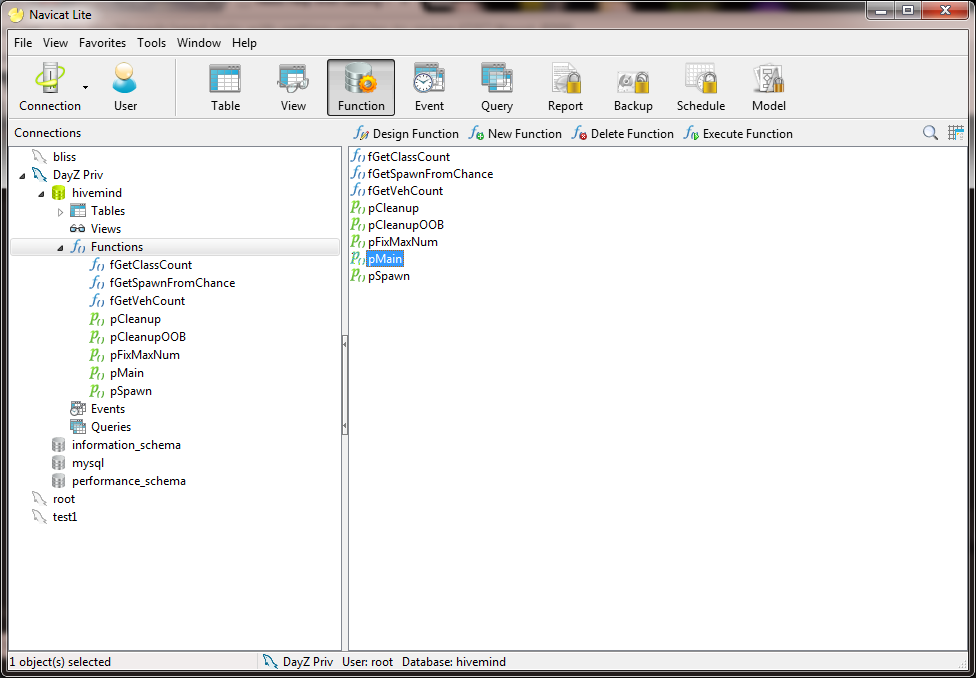So I followed the instructions on the guthub for Pwnzor's Celle thing (Cant post links yet) and I have everything working fine, Navicat says that the object_classes and spawns have the vehicles on there . But when I go in game there isn't a single vehicle to be found ? I'm not sure what's going on, and I had a friend go in the server (Yes he knows how to script/hack but for the good) and he checked the markers and no vehicles showed up.
I'm stumped at this point and am lost at what to do :/ Help please !
I'm stumped at this point and am lost at what to do :/ Help please !