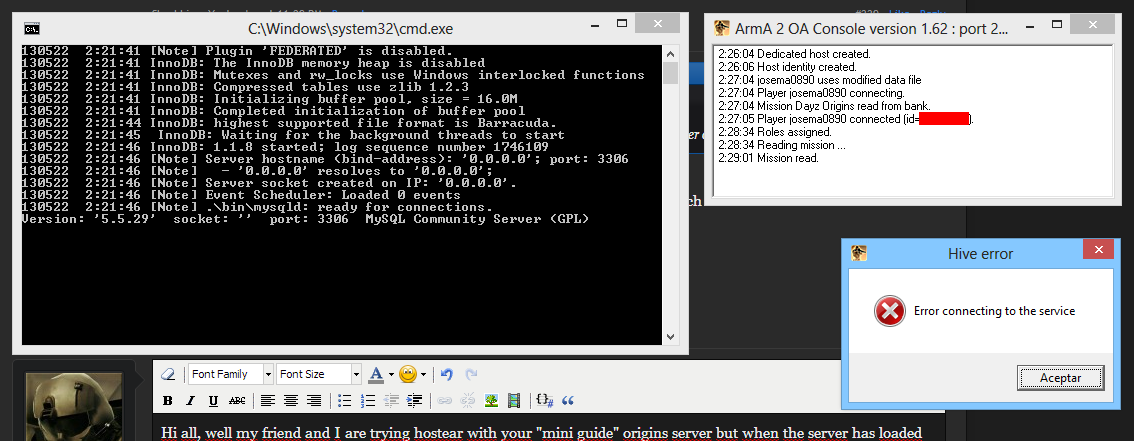i have a Working server with the Files.
Server FPS 5-8
Anyone have a Fix to get more Server FPS?
My System
My Basic.cfg
Server FPS 5-8
Anyone have a Fix to get more Server FPS?
My System
Code:
Intel XEON E3-1230v2
4 x 3,3 GHz inkl. HT
16 GB DDR3 ECC
1 Gbit NetworkMy Basic.cfg
Code:
MinBandwidth=2147483647;
MaxBandwidth=2147483647;
MaxMsgSend=92;
MaxSizeGuranteed=128;
MinErrorToSendNear=0.029999997;
MinErrorToSend=0.0019999994;
MaxCustomFileSize=10000000;
Windowed=0;
adapter=-1;
3D_Performance=0;
Resolution_Bpp=16;
class sockets
{
maxPacketSize=1400;
};
serverLongitude=9;
serverLatitude=51;
serverLongitudeAuto=9;
serverLatitudeAuto=51;